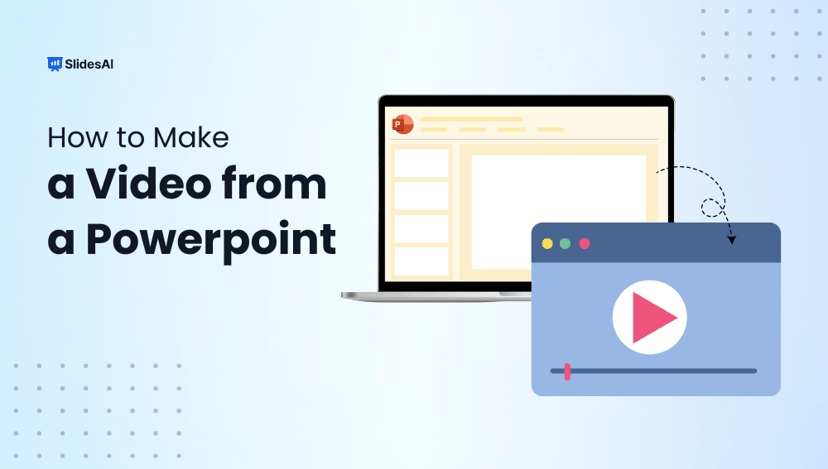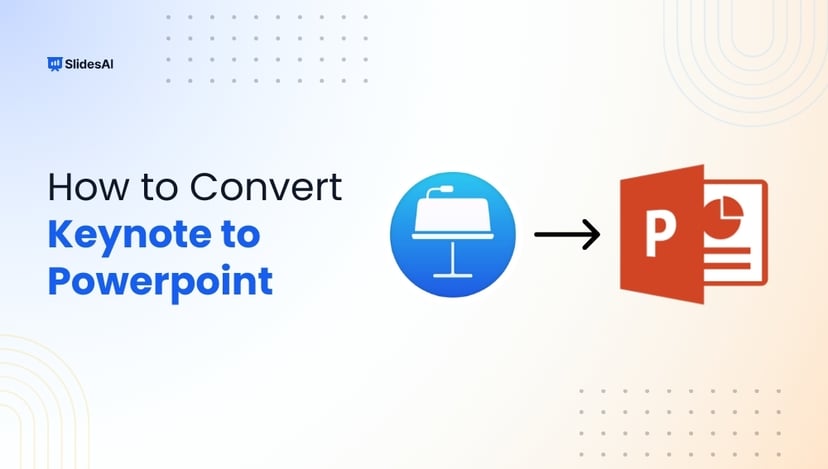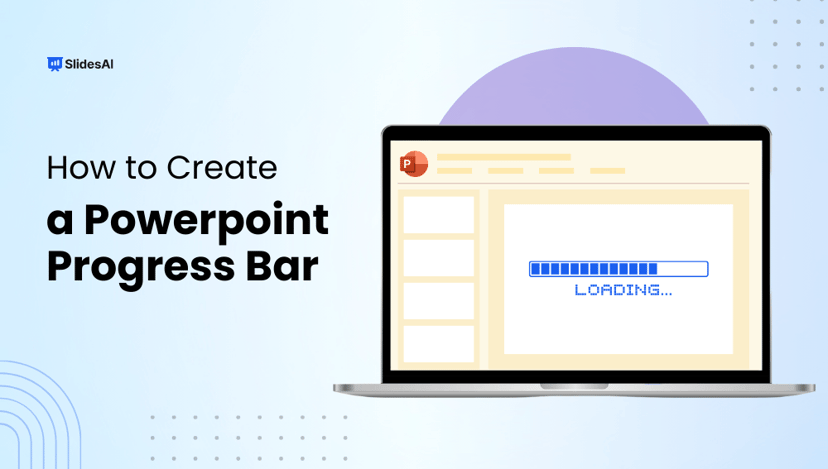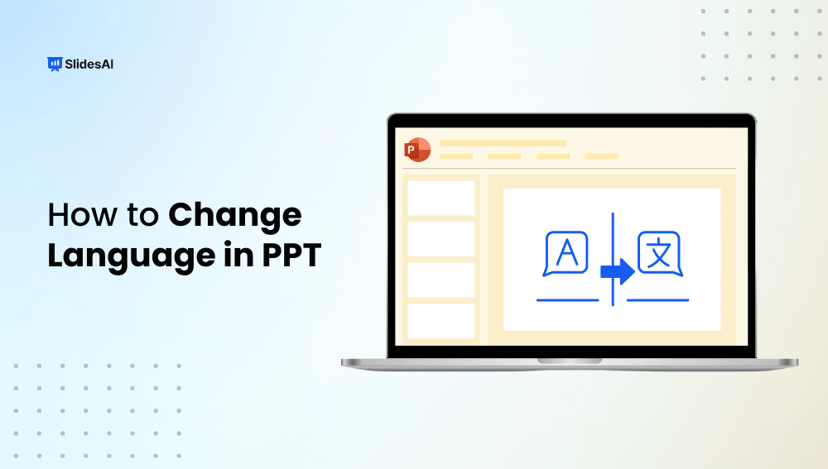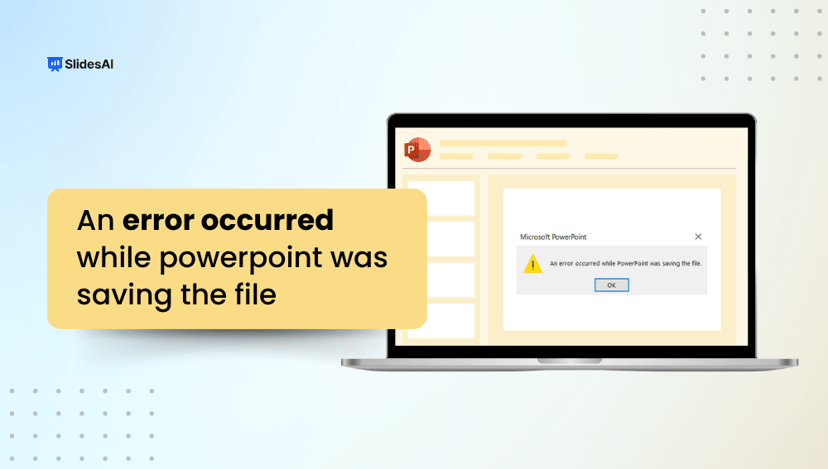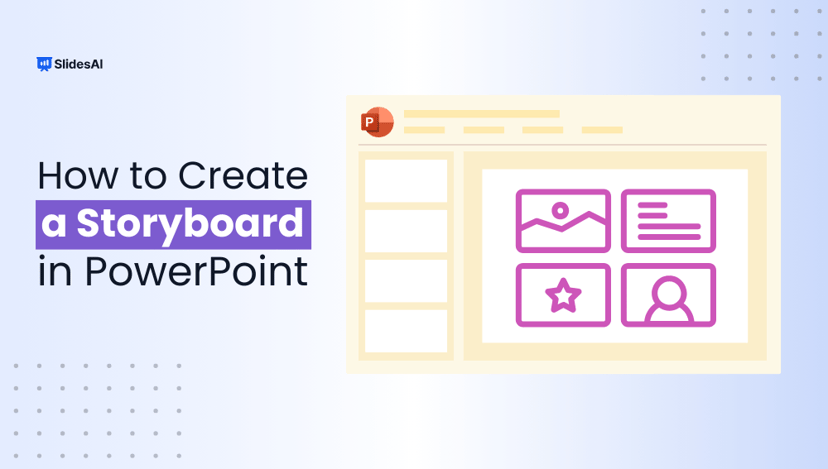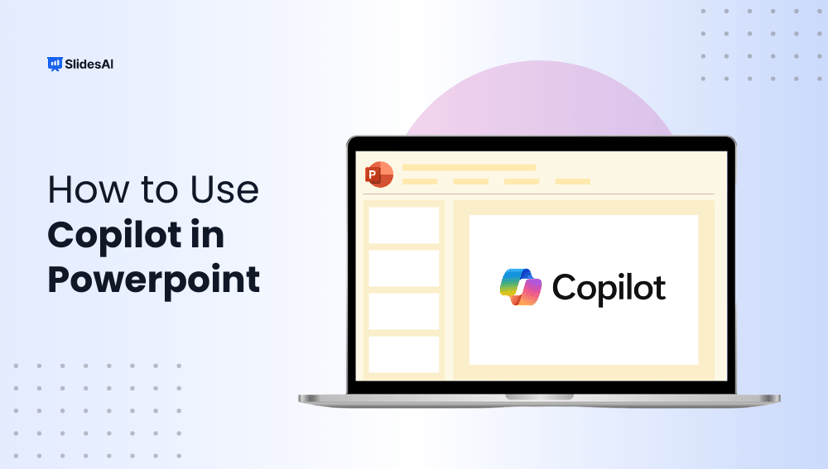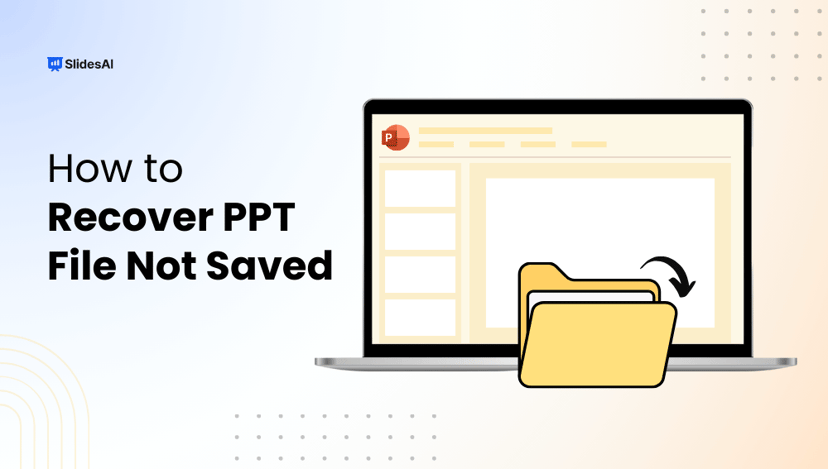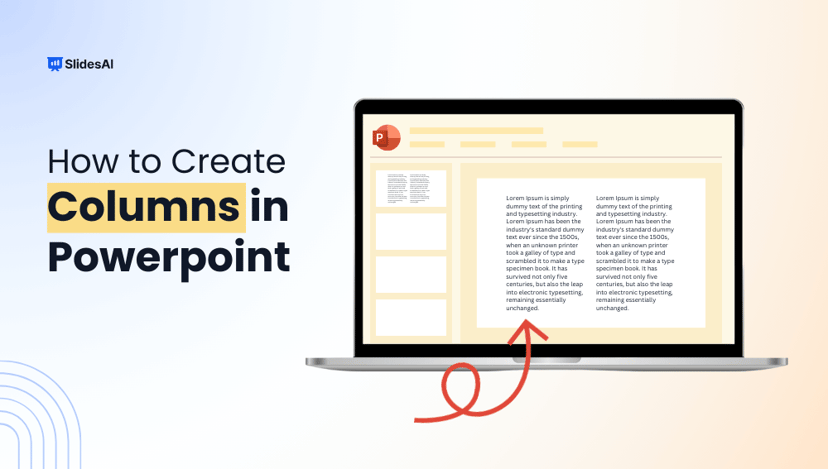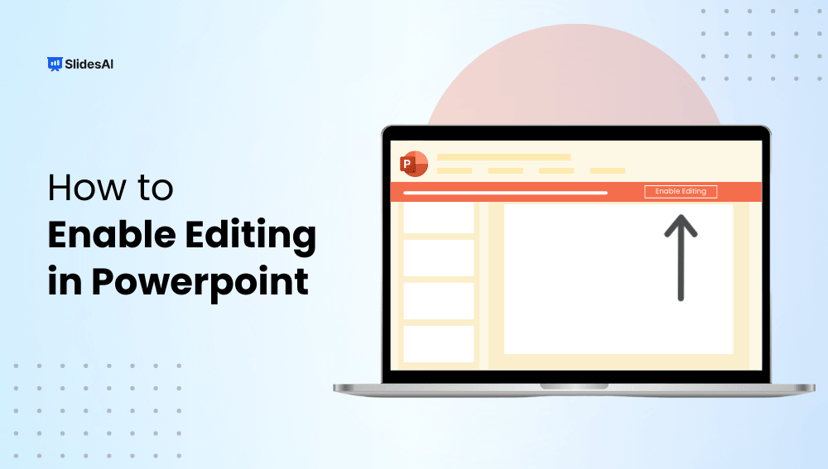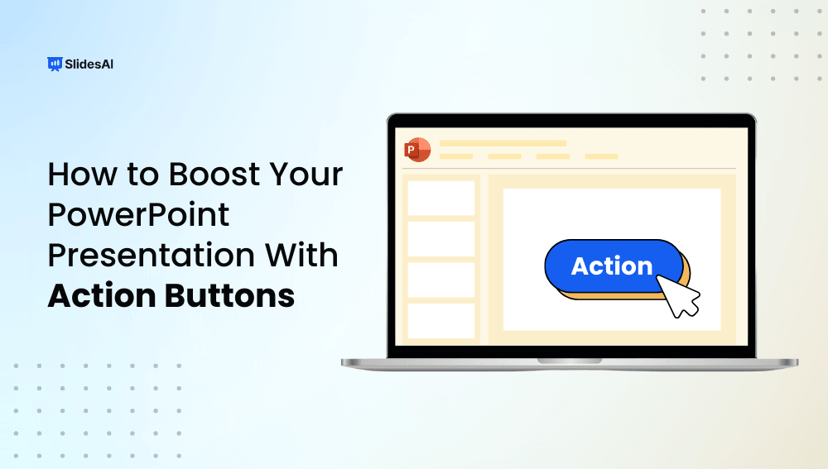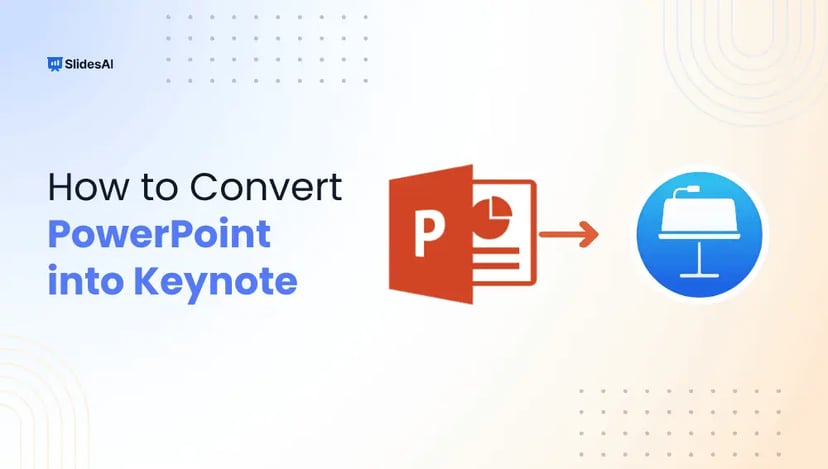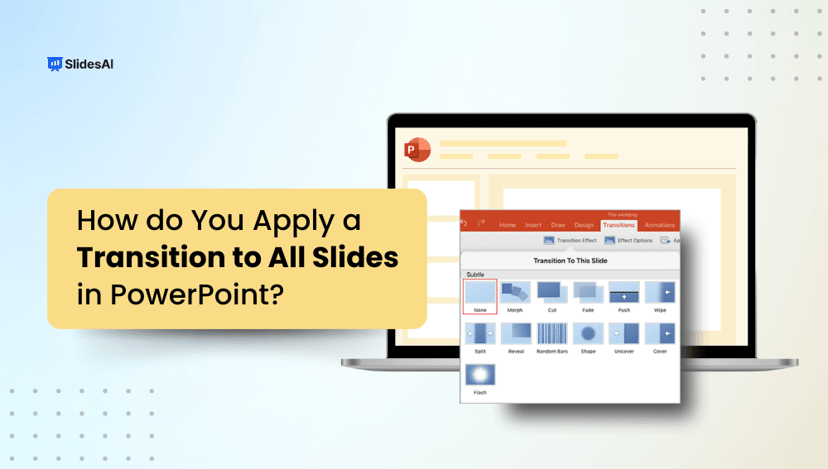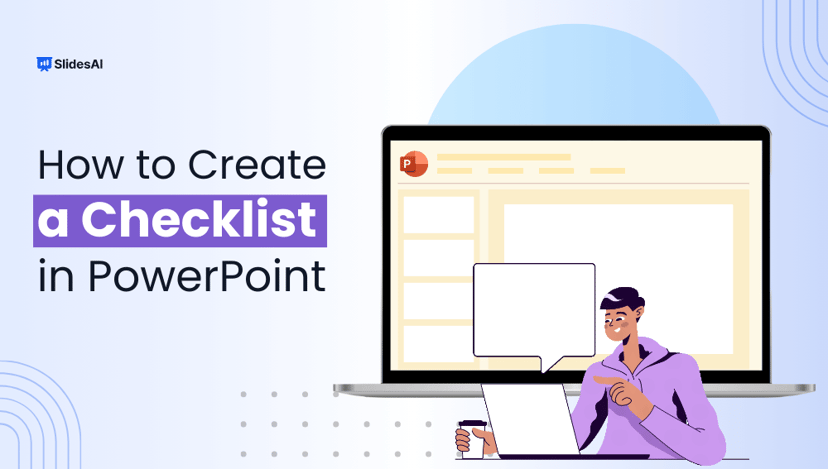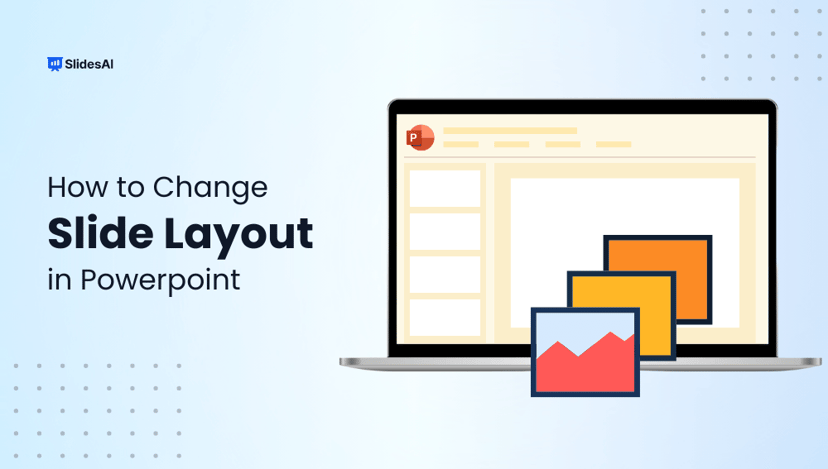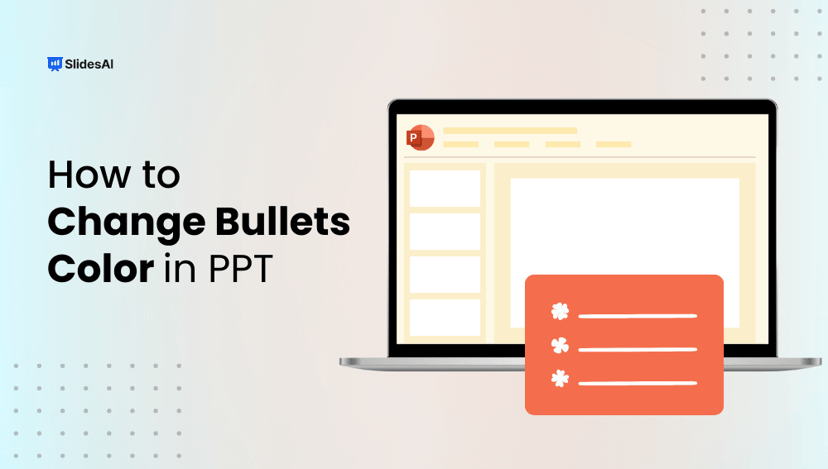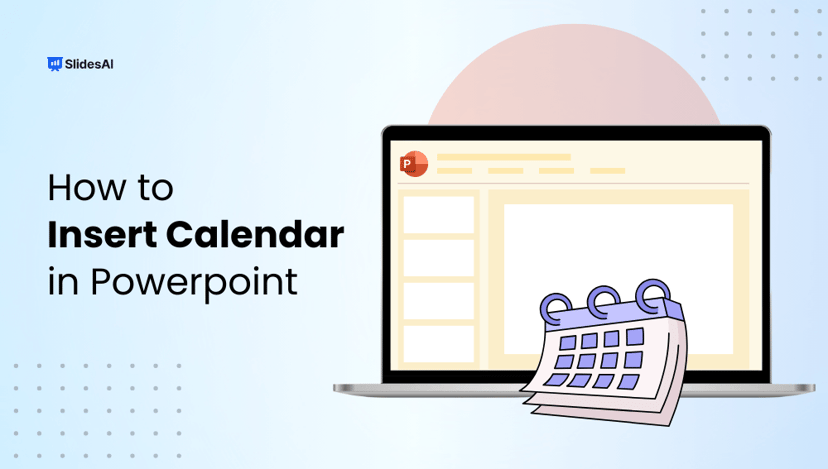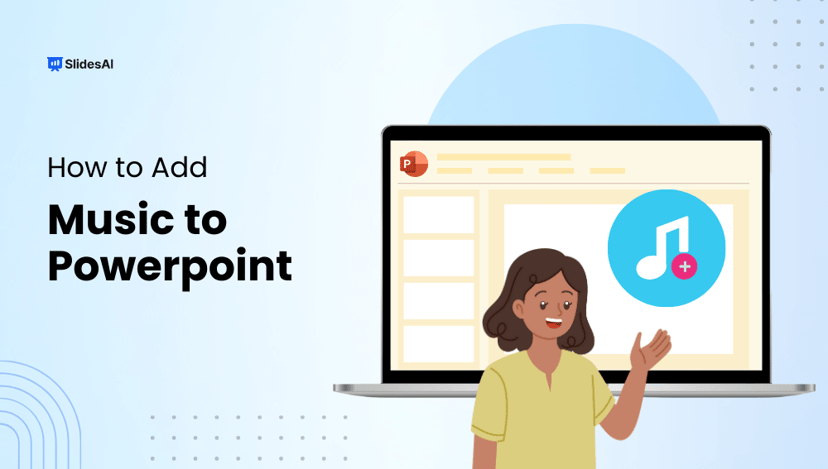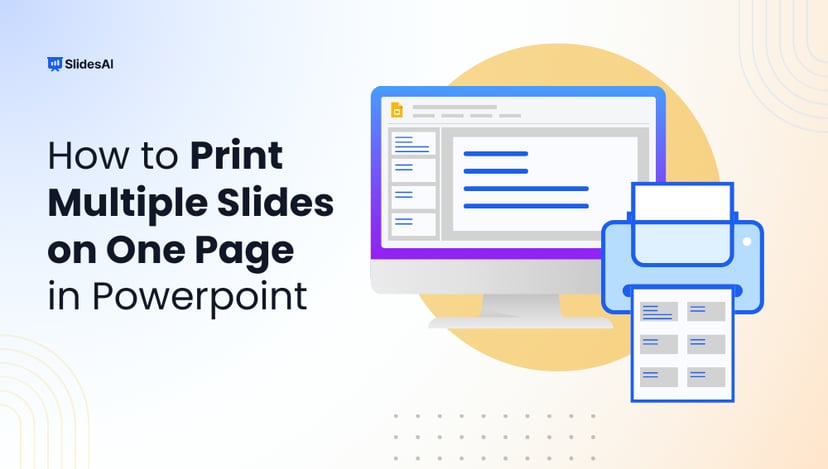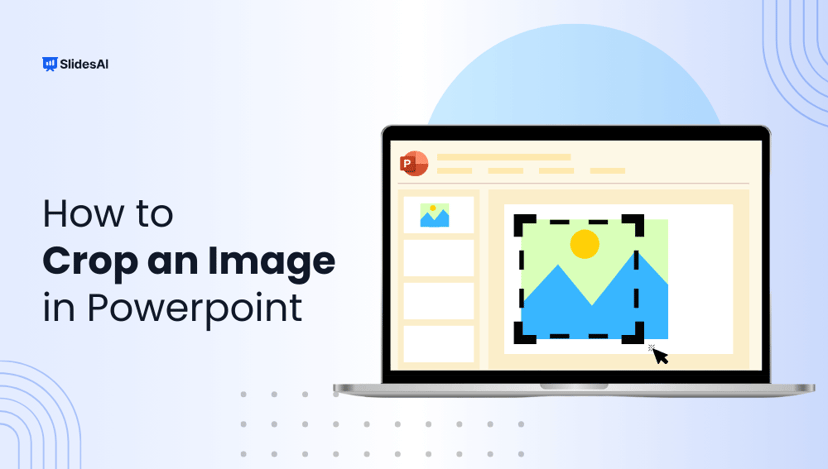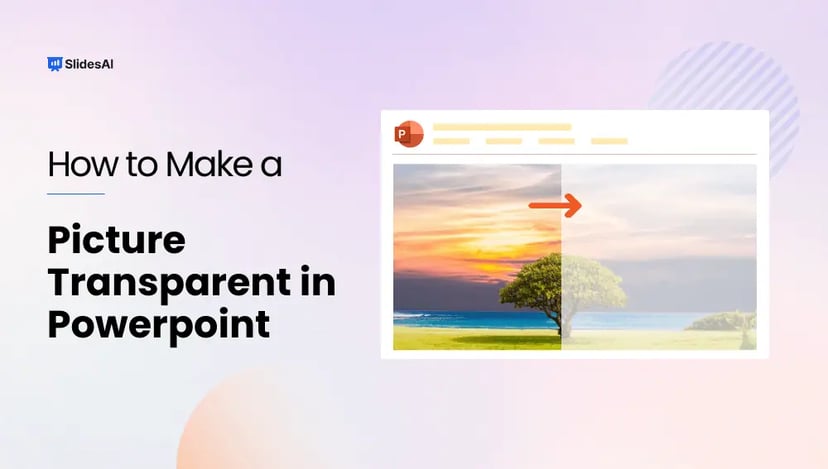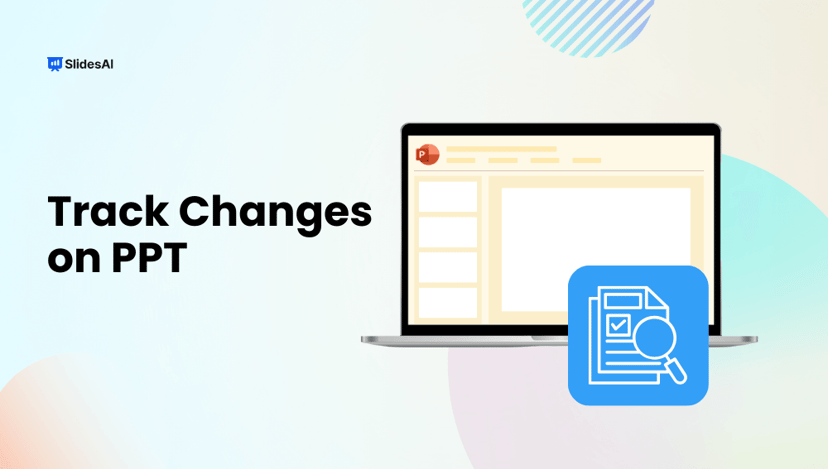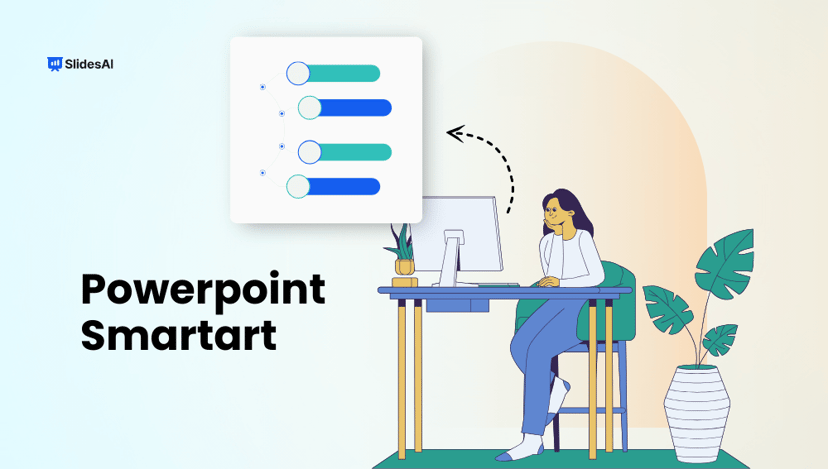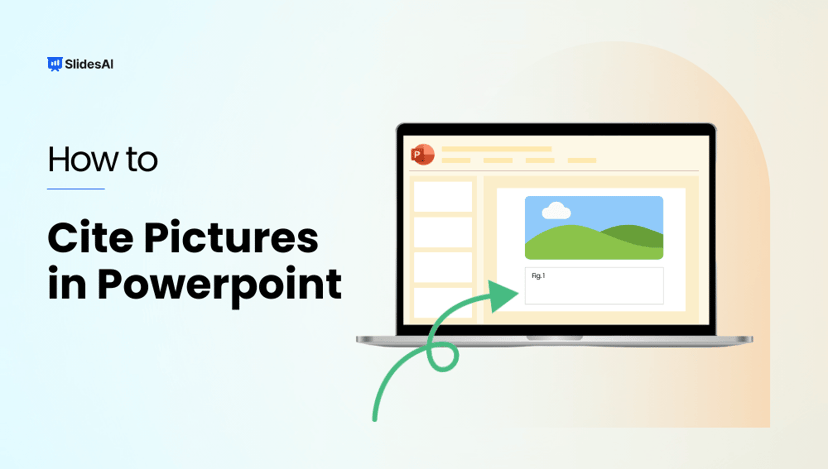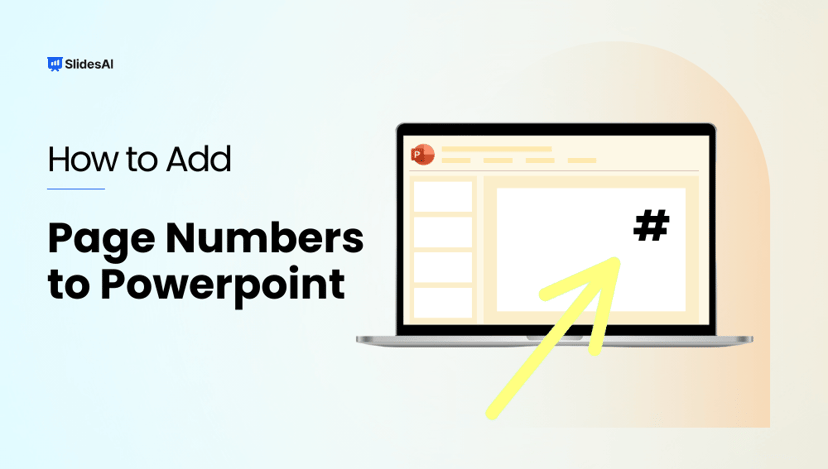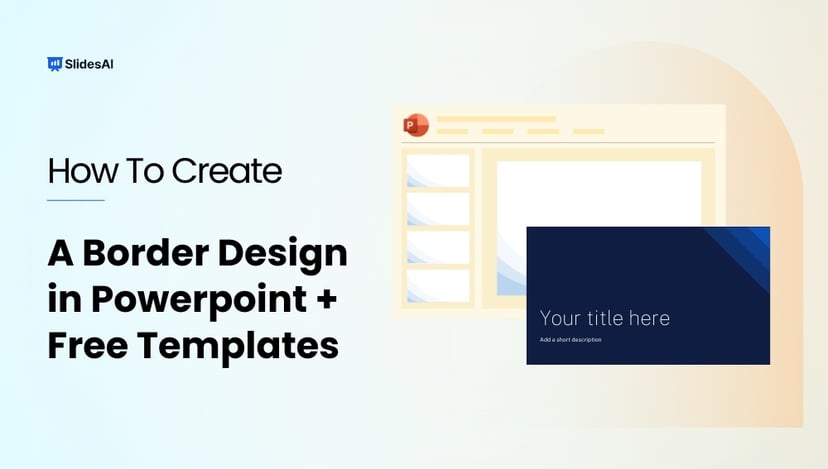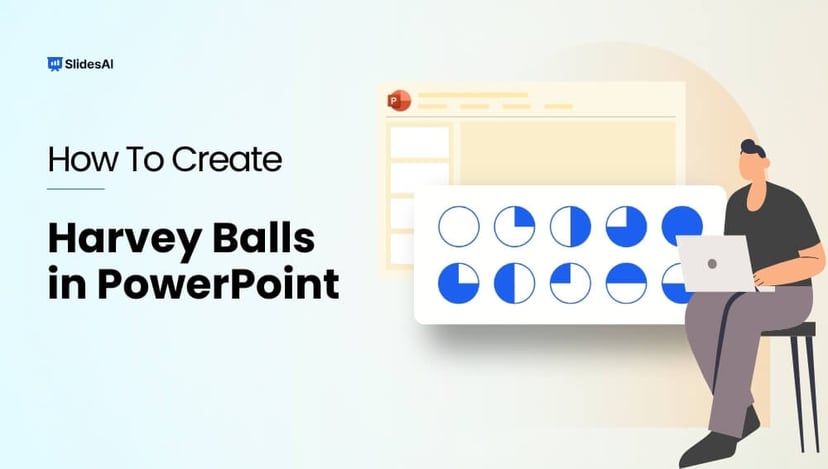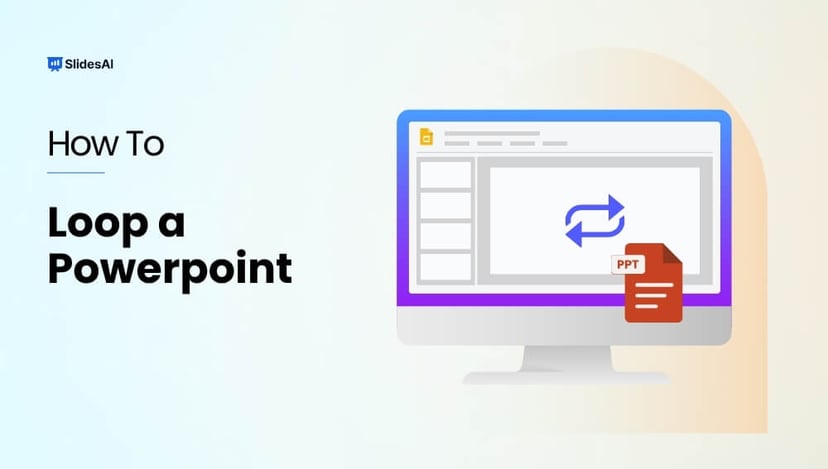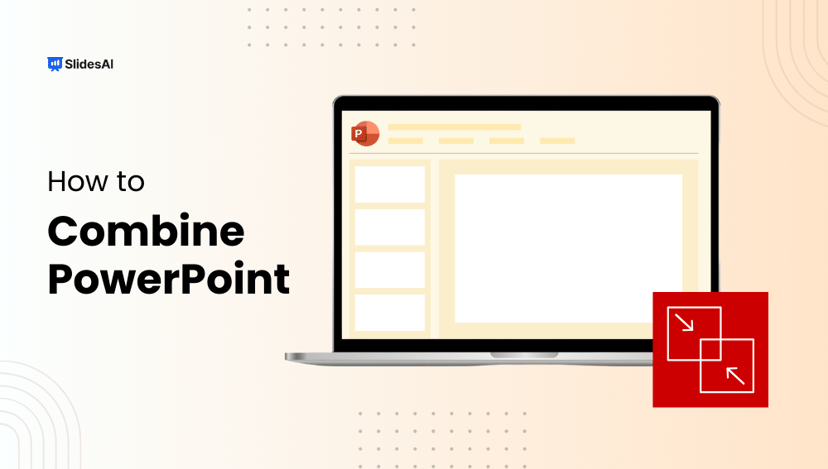How to Show & Use Ruler in PowerPoint: Step-by-Step Guide
Key Takeaways PowerPoint’s ruler helps align slide elements accurately for a cleaner layout. You can activate it easily from the “View” or “Draw” tab. The on-slide ruler allows precise rotation and positioning of shapes Using rulers improves slide readability and visual balance. Combine rulers with guides or gridlines for even better control. Ever tried to […]



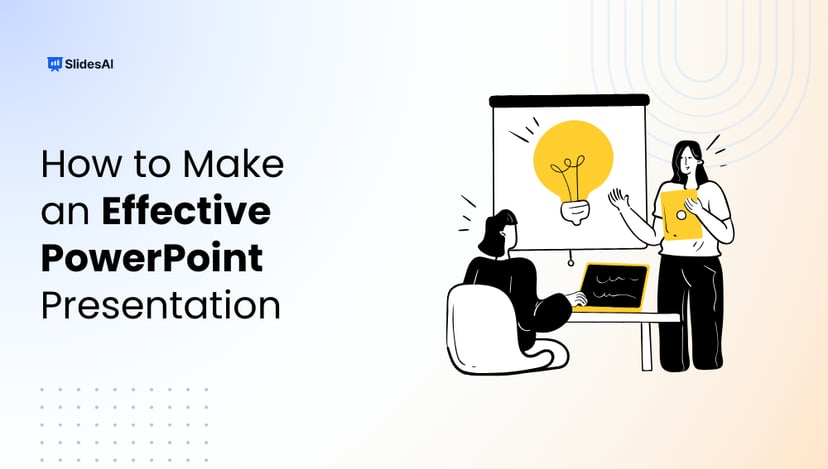
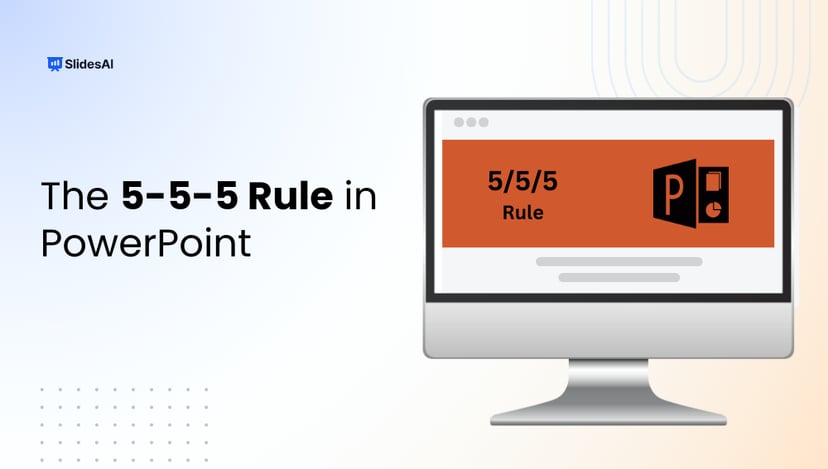
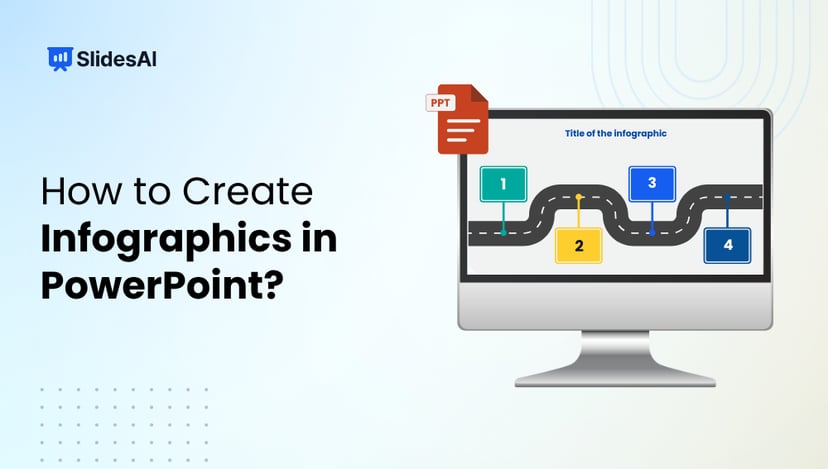
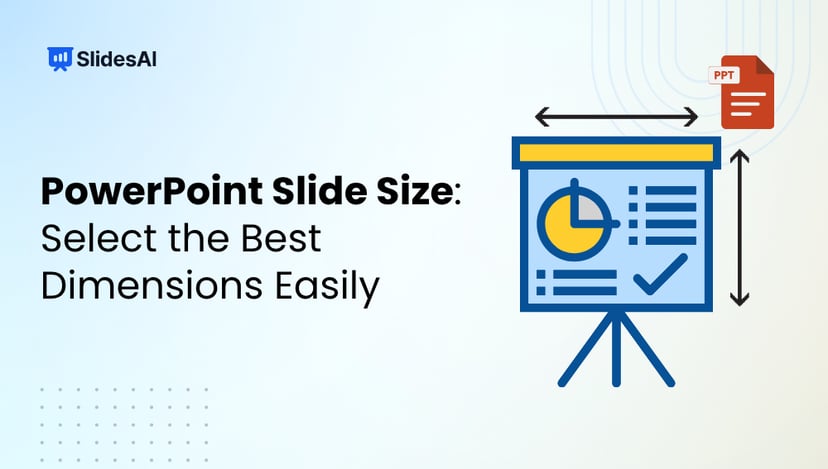
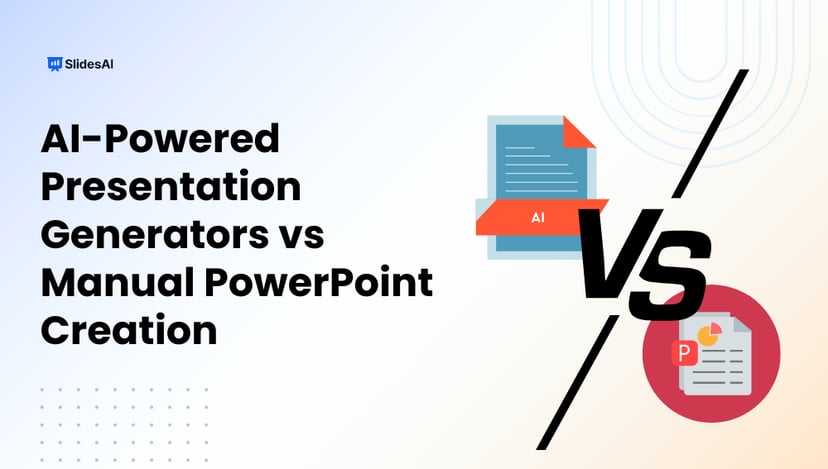
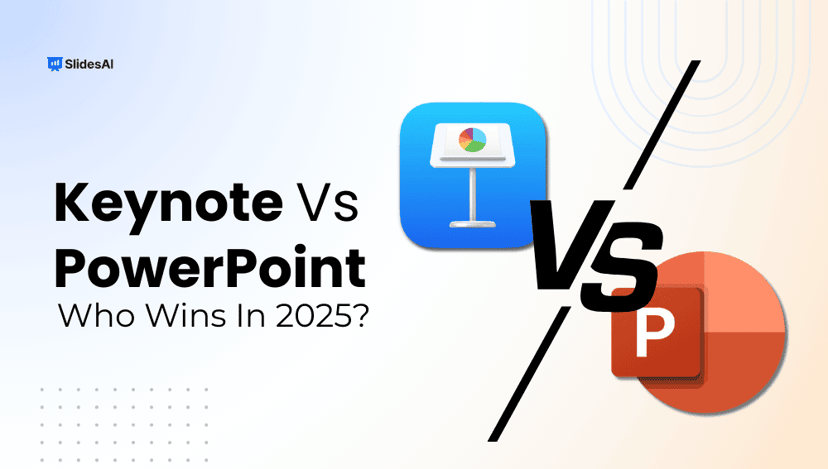
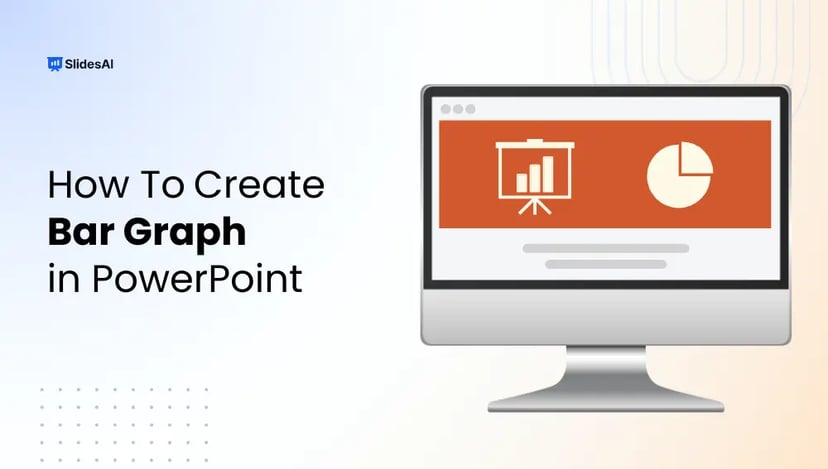

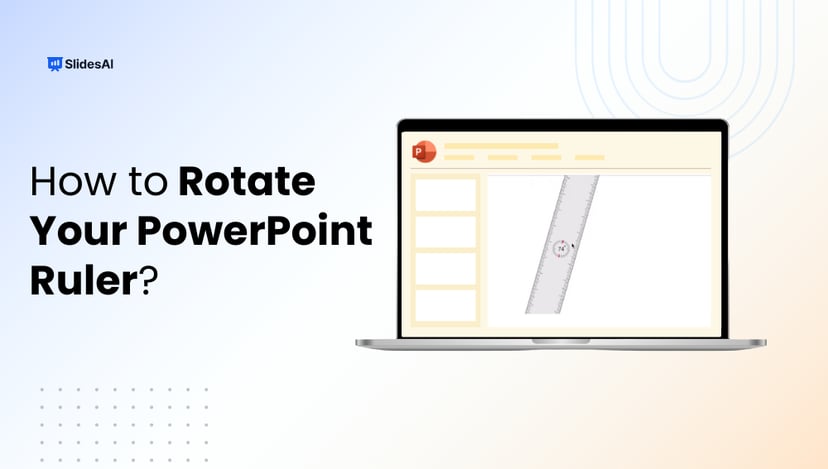
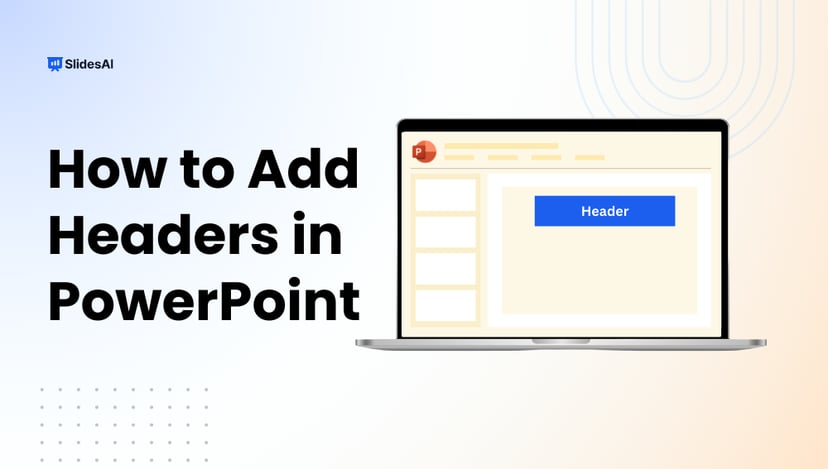
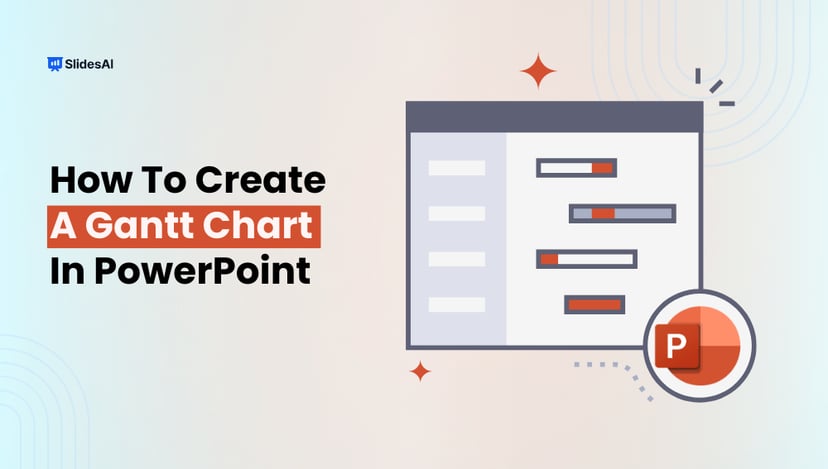




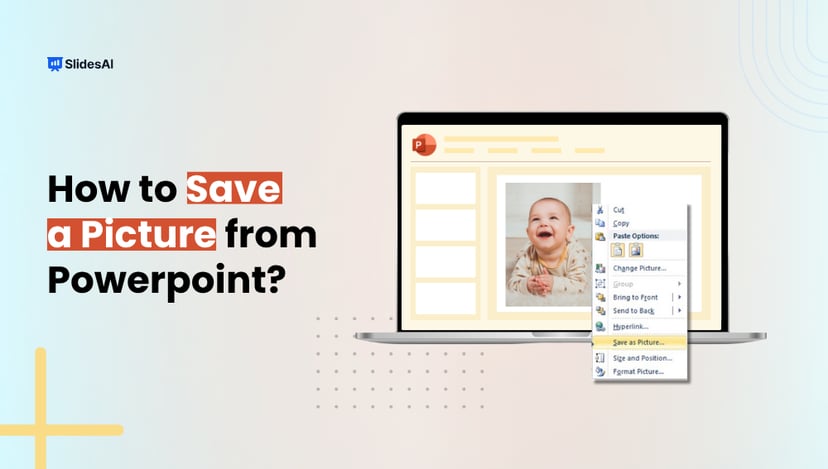


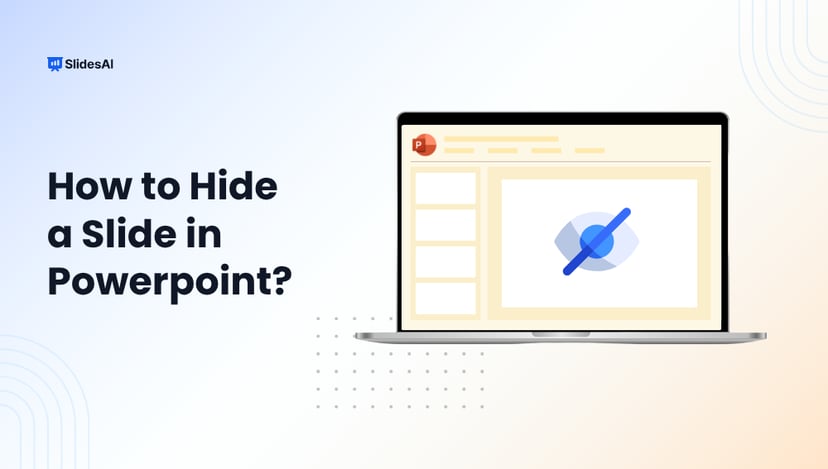
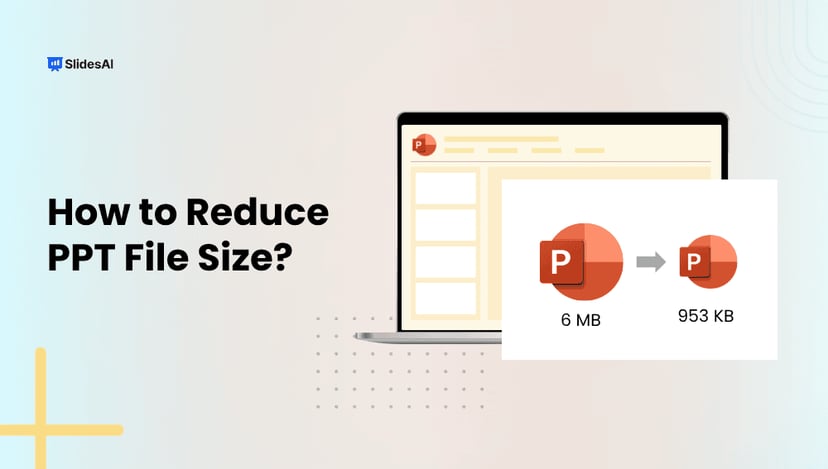




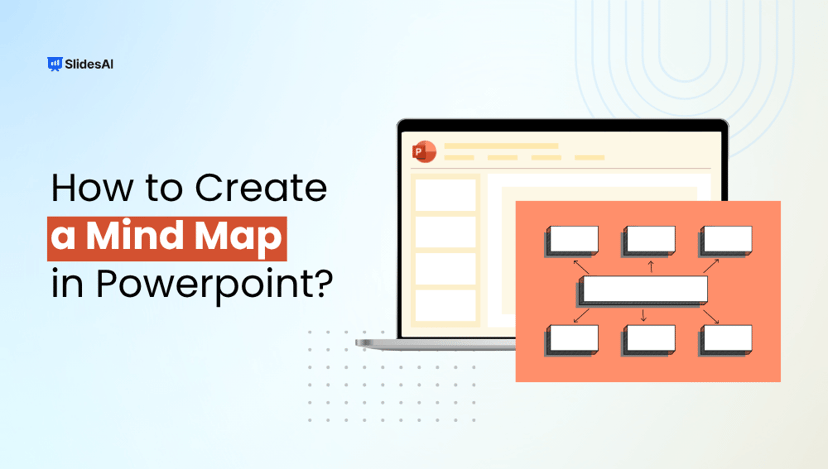
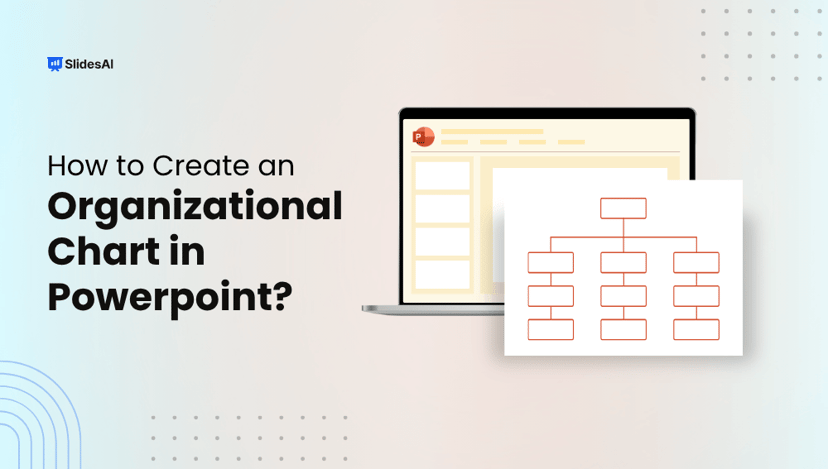
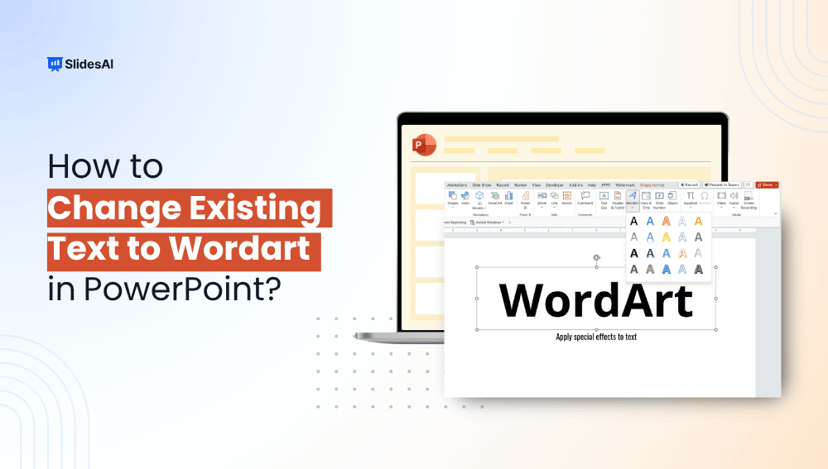
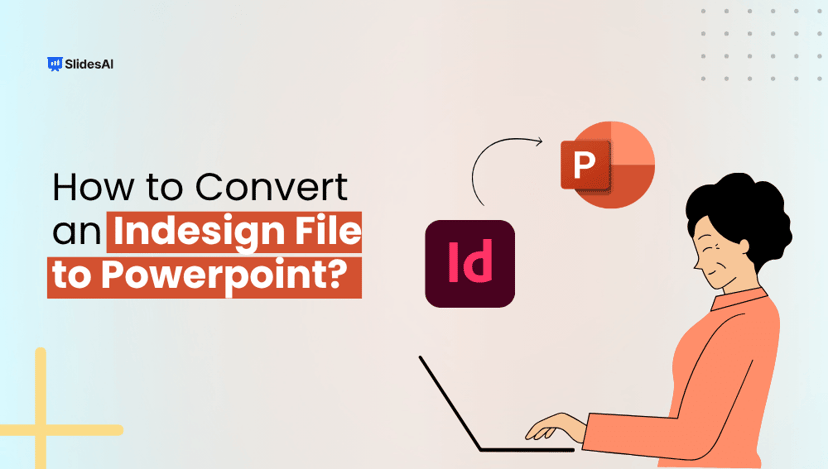
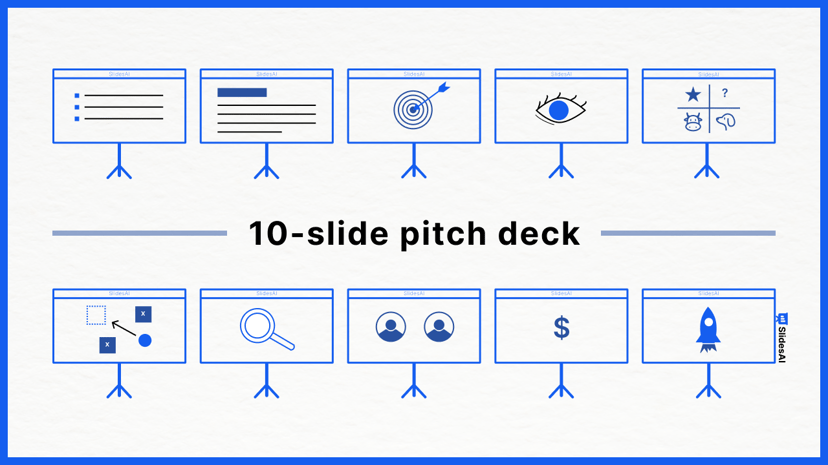
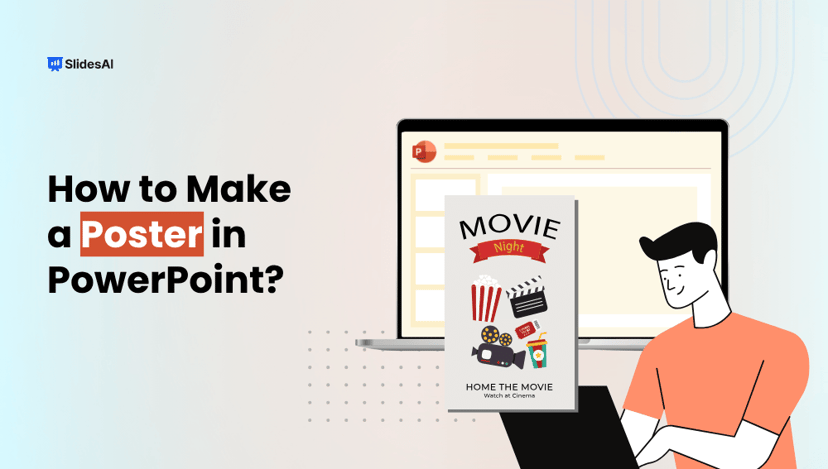
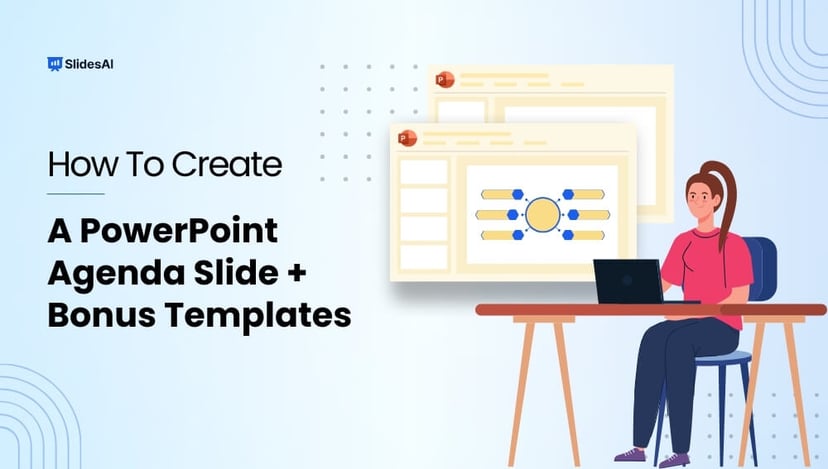
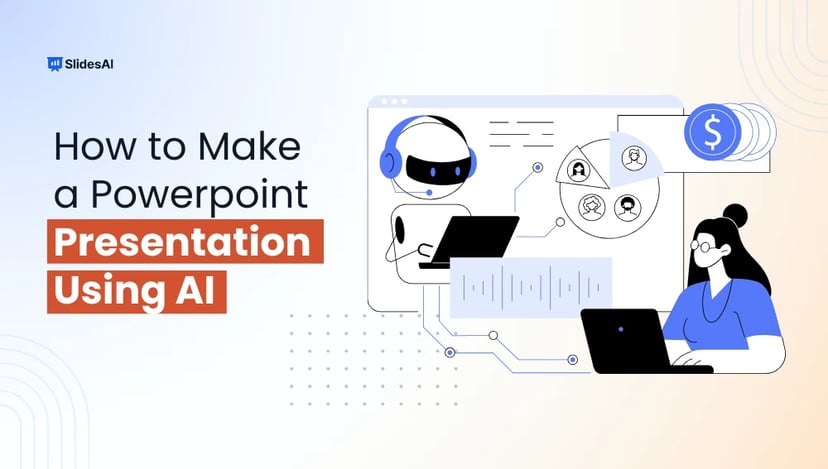
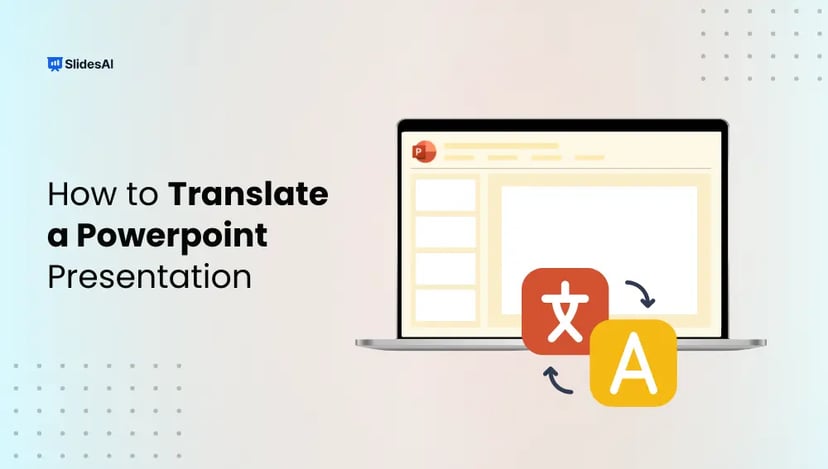



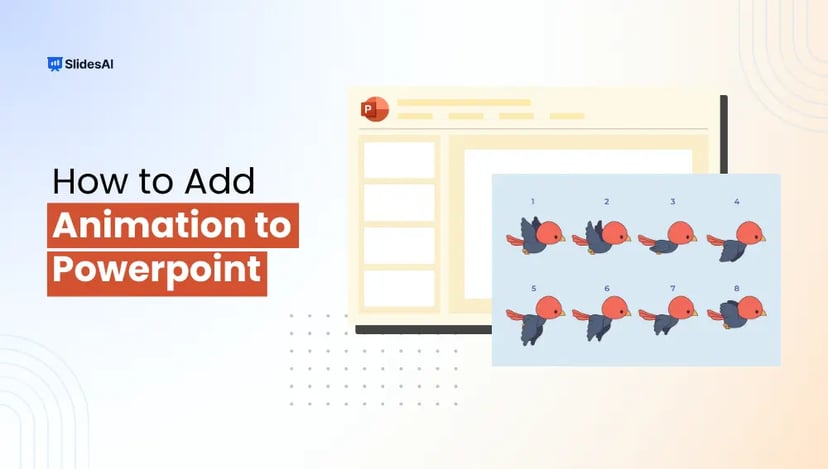

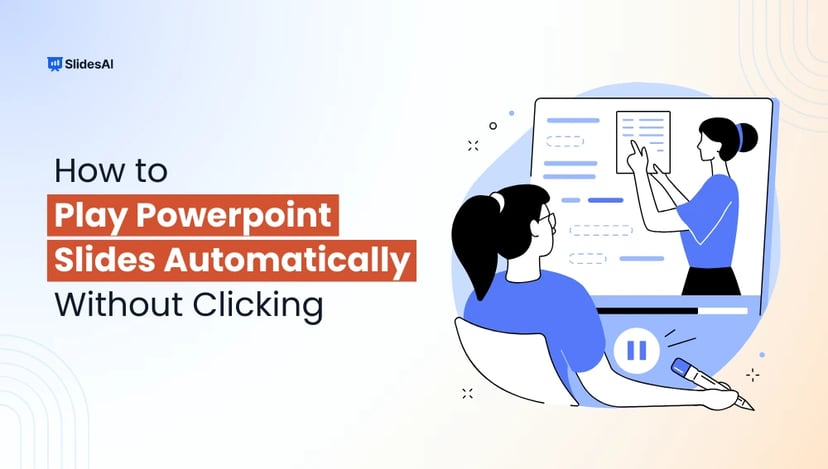
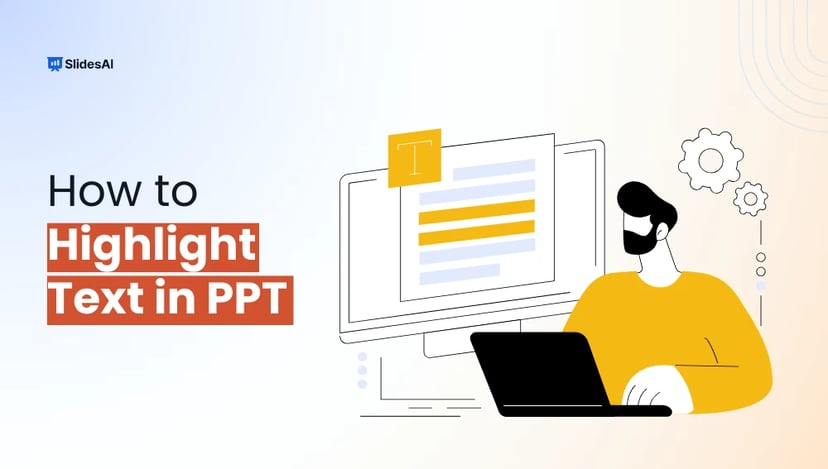
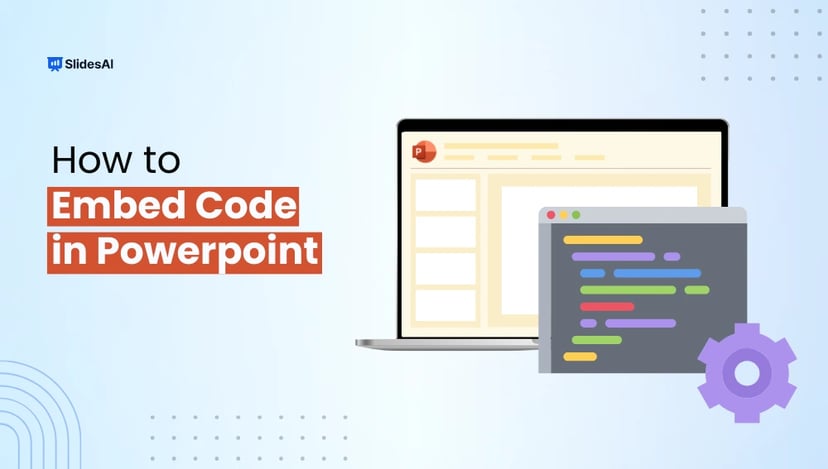
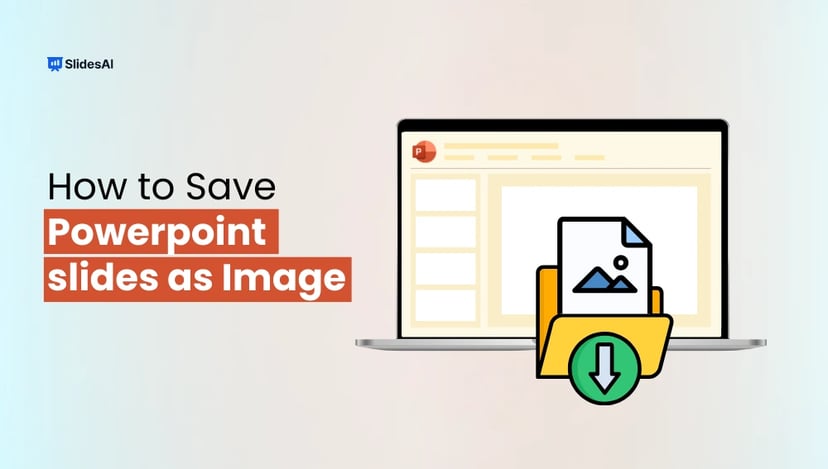
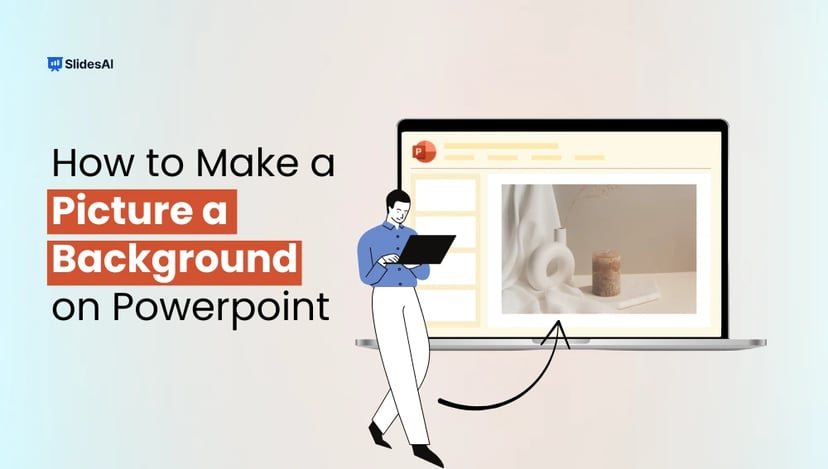
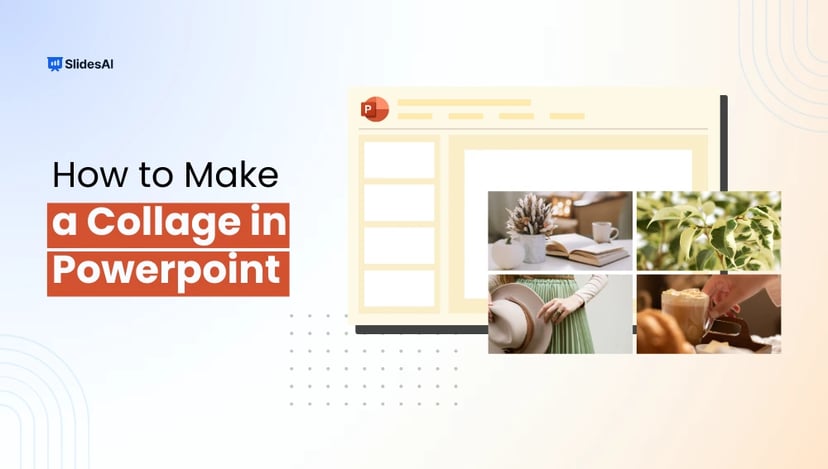
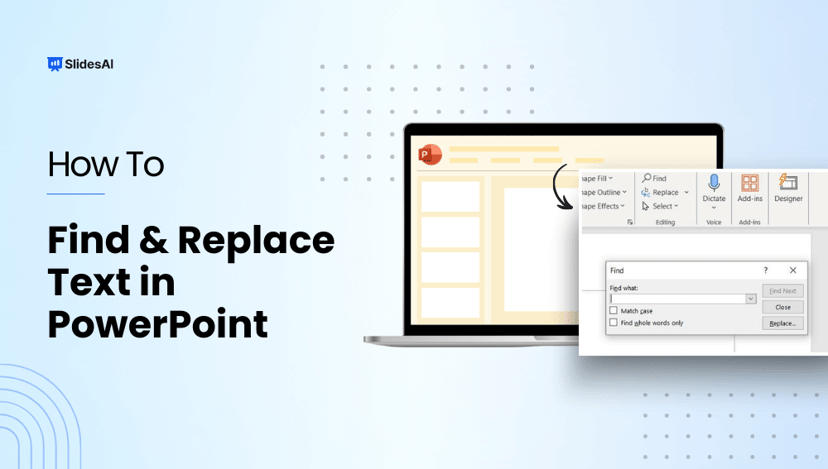
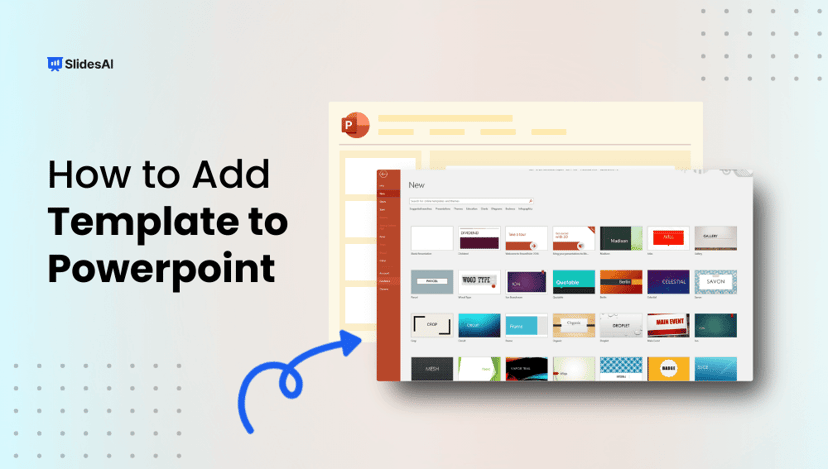

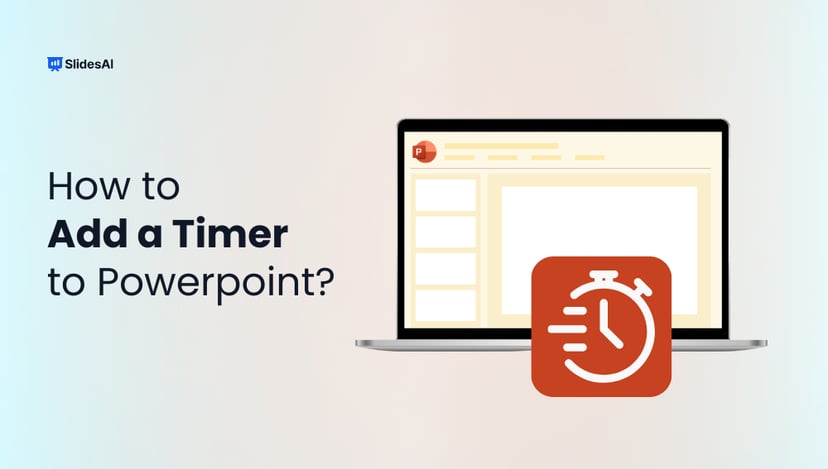
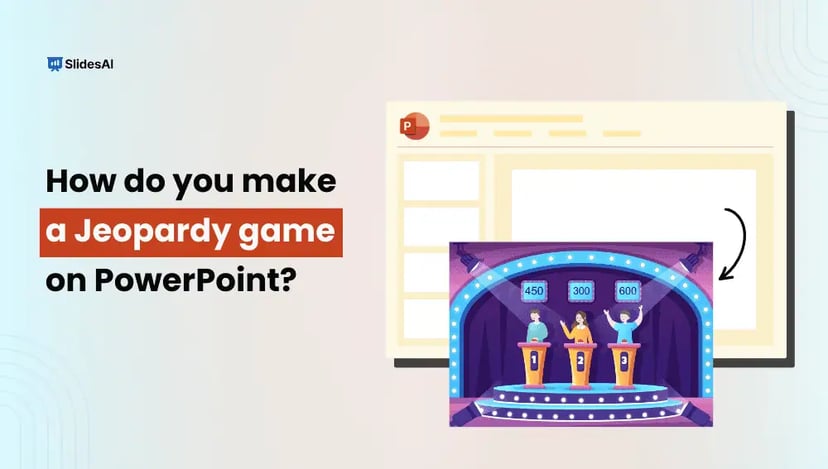
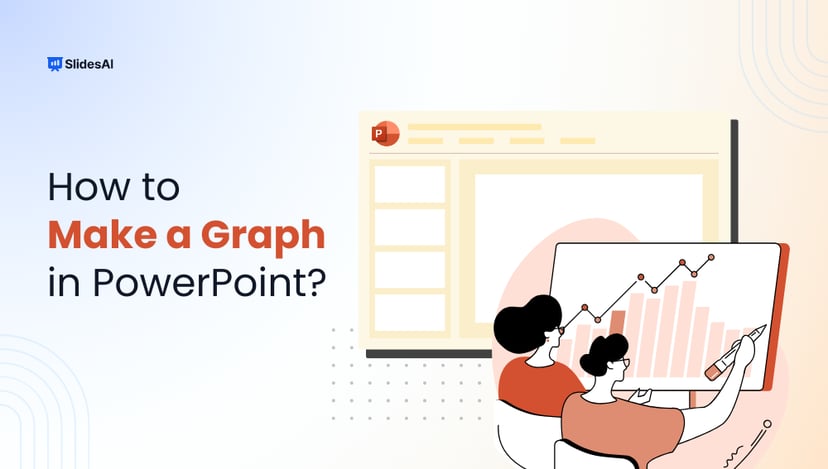
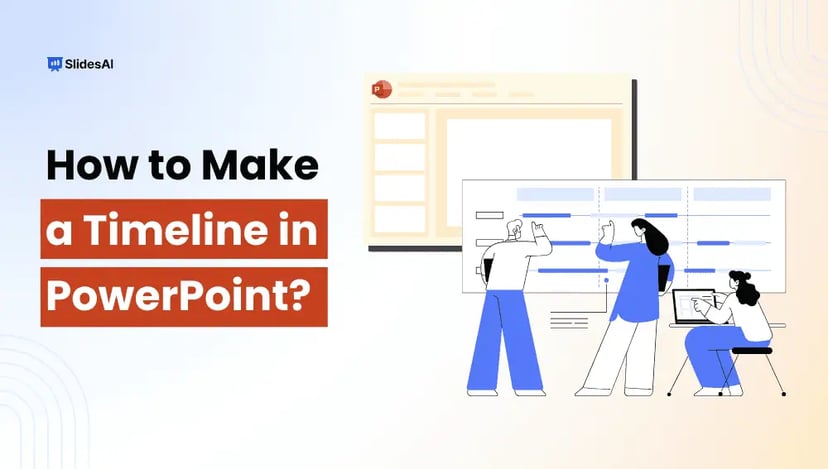

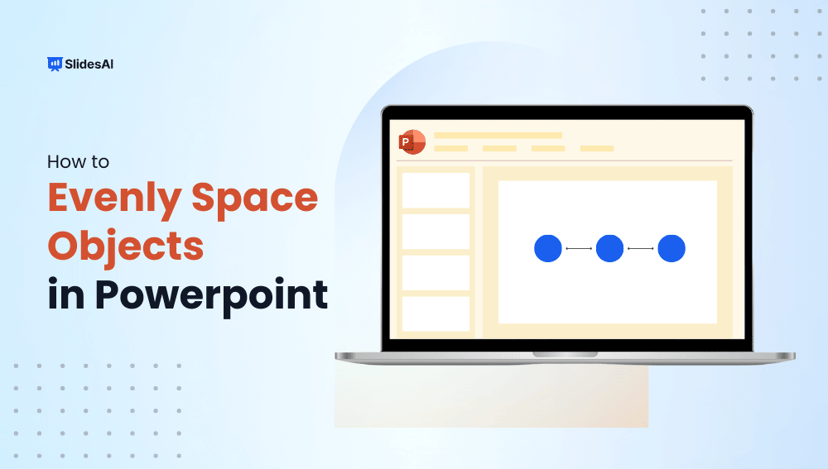
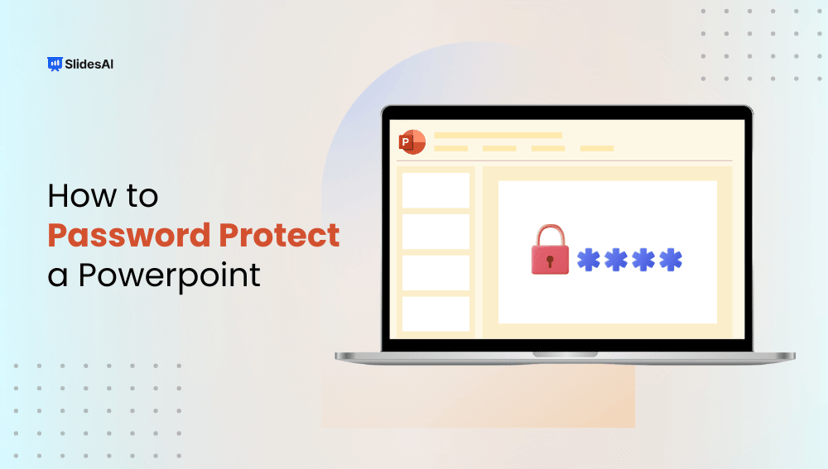
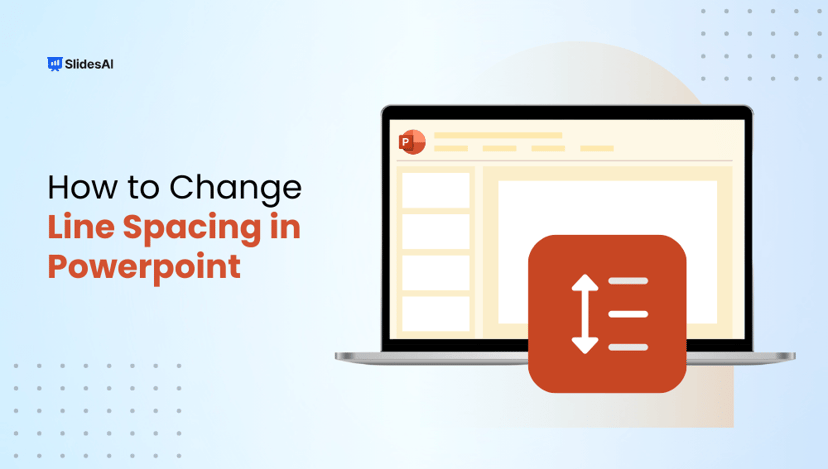
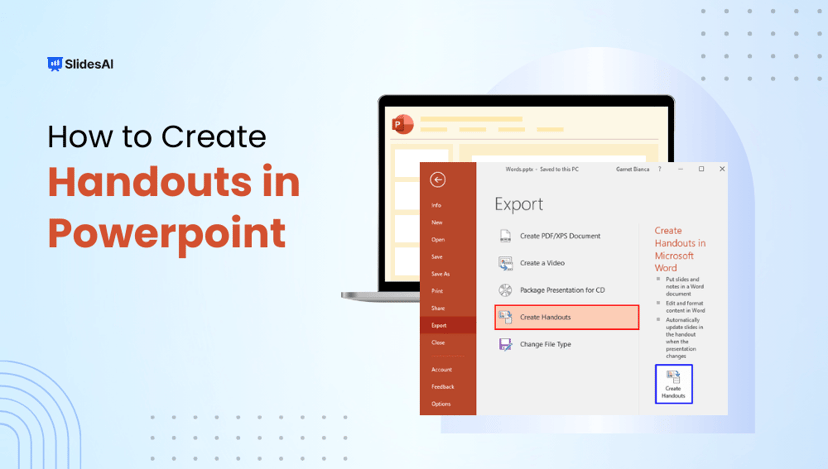

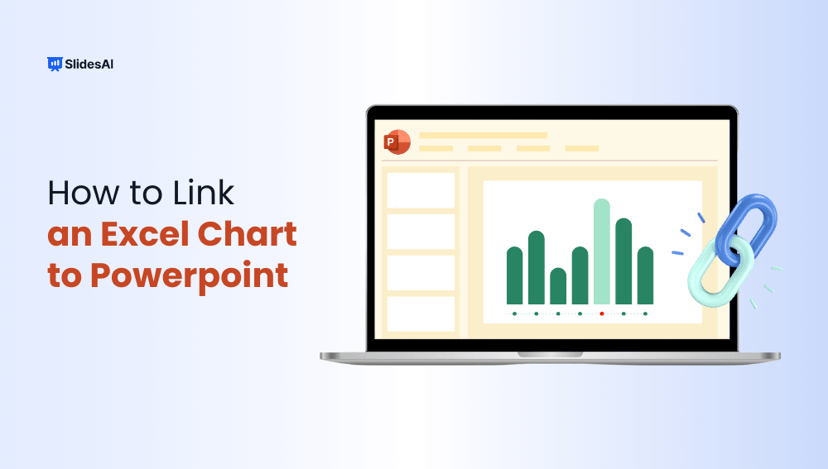
![400+ Funny PowerPoint Night Ideas to Steal The Show [2026]](https://cdn.slidesai.io/cdn-cgi/image/width=828/https://cms-media.slidesai.io/wp-content/uploads/2023/12/16162128/funny-powerpoint-night-ideas.png)