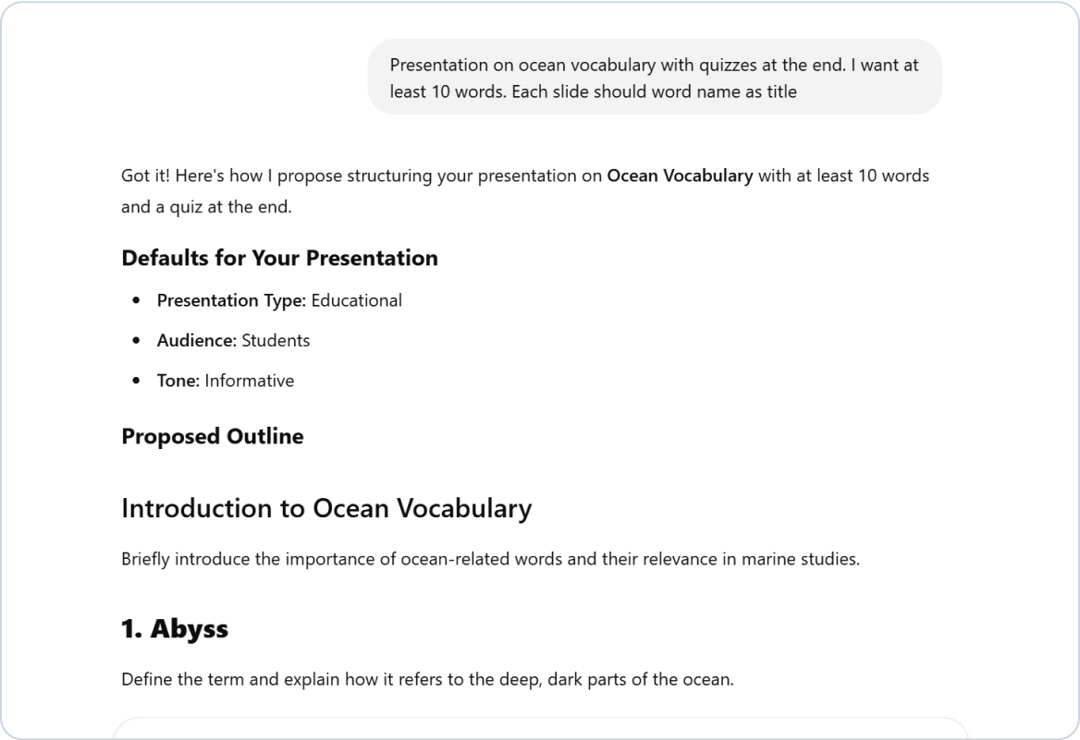Create Presentation Slides
With ChatGPT
Generate professional presentations effortlessly through a familiar chat experience and save it in your own Google Slides account.
- No design skills required
- Setup in seconds
- Save directly in Google Slides
Click to watch Step by Step Tutorial
How does it Work?
Turn Conversations into
Presentations
Describe Your Presentation
Tell SlidesAI GPT what your presentation is about. Enter your text, select your audience (students, professionals, general), and choose the tone (engaging, concise, etc.).
Example:
"I need a 10-slide presentation on the benefits of renewable energy for high school students in an engaging and easy-to-understand format."
Review & Refine Your Outline
Before your slides are created, you'll see a structured outline based on your input. This helps ensure your presentation covers the key points you want to include.
What You Can Do:
Review the suggested slide titles and content flow
Request changes- ask ChatGPT to add/remove slides or refine key points
Confirm once you're happy with the structure
Sign in to your Google account
SlidesAI will save your presentation directly in your own Google Slides account. No need to download files or switch to another app. Use what you are already familiar with.
By Signing in:
SlidesAI can save presentations in your Google Drive. You own your data.
Allows further customization in Google Slides
Easily create presentations on mobile devices, skipping the clumsiness of Google Slides on phone.
Use SlidesAI addon to further enhance presentation, edit theme, rewrite content, add images and more.
Choose your theme and let SlidesAI do the rest
Once your outline and theme are selected
SlidesAI GPT will automatically:
Format the slides for a professional and polished look
Add AI-generated or stock images relevant to your subject
Organize text into clear, engaging slides
Works with Google Slides
Create Presentations
Directly in Google Slides
Familiar editing experience
No need to learn new software or tools. Everything done in ChatGPT and Google Slides.
Smart Customization
Tailor slide count, tone, and complexity.
Tailored Outputs
Themes, outlines, & visuals align perfectly with your input.
Quick and Intuitive
From topic, text to Google Slides, the process takes just minutes.
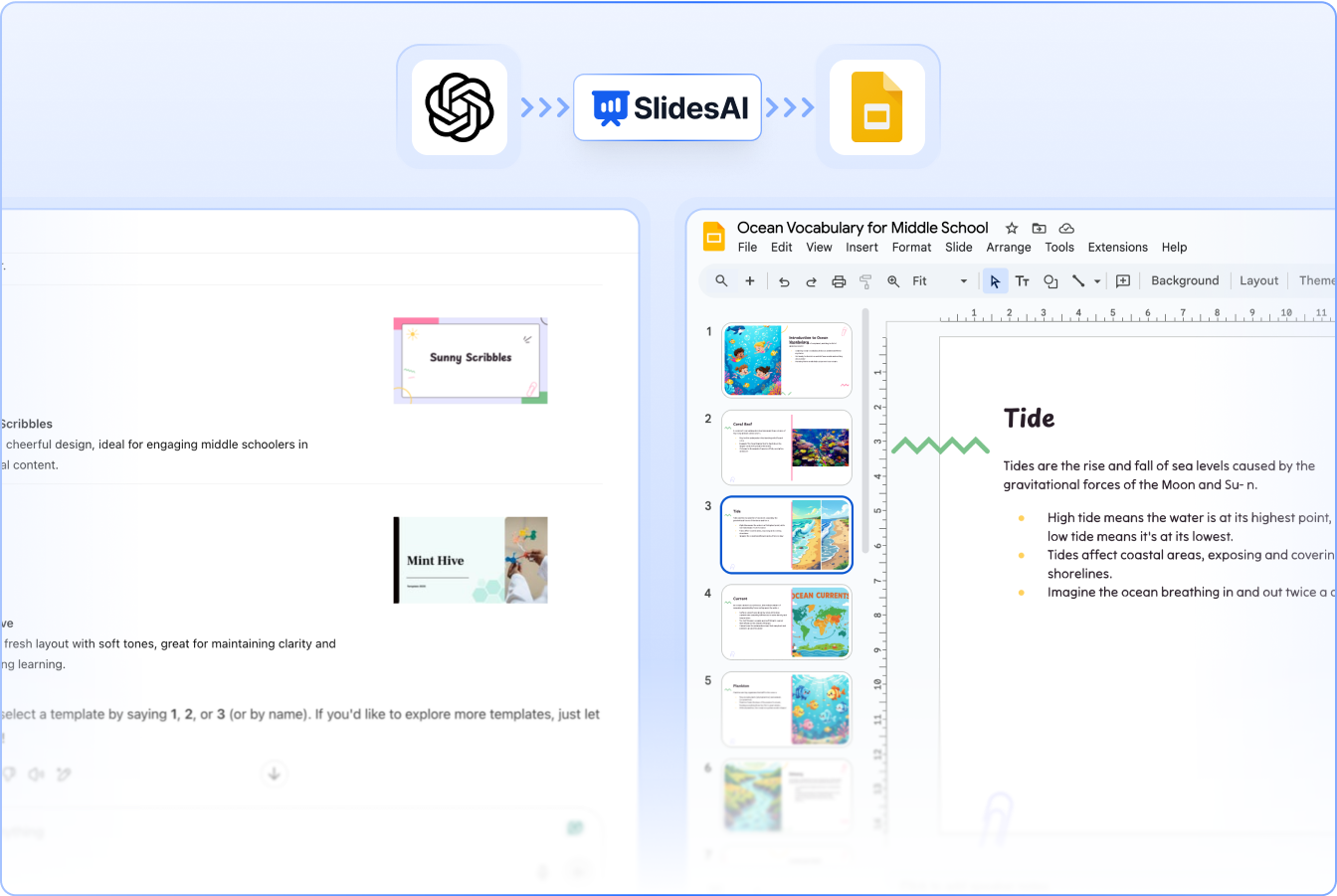
Frequently Asked Questions
We've compiled a list of the most common questions we get asked.
- Do I need to install anything?
- No, You don't need to install anything. Everything works directly from ChatGPT. Just start a conversation with SlidesAI GPT and tell it what you want.
- Why do I need to sign in with Google?
- It requires Google access to generate your presentation directly in Google Slides. This ensures your slides are instantly saved and editable in your Google Drive without any extra steps.
- Does it work with Google Slides?
- Yes! Your final slides are automatically generated in Google Slides, ensuring seamless access and easy collaboration.
- Is my Google account safe?
- Yes! Your Google account is safe, and we only use it to create and manage your presentations securely. We adhere to Google API Services User Data Policy, including the Limited Use requirements. You can read more about it in our privacy policy.
- Can I use this for work presentations?
- Yes, you have full rights to all presentations you create using our software. Your content remains yours, whether for work, education, or personal use.
- I still have questions, how can I contact?
- Please send us a message via that Chat Button on the bottom right corner of the page and we will get back to you as soon as possible.
- Can ChatGPT make PowerPoint Slides?
- Yes, with SlidesAI's ChatGPT integration, you can generate PowerPoint slides automatically from your prompts. Just describe your topic and preferences, and SlidesAI will create a ready-to-use presentation.
- What is the prompt for PPT in ChatGPT?
- You can use prompts like 'Create a PowerPoint presentation on renewable energy for high school students' or specify your topic, audience, and tone. SlidesAI will make the presentation for you!
- Are there any premade prompt templates that we can use?
- Yes, SlidesAI provides you with a few example prompts to help you get started quickly. You can choose from popular topics or customize your own prompt for best results.
- Are there any limitations per day or month?
- Usage limits depend on your SlidesAI plan. Free users have a limited number of presentations per month, while paid plans offer higher or unlimited usage. Check our pricing page for details.
- Do we need to buy subscription to use this feature?
- No, you can try SlidesAI's ChatGPT-powered presentation maker for free with limited usage. For more features and higher limits, you can upgrade to a paid plan.
- Is this available for free users?
- Yes, the ChatGPT integration is available to all users. Free users can generate a limited number of presentations each month. Upgrade for more access and advanced features.
Create AI-Powered Presentations from Text in Minutes - In ChatGPT!
Skip the design work and let SlidesAI build stunning, structured slides for you. Just enter your text, choose a theme, and get your presentation directly in Google Slides.
Get Started for FREE