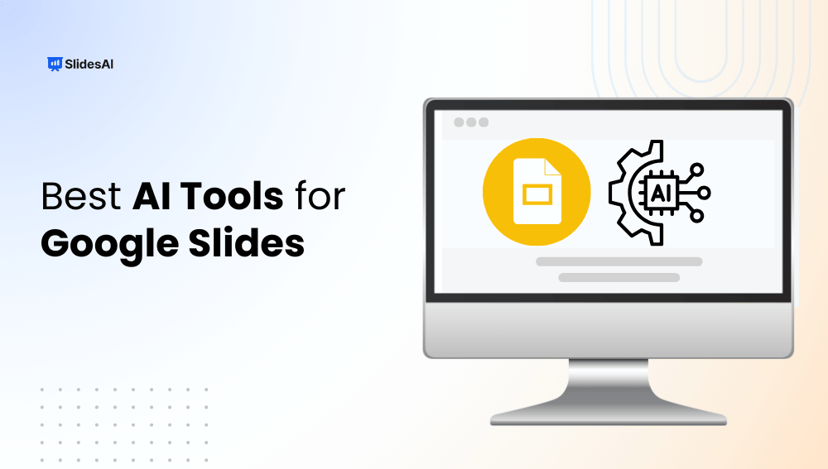Strikethrough in Google Slides is a simple yet effective way to indicate revisions, mark completed tasks, or highlight changes without removing content. Whether updating a to-do list, reviewing edits, or presenting progress, learning how to strikethrough text in Google Slides ensures your slides are both clear and visually organized. In this guide, we’ll walk you through multiple methods on how to strikethrough in Google Slides, troubleshooting tips, and mobile instructions to make it a seamless part of your workflow