Securing investment in the fast-paced business environment of today can be like running a marathon full of obstacles, detours, and the occasional hobbling investor. A strong presentation for investors, on the other hand, can greatly improve your chances of succeeding.
However, how to create a presentation for investors, and what does it entail? Let’s explore the key components and procedures that go into making an interesting and impactful investor presentation.
What is an Investor Presentation?
A formal pitch used to educate potential investors about a start-up, business idea, or organization looking for funding is called an investment or investor presentation. Typically, this presentation answers the queries and worries of possible investors while outlining the company’s goal, market position, and growth strategy.
The goal is to provide enough details to boost investment and inspire confidence in the prospect of your business idea.
What’s the Point of Making an Investor Presentation?
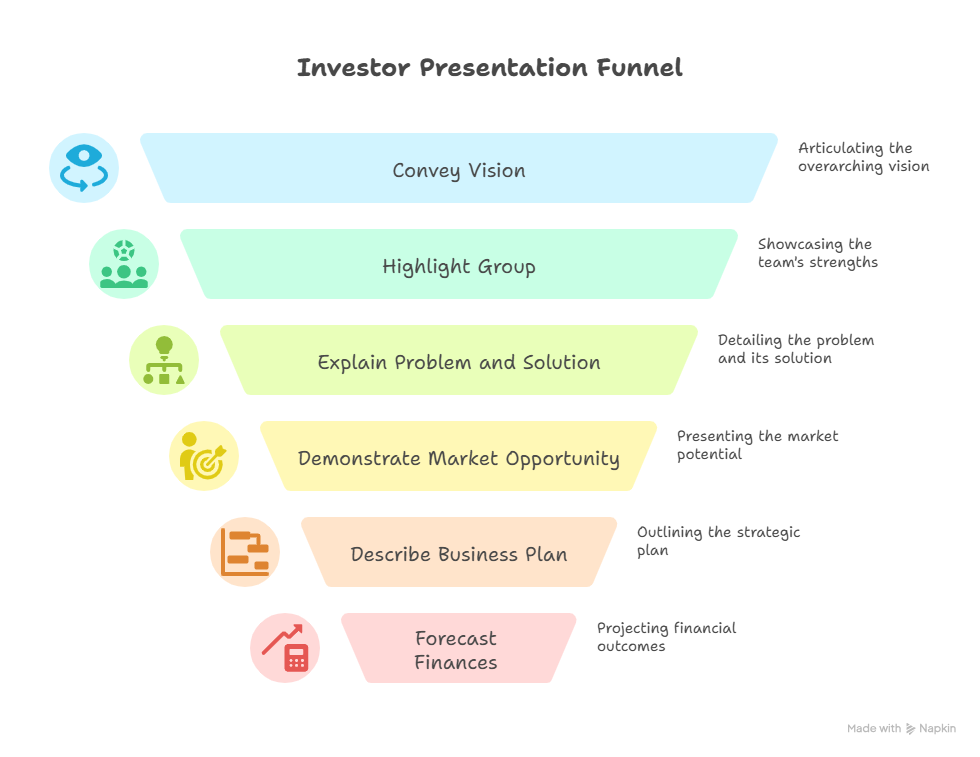
Before going into details about how to make a presentation for investors, first, let’s understand how it fulfills several vital goals and functions:
-
Convey Your Vision
At the heart of every successful venture lies a compelling vision. Your investment presentation is your opportunity to communicate this vision clearly and passionately. Investors want to invest in not just a company but the future you envision.
Addressing your mission, core values, and long-term objectives creates a compelling narrative that resonates with stakeholders.
-
Highlight Your Group
A strong team powers any successful endeavor. That’s why investors invest in people, not simply in a concept. The abilities, backgrounds, and experiences of your important team members should be highlighted in a well-rounded presentation.
Provide statistics or anecdotes that demonstrate your team’s ability to overcome obstacles and plan for expansion.
-
Explain the Problem and Solution
Every business exists to address a specific problem. Clearly articulating this problem allows you to demonstrate your understanding of the market. After outlining the problem, seamlessly transition into presenting your solution.
Your unique approach or product should be positioned as a catalyst for change in your investor presentation, supported by data that verifies demand.
-
Demonstrate Market Opportunity
To attract investment, you need to paint a crystal-clear picture of the market opportunity. Use relevant statistics to showcase the size, growth potential, and accessibility of your target market. Share data such as total addressable market (TAM), market trends, consumer behavior insights, and competitive landscape analysis.
The more verifiable and compelling the data, the more likely investors will recognize the potential for ROI.
-
Describe Your Business Plan
Investors need to know how you intend to generate revenue. Provide a well-defined company plan that details your sources of income, pricing policy, and sales channels. For example, will you rely on advertising revenue or a subscription-based business model? Your credibility as a founder can be significantly increased by clearly stating your business model.
-
Forecast Your Finances
Although fantasies are wonderful, the real world is where the numbers come in. In order to determine whether your organization is viable, investors will carefully examine your financial projections.
Provide a data-driven estimate in your investor presentation for a minimum of three to five years that includes anticipated income, costs, and cash flow. If possible, incorporate graphs and charts to visualize growth trajectories.
-
Illustrate Traction and Milestones
Demonstrating traction is a way to show that your solution is already making waves in the market. Discuss key milestones achieved, user engagements, revenue generated, or testimonials from satisfied clients. This establishes credibility and shows that your business is not operating in a vacuum.
Explore – AI App Investor Pitch Deck Template
How to Create a Presentation for Investors in SlidesAI?
SlidesAI makes it easier to create a compelling investment presentation. With just a few simple clicks, this cutting-edge application simplifies the process of creating polished presentations. Let’s check out this process step-by-step:
Step 1: Install SlidesAI Add-on
To get started, click here to install the SlidesAI add-on from the Google Workspace Marketplace.
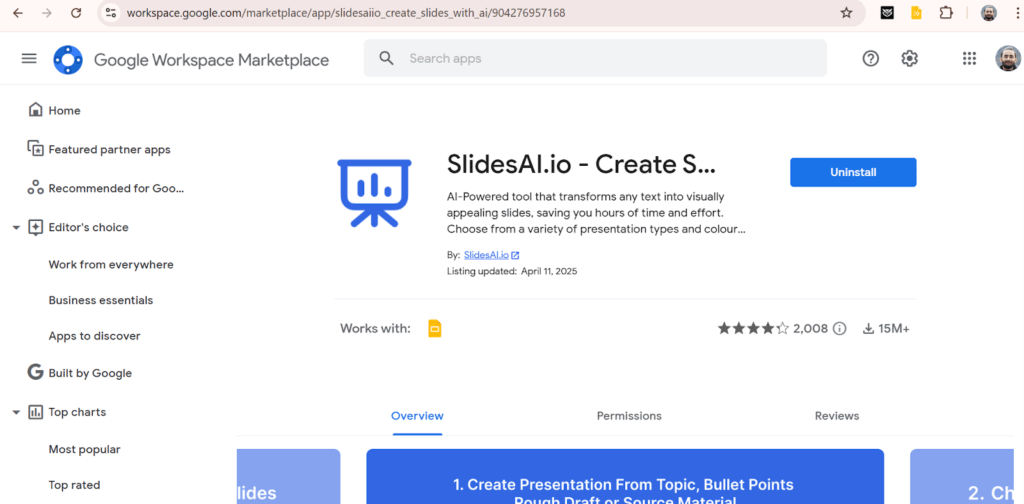
Step 2: Open Google Slides
Open Google Slides. Navigate to “Extensions,” select “SlidesAI.io: Create Slides with AI,” and then choose “Generate new slides.”
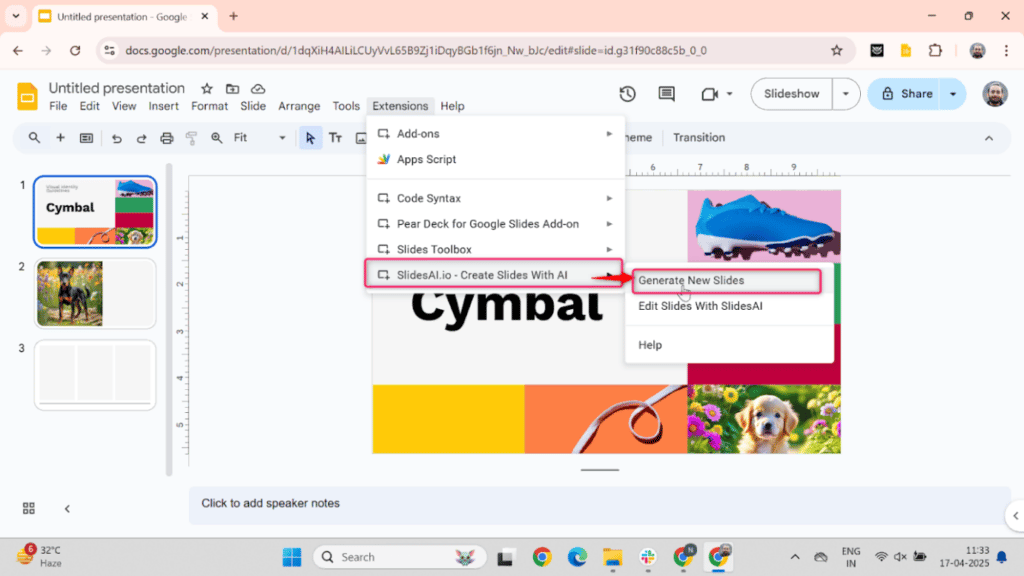
Step 3: Choose Your Topic
Open SlidesAI in Google Slides and select the “Topic” option. Begin creating content by entering a specific topic, such as “Investor Presentation.”
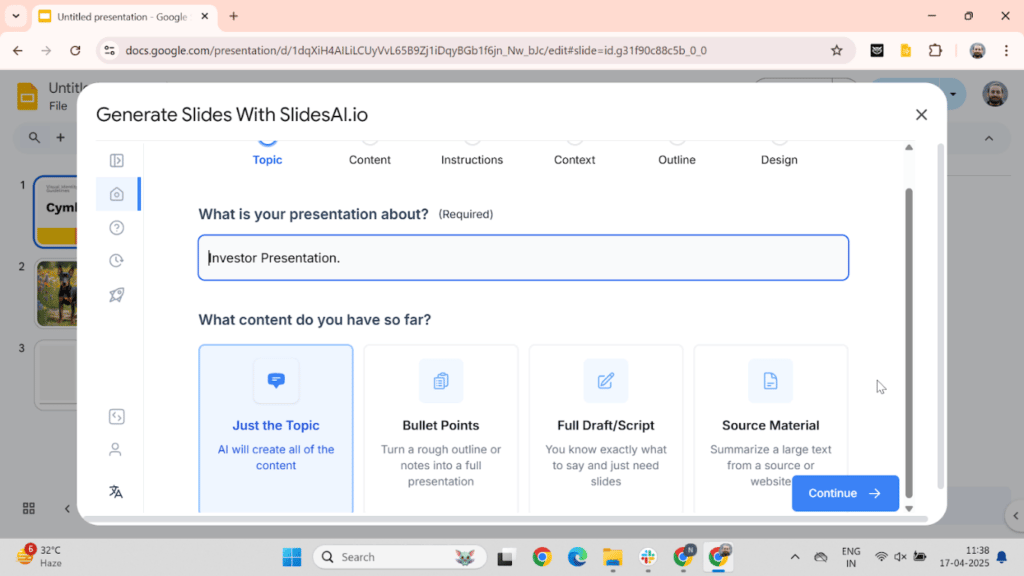
Step 4: Set Presentation Options
Adjust the presentation options to cater to your needs:
- Presentation Type: Select a suitable type such as “Business Pitch” or “Professional Presentation.”
- Audience: Define your target audience (e.g., Investors or Business Executives).
- Tone: Opt for a professional tone to convey seriousness.
- Language: Select your preferred language.
- Additional Instructions: Include specific requests for graphs, financial data, or a summary slide.
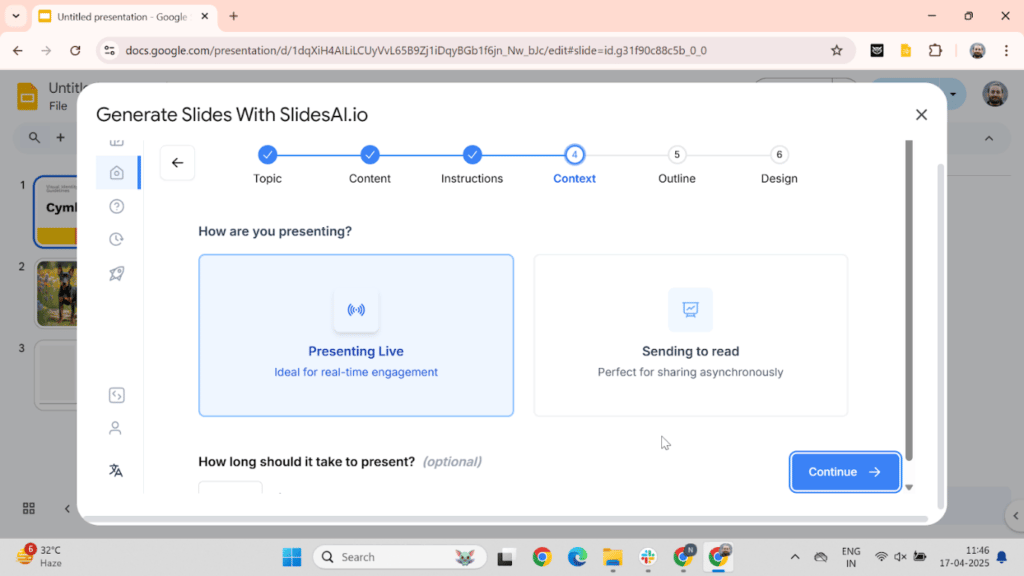
Step 5: Context
Decide whether you are “Presenting Live” for concise slides or “Sending to Read” for more in-depth content.
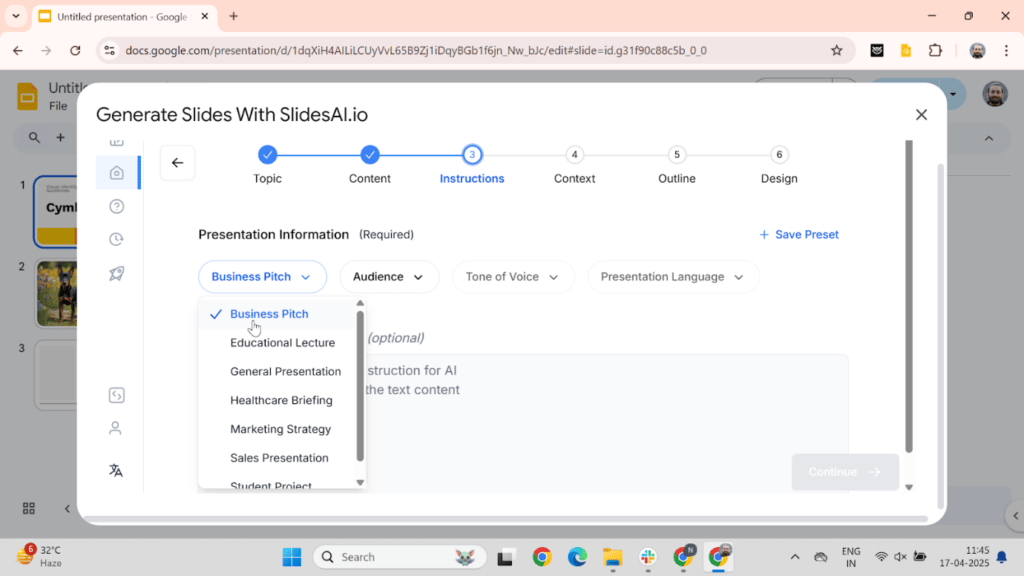
Step 6: Adjust Outline & Slides
You can now review and modify the generated outline. Edit, delete, or add slide headings according to your presentation requirements. Control the number of slides by adjusting the settings.
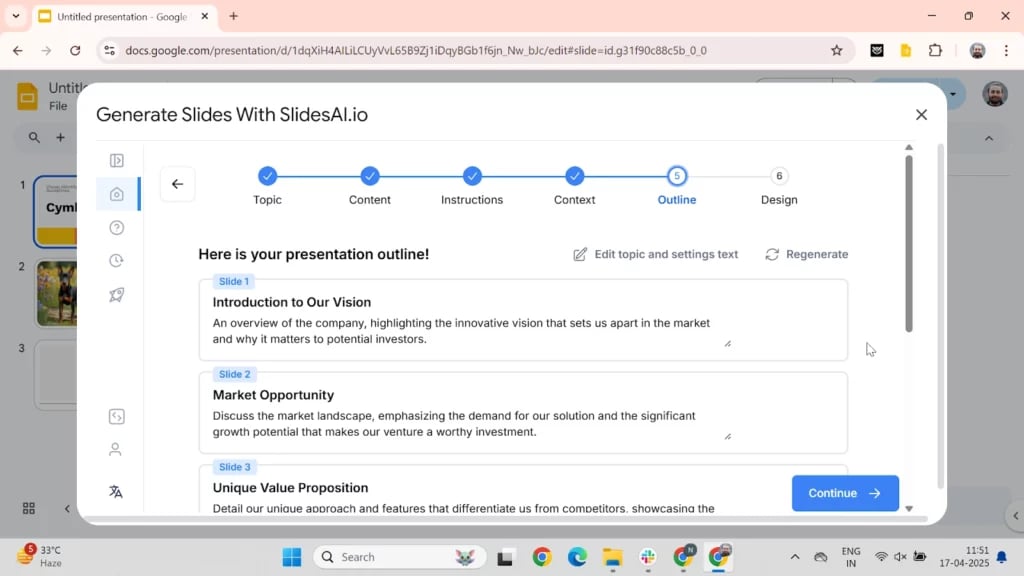
Step 7: Finalize
Select an appropriate theme, upload your logo, and determine if AI/Web images should be included. Once finalized, the complete presentation will be added to Google Slides, ready for your customization.
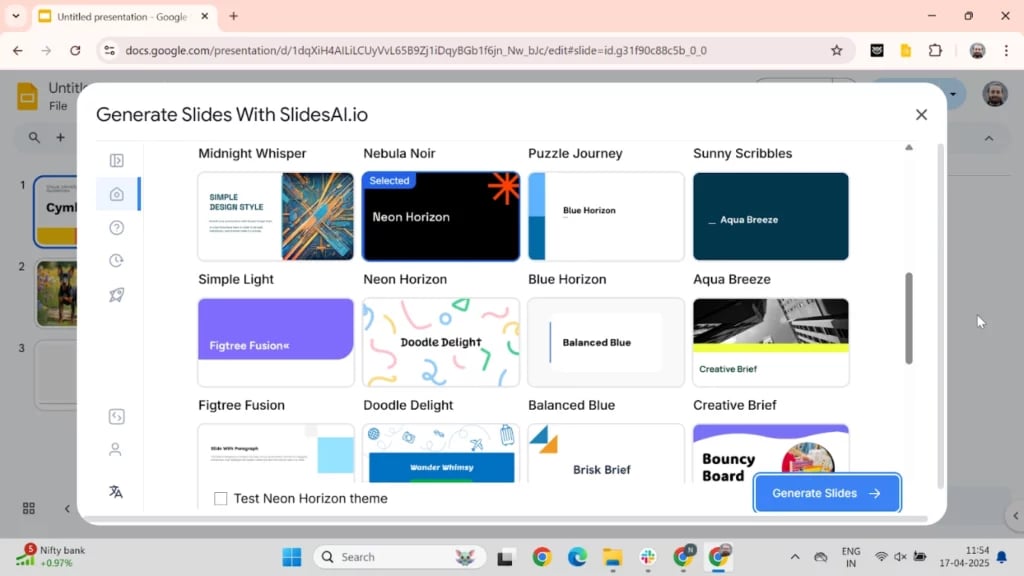
Create Presentations Easily in Google Slides and PowerPoint
15M+Installs

Crafting an engaging story and supporting your arguments with tangible evidence are key components of a strong investor presentation. You can create a compelling case for investors by carefully outlining your vision, presenting your team, explaining the issue and its resolution, and emphasizing market potential and financial forecasts.
To make this process easier and produce powerful slides quickly, you can create your presentation with an AI Presentation maker – SlidesAI.
Frequently Asked Questions About Creating an Investor’s Presentation
Can I alter the slides that SlidesAI creates?
Of course! You may modify the layout, appearance, and content of your slides to fit your message and brand once SlidesAI creates them.
How long does it take to use SlidesAI to produce an investor deck?
SlidesAI streamlines the content development process by allowing you to produce an entire investor deck in less than 15 minutes.
Does SlidesAI provide investor presentation templates?
Indeed, SlidesAI offers editable templates made especially for corporate and investor presentations, guaranteeing a clean and expert appearance.
Can I make changes to the content that SlidesAI generates?
Yes, you can completely alter, remove, or add slide titles to suit your needs once the AI has produced the information.
Can I use themes and logos to personalize my investor presentation?
Yes! In order to create a unified brand presentation, SlidesAI offers the ability to upload your logo and choose from a number of expert themes.
Does using SlidesAI require prior design experience?
Not at all! You can produce visually appealing presentations without any design knowledge because SlidesAI simplifies both layout and content.




