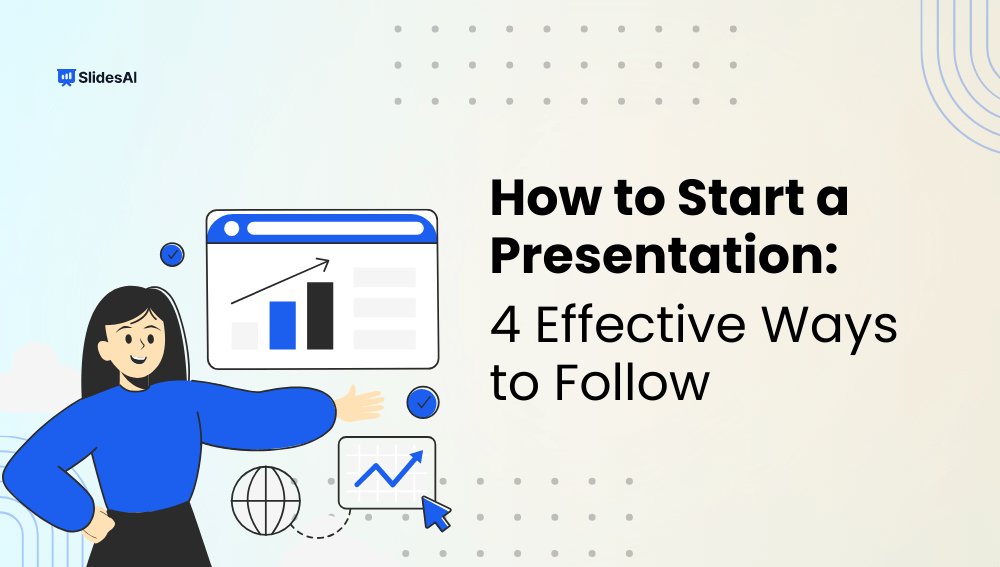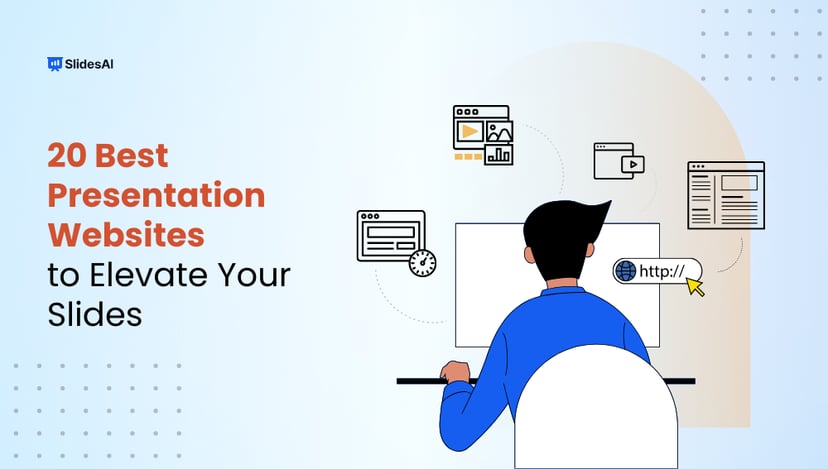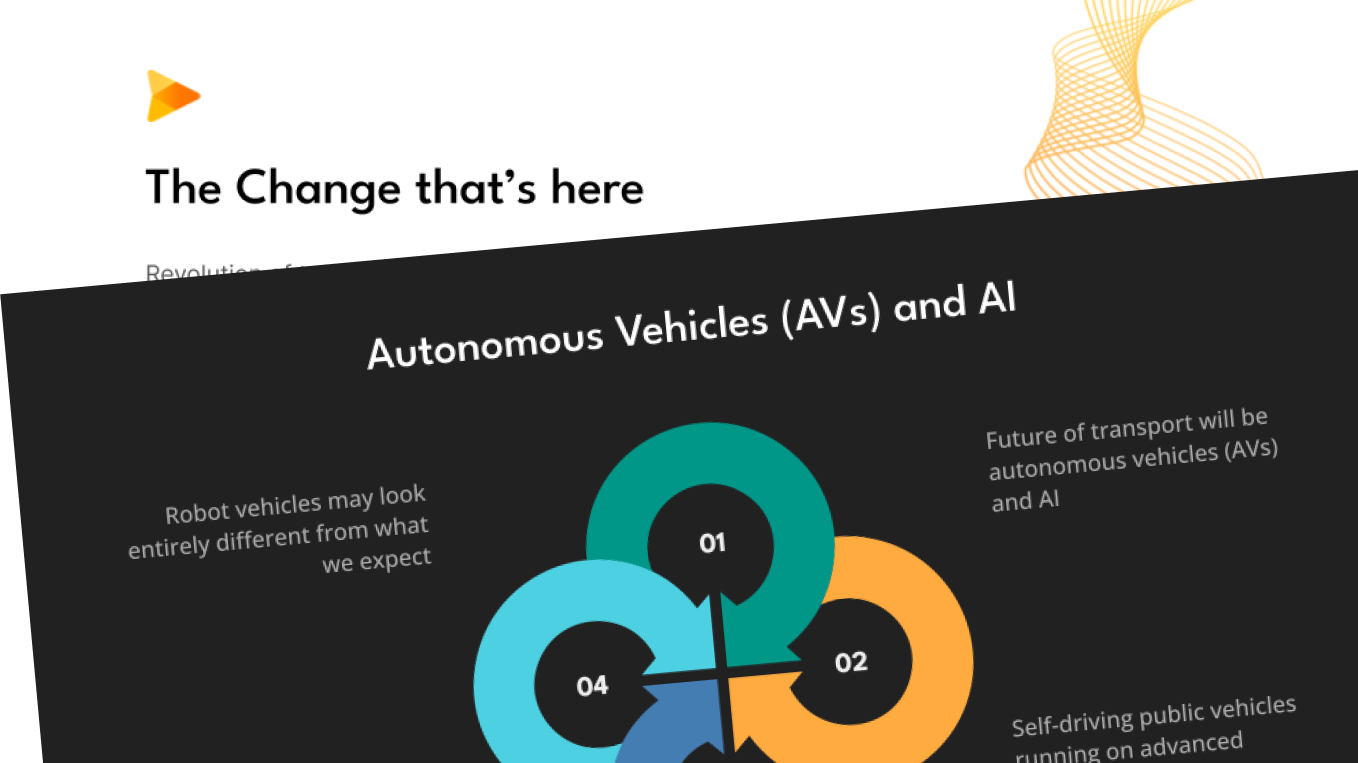How do you grab your audience’s attention the moment you step into the spotlight? The opening moments of a presentation can make or break its success.
Studies show that people will assess your credibility by observing your body language and vocal traits, forming opinions about your proficiency within half a minute. This emphasizes the importance of not only your message but also your delivery.
But how does one confidently open a presentation speech? Don’t worry we got you covered! There are many ways to build a great ‘first impression.’
In this blog, you’ll learn how to start a presentation that will impress your audience and keep them hooked till the end.
Why Is Your Presentation Opening Important?
Before we deep dive into effective steps and tips on how to open a presentation, let’s first understand why is it important.
The opening of a presentation is like the gateway that sets the tone and captures the audience’s attention. It’s the first impression that can either spark curiosity or cause disinterest. Think of it as opening a novel – a compelling start keeps the reader engaged, while a dull one makes them put the book down.
For instance, a presentation on climate change could kick off with a shocking statistic about the rapid melting of polar ice caps, instantly grabbing the audience’s attention and highlighting the urgency of the topic. A presentation on cybersecurity could begin with a personal experience of a cyber attack, creating an instant connection with the audience and demonstrating your firsthand knowledge of the topic.
Furthermore, the opening gives you a chance to establish credibility. If you start your presentation with well-researched facts or an interesting question, you instantly show your expertise on the topic. You can also include some personal experiences or a story related to the topic. This gives your audience a strong reason to listen to you.
How To Start a Presentation: 4 Ways to Follow
Launching your presentation with impact is the key to capturing your audience’s attention and setting the stage for success. In order to help you prepare for your winning moment, let us take you through 14 effective strategies to begin your presentation speech confidently.
Whether you’re aiming to inspire, inform, or persuade, these proven methods will help you create a compelling opening that leaves a lasting impression on your audience!
Section 1: Attention-Grabbing Openers
1. Tell a Personal Anecdote
Share an engaging and relatable personal story that establishes a connection with the topic. Like, if you are presenting on the topic of overcoming fear and obstacles, you could start with something like: “A few years ago, I faced a significant challenge that completely changed my perspective. They taught me valuable lessons about resilience and determination. Allow me to share this experience with you…”
2. Tell a Relatable Story
Start your presentation with a story that people can easily relate to. It could be something that happened to you, something you read in the news, or even a conversation you had with a friend. This kind of story helps you connect with the audience on a personal level and makes them interested in what you have to say. By talking about a common experience or something that might be on their minds, you’ll grab their attention and get them ready to hear more about the topic you’re presenting.

3. Share a Poignant Quote
Begin with an impactful quote that touches on the emotional aspect of your topic. If your presentation is about empathy, you could use examples from children’s moral storybooks. You can use examples from public figures. This will allow your audience to feel in a certain way and allow you to connect more with them.
4. Pose a Provocative Question
Allowing your audience to engage right from the start is always a good start to a presentation. You can start with a thought-provoking question like, “ What do you think will happen in the field of marketing in the coming 10 years?”. This will allow you to open up right from the beginning and be receptive to various viewpoints. Additionally, it will also make way for further discussion on the topic.
5. Use Surprising Data and Statistics
When giving a presentation, it’s important to create the right atmosphere. Discuss the subject and include facts and figures to engage your audience. For example, if you’re talking about email marketing, you can make an opening statement like, “Did you know there are 4.2 billion email users globally?”.
6. Start with a Controversial Statement
Begin with a bold statement that sparks debate. For a presentation on social issues, you might say, “Today, I’m going to challenge our perceptions of equality.” This will not only pique your audience’s attention but also allow them to broaden their perspective and participate.
7. Show a Compelling Image or Video
Ditch the boring bullet points and hook your audience from the first second with a powerful image or video. This could be a thought-provoking photo, a statistic visualized in a creative way, or a short, attention-grabbing video clip. The key is to choose something visually stunning and directly related to your presentation’s theme. A well-chosen image or video can spark emotions, create a lasting impression, and prime the audience to be receptive to your message.
8. Engage with a Prop
Introduce a physical object or prop that symbolizes your message. For instance, for a presentation on leadership, you could hold up a captain’s hat and say, “Today, we’re setting sail on a remarkable journey where leadership becomes the guiding star, inspiring and empowering others to chart their own course and navigate through uncharted territories of success and growth.” This might come off as funny, but this sure is a good way to capture your audience’s interest.
9. Begin with Silence
To create anticipation and focus, it can be especially powerful to allow a brief moment of silence. This technique is particularly effective when addressing a serious or reflective topic. Taking this pause can help to build an atmosphere that encourages deep thought and engagement from the audience.
Create Presentations Easily in Google Slides and PowerPoint
15M+Installs
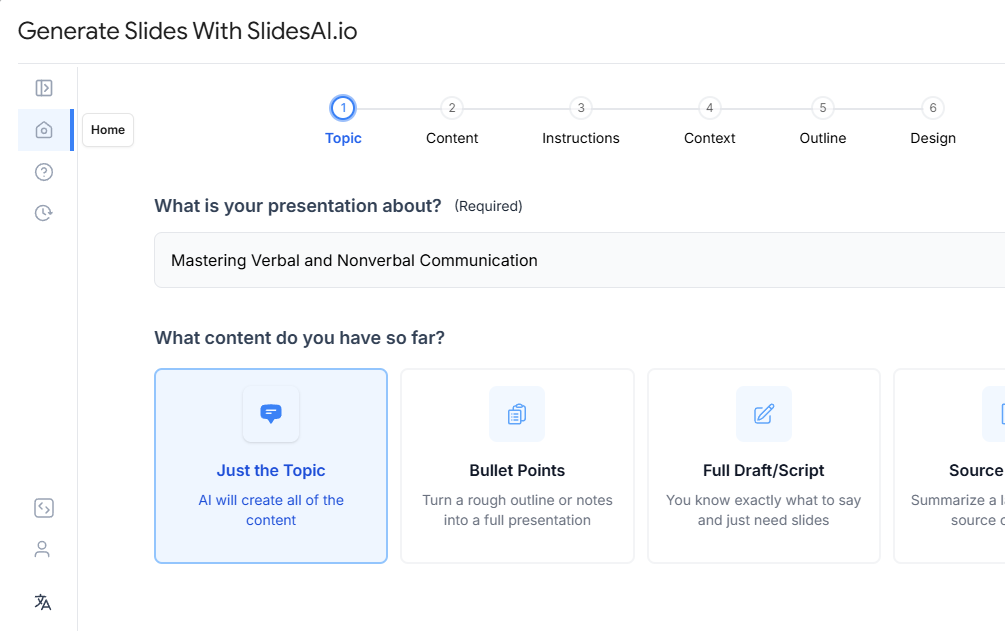
Also Read – Presentation Tips for Students
Section 2: Establish Your Credibility
10. Introduce Yourself Concisely
Briefly introduce yourself to establish credibility. Start with a friendly greeting and your name. If it’s relevant to your presentation, you can mention your job title or company affiliation. Then, quickly touch on one or two key qualifications that make you the right person to deliver this information. This could be past experience with the topic, specific achievements, or a relevant educational background. Keep it concise – the focus should be on grabbing attention, not reciting your resume.
11. Share an Intriguing Factoid
Begin with a fascinating and lesser-known fact that captures attention. If you’re presenting about space exploration, start with, “The Voyager 1 spacecraft, launched in 1977, is now in interstellar space, billions of miles away from Earth. This incredible spacecraft, with its golden record carrying sounds and images representing humanity, serves as a testament to our curiosity and our relentless pursuit of understanding the vast mysteries of the universe.”

12. Explain Why You Care About the Topic
Let your enthusiasm for the topic shine through! Briefly explain why this subject matters to you. Did you overcome a challenge related to it? Are you excited about its potential impact? Sharing your personal connection shows the audience you’re invested in the information and not just delivering dry facts. This will not only make you a more engaging speaker, but it can also convince the audience that the topic is worth their time and attention.
13. Clearly Outline What the Audience Will Gain
Don’t leave your audience guessing about the value of your presentation. Briefly outline the key takeaways they can expect. Mention the skills they’ll develop, the problems they’ll learn to solve, or the knowledge they’ll gain. This transparency sets expectations and gets listeners invested in what you have to share. They’ll be more engaged knowing exactly how this presentation can benefit them in the long run.
14. Quote an Unconventional Source
Use a quote from an unexpected or unconventional source. For a presentation on innovation or change, you might quote a famous musician like Bob Dylan: “The times they are a-changin’, and so should we.” Opening with a lighter tone will allow you to connect with your audience a little better.
Section 3: Preview Your Content
15. Manage Expectations
Set the stage for a smooth and successful presentation by letting your audience know upfront how long it will take. Briefly mention the approximate length – for example, “Today’s presentation will take about 15 minutes” or “I plan to cover this topic in roughly 30 minutes.” This sets expectations for their time commitment and allows them to adjust their focus accordingly. It also demonstrates respect for their busy schedules and helps you stay on track during your talk.
16. Paint a Vivid Picture
Use descriptive language to create a mental image related to your topic. Paint a picture with your words. If you’re discussing environmental conservation, start with, “Imagine standing in a lush rainforest, surrounded by vibrant biodiversity. The emerald leaves of tall trees rustle in the gentle breeze while the symphony of birdsong fills the air. Sunlight filters through the dense canopy, casting ethereal rays on the lush forest floor, where colorful flowers bloom, and small creatures scuttle about, adding to the tapestry of life.”

17. Utilize a Cultural Reference
Make a reference to a current pop culture phenomenon or trending topic. For a presentation on business marketing, start with, “In the age of Instagram and TikTok, marketing is evolving at the speed of a viral video.” Additionally, you can also use videos, GIFs, and visual elements to make your references a bit more colorful and engaging.
18. Invoke Curiosity
Share a mysterious or intriguing statement that makes your audience want to know more. Suppose you’re presenting a new software or solution that has the potential to solve an important issue with a bigger ROI. In this case, you can start with something like – “In the next 15 minutes, I’ll share a secret that could change how you solve problems”.
Section 4: Additional Presentation Tips
19. Start with Enthusiasm
Breathe life into your presentation from the very first word. Project enthusiasm in your voice and body language. A bright smile, confident posture, and a clear, energetic tone instantly set a positive atmosphere. This initial burst of energy grabs the audience’s attention and lets them know you’re passionate about the topic. By demonstrating your own excitement, you’ll set the stage for an engaging and informative presentation that your audience will enjoy.
20. Maintain Eye Contact
Making eye contact is a powerful way to connect with your audience during a presentation. It shows confidence, sincerity, and keeps your listeners engaged. Imagine a conversation – you wouldn’t talk to someone while looking down at your shoes, presenting is similar. Make eye contact with different parts of the room throughout your talk, not just focusing on one person or area. This simple act will hold your audience’s attention and make them feel like you’re speaking directly to them.
21. Use Humor Carefully
Jokes can be a great way to break the ice, but they need to be used carefully. A funny story might make your audience smile and feel comfortable, but a bad joke can have the opposite effect. It’s better to focus on building a real connection with the people listening. You could share a funny thing that happened to you while learning about the topic, or make a lighthearted comment related to what you’ll be talking about. The most important thing is for the humor to feel natural and to support your presentation, not take away from it.
22. Ask for Audience Participation
During a presentation, it’s vital to get your audience involved and encourage active participation. You can do this by asking them to raise their hands, shout out answers, or respond to a relevant prompt related to the topic you’re discussing. This helps create an interactive and inclusive environment that promotes open communication and engagement from your listeners.
23. Use a Metaphor or Simile
Compare your topic to something unexpected. For a presentation on creativity, you might say, “Creativity is like a spark that ignites innovation. Just like striking a match sets off a chain reaction of flickering flames, creativity fuels the fire of ideas, illuminating new possibilities and propelling progress.”
Also Read – Interactive Activities For Presentations
Common Presentation Mistakes
1. Insufficient Preparation
Often, presentations suffer because speakers haven’t prepared enough. Preparation involves paying attention to both personal and professional aspects of the presentation. Personal elements include body language, voice, and appearance. Professional aspects include researching the subject, organizing the content, and preparing visuals. So, whether your presentation lasts for five minutes, five hours, or five days, it’s important to take the time to prepare well.
2. Unfamiliarity with Venue and Equipment
Imagine this: Your presentation is about to start, but when you arrive at the venue, you realize the projector won’t work with your laptop. All the slides you spent hours creating are now useless. It’s a disaster!
To avoid such situations, make sure to familiarize yourself with the venue and equipment at least once before your presentation. This way, you can troubleshoot any technical issues beforehand and have a backup plan in case something goes wrong. While some problems may be out of your control, being prepared can help you handle them calmly and effectively.
3. Not Paying Attention to Your Audience
Sometimes, speakers can get so caught up in their presentations that they forget about what their audience needs.
To start off your presentation, give your audience a heads-up about what’s coming. Let them know what topics you’ll cover first if you’ll take breaks, and when they can ask questions.
Doing this upfront helps your audience know what to expect, so they can relax and focus on your presentation.
4. Skipping the Attention-Grabber
The beginning of your presentation is a great chance to grab your audience’s attention and keep them interested. But some presenters miss this important step and jump straight into the content without getting them curious. Try to start with something interesting—a question that makes them think, a surprising fact, or something that makes them wonder. A good opening is like the key that gets your audience interested in the rest of your presentation.

Build Stunning Slides in Seconds with AI
- No design skills required
- 3 presentations/month free
- Don't need to learn a new software
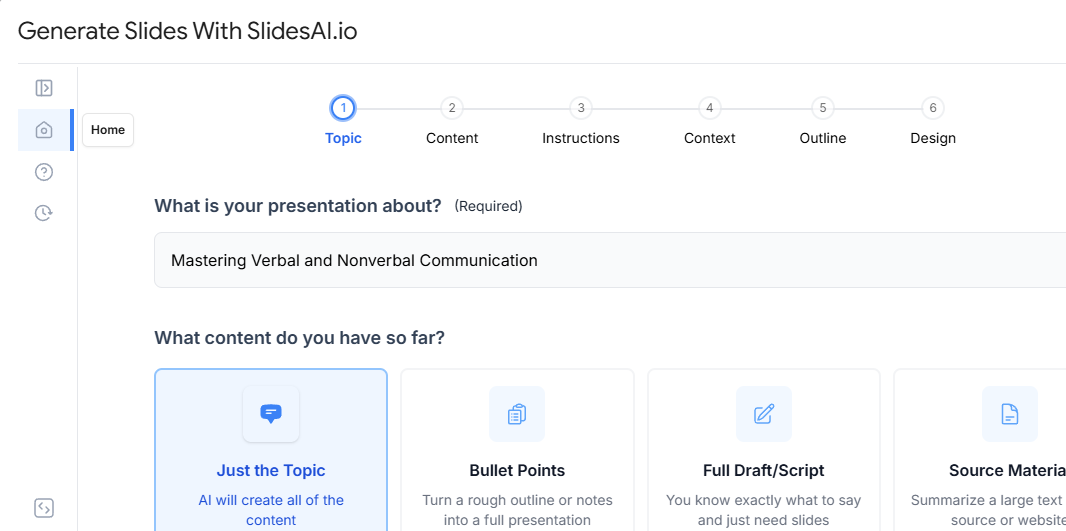
5. Using Inappropriate Content
When giving a presentation, it’s important to make sure the content matches your audience’s understanding.
Take time to research your audience’s background and what they hope to gain from your presentation. Avoid using too much technical language that might confuse them, but also don’t talk down to them.
Try to see things from their perspective and engage with them individually to gauge their knowledge. Tailoring your presentation based on this feedback helps build a connection with each audience member, making them more likely to pay attention.
6. Reading from Slides
Remember, your audience can read on their own, so don’t just read from your slides.
Challenge yourself to keep slide text to a minimum, using visuals to enhance understanding instead. This encourages discussion and shows your expertise as a presenter.
7. Using Ineffective Visuals
Ensuring your presentation visuals are effective is important for delivering a successful presentation.
We’ve all seen slides that don’t quite hit the mark – whether they’re too flashy, hard to read, or just too crowded. The best visuals are clear and consistent.
When picking colors, think about where you’ll be presenting. Dark backgrounds with light text are good for darker rooms, while light backgrounds with dark text work better in well-lit spaces.
Choose your images carefully. Good-quality graphics can make complex ideas clearer, but low-quality ones can make your presentation look unprofessional. Keep things simple – too much clutter can confuse your audience. And try not to go overboard with animations – they can end up being more distracting than helpful.
8. Overcrowding Text
As mentioned earlier, you must keep it simple when it comes to text. Don’t cram too much onto your slides. Stick to three or four words per bullet point, with no more than three bullets per slide.
And don’t try to make up for it by adding more slides. Aim for 10 slides or fewer in a 30-minute presentation. Review each slide carefully and ask yourself if it really adds something important to your presentation. If not, take it out.
9. Speaking Incoherently
Even though we talk to each other every day, speaking in front of a group can be challenging and takes practice.
If nerves cause you to talk too quickly during your presentation, your audience might miss important points. Try taking a moment to collect yourself if you start speaking too fast. Take deep breaths and speak slowly and clearly.
10. Showing a Lack of Dynamism
A common mistake is standing in one spot for the entire presentation.
Some presenters prefer to stay behind a podium, but consider moving around the stage like successful speakers such as Steve Jobs did. Also, pay attention to your hand movements – they can help express your emotions. Just make sure your gestures feel natural and avoid being overly dramatic unless you’re trying to add humor.
11. Avoiding Eye Contact
In presentations, it’s important to maintain eye contact with your audience. It helps create a connection and keeps people engaged.
In smaller groups, try to look at each person in the eye from time to time to show that you’re paying attention and interested in what they have to say.
In bigger groups, focusing on people’s foreheads can still give the impression of engagement without feeling too intense. This way, everyone feels like you’re speaking directly to them.
How Does Slides AI Help with Opening Presentations?
1. Crafting Your Introduction
SlidesAI simplifies the process of creating your presentation introduction by turning your initial ideas or outlines into polished text. From engaging hooks to relevant statistics, SlidesAI can generate attention-grabbing content tailored to your specific topic and style.
2. Enhancing Visual Appeal
If you’re struggling to find the right images or videos for your opening, SlidesAI can help by searching the web for suitable options that match your content. These visuals can be customized further to fit your branding or presentation theme, ensuring a cohesive look.
3. Ensuring Credibility
It’s essential to maintain credibility when including statistics or facts in your introduction. SlidesAI can assist by helping you find reputable citations for any external data or research you reference. This feature adds authenticity to your content and builds trust with your audience.
4. Optimizing Slide Design
SlidesAI makes slide formatting easier, allowing you to create visually appealing presentations effortlessly. By using its auto-formatting features, you can ensure that your slides are both attractive and easy to follow. This saves time on formatting and lets you focus on your presentation’s content.
In essence, SlidesAI can be a valuable tool to streamline the presentation creation process, specifically for crafting an impactful introduction for your presentation. It can help you generate content, find visuals, and format your slides, all while saving you precious time.
Don’t settle for boring slides. Try SlidesAI now and see the difference.
Frequently Asked Questions About Starting a Presentation
What should I say when starting a presentation?
Greet your audience well when starting a presentation. Start with a warm welcome note. Then, introduce yourself, talk about the topic, and set the tone for the rest of the presentation.
How do I open and create a presentation?
Creating a presentation is quite easy and simple. You can use Google Slides for one. You can also use tools like SlidesAI to help you optimize it better. With unique features, SlidesAI integrates seamlessly with your Google Workspace. You don’t need any separate applications to run. Just download the SlidesAI extension and start creating slides on your desktop as well as on your phone.
How can I manage nervousness at the beginning of a presentation?
Feeling nervous at the start of a presentation is common. Here are some tips to help you feel more relaxed:
- Take some deep breaths: Focus on slow, controlled breathing to calm your nerves.
- Practice makes perfect: Rehearse your presentation beforehand to feel more comfortable with the material.
- Focus on your audience: Instead of worrying about yourself, think about how to engage your listeners.
How long should the introduction of a presentation be?
Keep your introduction brief, around 1 to 3 minutes. This will help you grab attention and set the stage for the rest of your talk.
Should I memorize the opening lines of my presentation?
While knowing your opening can be helpful, it’s more important to understand the key points and deliver them naturally. This will make your presentation sound more genuine and allow you to adapt if needed.
Should I use slides in the opening of my presentation?
Slides can be a good addition to your introduction, but use them sparingly. Avoid overwhelming your audience with too much information at the beginning.
How can I smoothly transition from the introduction to the main body of my presentation?
Provide a clear and concise outline of what’s coming next. This will help your audience understand how the topics connect.
Is it okay to use humor in a professional presentation?
Of course! Humor can be a great way to connect with your audience and make your presentation more interesting. Just make sure it’s appropriate for the situation and relevant to your topic.
What should I do if I make a mistake during my presentation?
Don’t worry about it too much and don’t apologize excessively. Briefly acknowledge the mistake and then keep going with confidence. Most people won’t even notice minor slip-ups. Focus on delivering your message clearly and confidently.