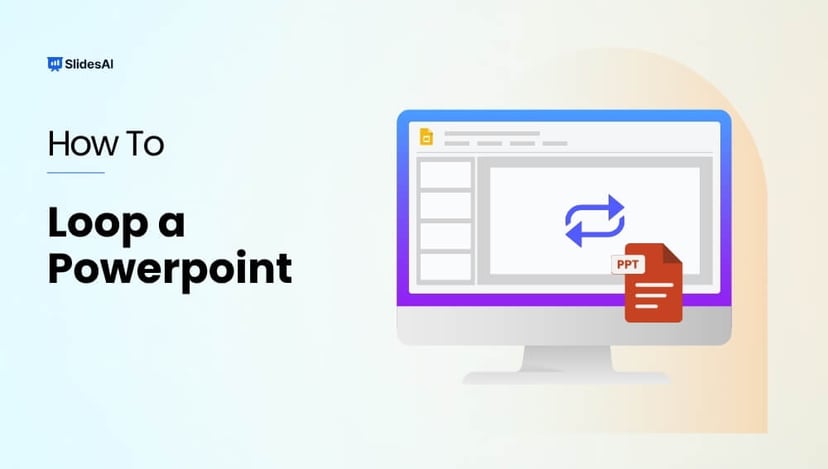Final year presentations can feel overwhelming, especially when you know it’s one of your last chances to show off everything you’ve worked on. Whether you are presenting your engineering prototype, a business case study, or a research thesis, how you communicate your project matters just as much as the project itself.
If you are in your final semester, this guide is packed with everything you need to ace your final year project presentation (from planning and formatting to using smart tools like SlidesAI).
What is a Final Year Presentation?
A final year presentation is a formal summary of your major academic project, typically a thesis, capstone, or research project. It allows you to showcase your problem-solving abilities, research skills, and practical knowledge to faculty and peers. It’s often the last academic milestone before graduation and plays a role in your final assessment.
Here’s a rephrased version of the section, optimized for readability and SEO (while keeping the tone student-friendly and informative):
What Should be Included in Your Final Year Project Presentation Slide?
Your final year presentation should give a clear and complete picture of your project, from start to finish. This means explaining what the project is about, how you approached it, what you found, and why it matters. You should also aim to keep things visual, structured, and easy for your audience to follow. Here’s what to cover:
- Project Introduction and Purpose
Start by introducing yourself and giving a quick overview of your project. Mention the topic, the reason you picked it, and what you hoped to achieve. - Problem Statement and Key Question
Clearly describe the issue or gap your project addresses. Define the main research question or objective that guided your work. - Research Methods or Approach
Briefly explain how you carried out your project. This could include the tools, technologies, research strategies, or data sources you used. - Main Findings or Results
Share your core results in a simple and visual way. Use charts, images, or graphs to help your audience grasp the data quickly. - Project Contribution and Impact
Explain how your project adds value, whether it’s a new idea, a solution to a problem, or an improvement to existing work. - Conclusion and Future Scope
Sum up your key takeaways and mention how your project can be further developed or applied in future work.
Create Presentations Easily in Google Slides and PowerPoint
15M+Installs

What are Some Useful Final Year Presentation Tips?
Nervous about presenting? Prioritize practice, clarity, and involvement when giving your final year presentation. Maintain brief, visually appealing slides, talk with assurance and clarity, and interact with your audience by making eye contact and using a conversational tone.
Here are practical tips to help you build a clear, engaging, and professional-looking final year project presentation format.
- Outline Your Content First
Before designing your slides, plan what you want to present. Structure your content in a logical, easy-to-follow order. - Verify Your Research
Ensure your facts, data, and sources are accurate and reliable. Double-check everything before finalizing. - Start With a Template
Using a pre-designed template helps you save time and maintain a polished, consistent layout. - Use Large Fonts (30 px or Bigger)
Big text ensures your slides are readable, even from a distance. Avoid anything below 24 px. - Pick Clear Fonts and Contrasting Colors
Choose easy-to-read fonts like Arial or Roboto and use high-contrast color combinations for better visibility. - Stick to the 5/5/5 Rule
Each slide should have no more than 5 bullet points, with up to 5 words per bullet, and avoid overloading several slides in a row. Too many points can confuse your audience. Keep it short and focused. Do this as much as possible. - Use Visuals Wisely
Add relevant images, charts, or diagrams to make your content more engaging and easier to understand. - Go Easy on All Caps
Typing in all uppercase can come off as aggressive. Reserve it for emphasis only. - Avoid Overuse of Colors, Animations, and Sounds
Keep your slides clean and professional. Too many effects can distract from your main message.
Also read: Presentation Design Trends 2026
How to Make Your Final Year Presentation Using SlidesAI:
Whether you are short on time or just need a polished layout, SlidesAI gives you a solid head start. Here’s how you can use this tool to create your final year project presentation:
- Install the SlidesAI add-on in Google Slides.
- Open Google Slides > Add-ons > SlidesAI.io > Generate new Slides.
- Enter the topic of your final year project.
- Choose to generate either a full draft or a script.
- Paste your content in, organized slide-wise.
- Select the type of presentation, tone, language, and your audience.
- Review the outline and pick a professional template.
- And you are done! Your slides are generated in seconds!
Build Stunning Slides in Seconds with AI
- No design skills required
- 3 presentations/month free
- Don't need to learn a new software
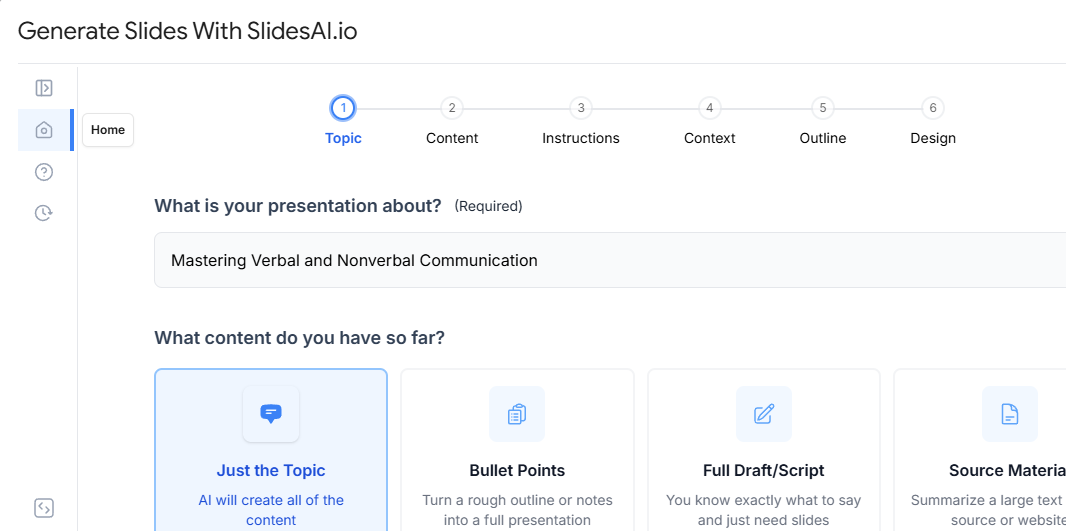
Your final year presentation is more than a formality. It’s your moment to shine. With the right structure, visuals, and tools like SlidesAI, you can confidently present your work and leave a lasting impact. Start planning early, keep your slides clean and purposeful, and let your work speak for itself.
FAQs About Final Year Presentation
What final year project presentation format should I use?
Slides should be organized as follows: introduction, background and goals, methodology, analysis, findings, conclusion, references, and a Q&A slide at the end.
Which typical errors should be avoided while presenting a final-year project?
Avoid using excessive text on your slides, reading directly from them, using subpar graphics, skipping practice, and failing to engage your audience.
How long should a final-year project presentation be?
10 to 15 minutes. Give each slide no more than a minute, and allow time for questions and answers.
Can I include demos or films in my presentation for my senior project?
Of course! Engagement can be increased with brief demos or movies, but make sure they are pertinent and time-bound.
Final Year Presentation Tips
- A final year presentation is a formal summary of a major academic project, showcasing research, problem-solving, and practical skills before graduation.
- Essential slides include an introduction, problem statement, methodology, results, contributions, conclusion, and future scope.
- Plan and outline your content before designing slides, ensuring information flows logically.
- Use readable fonts (30px or bigger), high-contrast colors, and keep slides concise by following the 5/5/5 rule.
- Visuals such as charts, diagrams, and relevant images make data easier to understand and keep the audience engaged.
- Avoid overloading slides with colors, animations, or sounds, and use all caps sparingly.
- Practice delivery to build confidence, maintain eye contact, and interact with your audience.
- Tools like SlidesAI can quickly turn your content into polished, professional slide decks using templates and automation.