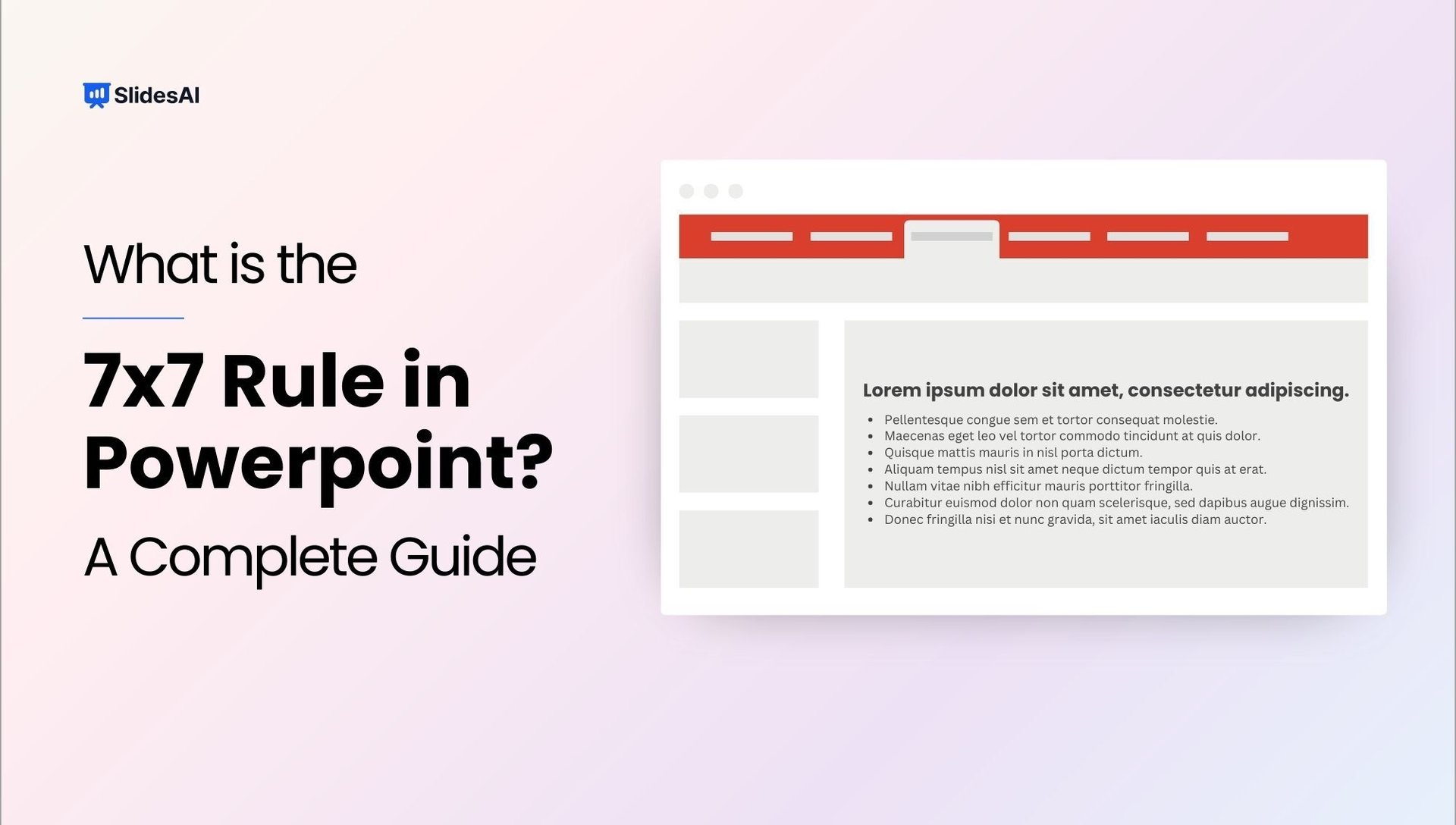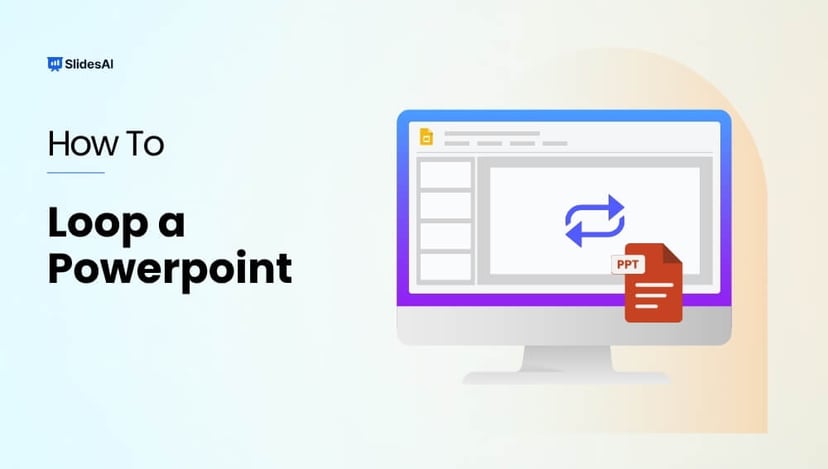Captivate your audience with impactful presentations using the 7×7 rule. This design principle encourages a clear and focused approach by limiting slides to a mere 7 lines of text, each containing a maximum of 7 words. By adhering to this format, you can craft presentations that are not only easy to digest but also leave a lasting impression on your viewers. Let’s jump into the article and find out how it works.
What is the 7×7 rule in PowerPoint Slide?
The 7×7 rule in PowerPoint is a basic guideline that helps keep slides clear and easy to read. It recommends use a maximum of 7 lines of text per slide, with each line containing no more than 7 words, to keep slides clear, concise, and audience-friendly, preventing information overload and focusing attention on the speaker. It helps distill complex info into digestible points, reducing mental effort (cognitive load) for listeners. When slides are concise, viewers can focus on the main points instead of trying to read long blocks of text.
This rule isn’t strict, but it’s a useful guideline for creating cleaner and more engaging presentations. It also works well with modern AI tools that generate simple, visually balanced slides.

How Does 7×7 rule in PowerPoint Slide Work?
The 7×7 rule works by limiting the amount of text you place on each slide so your message stays clear and easy to follow. It encourages you to keep slides short, scannable, and focused on key ideas rather than long sentences or paragraphs. This makes it easier for your audience to understand your message quickly without feeling overloaded.
- Lines: Max 7 lines per slide.
- Words: Max 7 words per line (bullet point).
- Total: Up to 49 words per slide.
How to apply the 7×7 rule in PowerPoint?
- One Slide, One Point: Ensure each slide focuses on just one main idea or message. This keeps your presentation clear and prevents information overload.
- Keep it Simple: Avoid clutter by simplifying your content. Skip overly complex graphs or long blocks of text. Short, clear points make it easier for your audience to follow.
- Condense Sentences: Turn long explanations into short keywords or simple phrases, such as “Sales increased last quarter.” This helps you stay within the 7×7 limit while keeping your message sharp.
- Use Large and Readable Fonts: Choose text sizes that are easy to read from anywhere in the room. Readability is key to keeping your audience engaged.
- Maintain Consistent Formatting: Use the same fonts, colors, and layout style throughout your presentation. Consistency creates a polished, professional look and improves understanding.
- Leverage Visuals Effectively: Add charts, images, icons, or diagrams to explain ideas without relying heavily on text. Visuals help reinforce your message and keep slides visually appealing.
- Break It Up: If you have more points than the slide can handle, spread them across multiple slides. This keeps each slide clean and prevents overcrowding.
- Practice Your Delivery: Rehearse your presentation to get comfortable with the flow and timing. Strong delivery ensures your slides and spoken words work together seamlessly.
- Engage Your Audience: Make the presentation interactive by inviting questions or sparking short discussions. This keeps attention high and encourages participation.
Create Presentations Easily in Google Slides and PowerPoint
15M+Installs

Read Related – How to Link an Excel chart in PowerPoint
Example of 7×7 PowerPoint Presentation
Let’s consider a presentation about “Effective Time Management Techniques”. We’ll start with a slide that doesn’t adhere to the 7×7 rule, followed by a revised slide that does follow the rule.
Slide Without 7×7 Rule:
Slide Title: Time Management Tips
Bullet Points:
- Make a comprehensive and detailed to-do list every single morning without fail.
- Prioritize tasks diligently based on both urgency and importance, ensuring a careful consideration of each factor in your decision-making process.
- Break down tasks into smaller, more manageable chunks, creating a detailed and organized plan for execution.
- Be sure to limit multitasking as it can negatively impact your ability to focus on individual tasks, potentially leading to a decrease in overall productivity.
- Utilize the technique of time-blocking, which involves allocating specific time slots for each task on your list, helping you stay on track and manage your time more effectively.
- Minimize distractions during your work period, including but not limited to turning off phone notifications, closing unnecessary tabs, and creating a dedicated workspace to foster a more focused and distraction-free environment.
- Take regular breaks to recharge your productivity levels, making sure to step away from your work and engage in activities that help refresh your mind and body.
Analysis:
- This slide is a mess! It’s overloaded with lengthy sentences and unnecessary explanations.
- People might get lost in all the words and lose interest in what the presenter is saying.
- The cluttered appearance of the slide makes it hard to focus on the main points.
- It lacks visual appeal and looks chaotic.
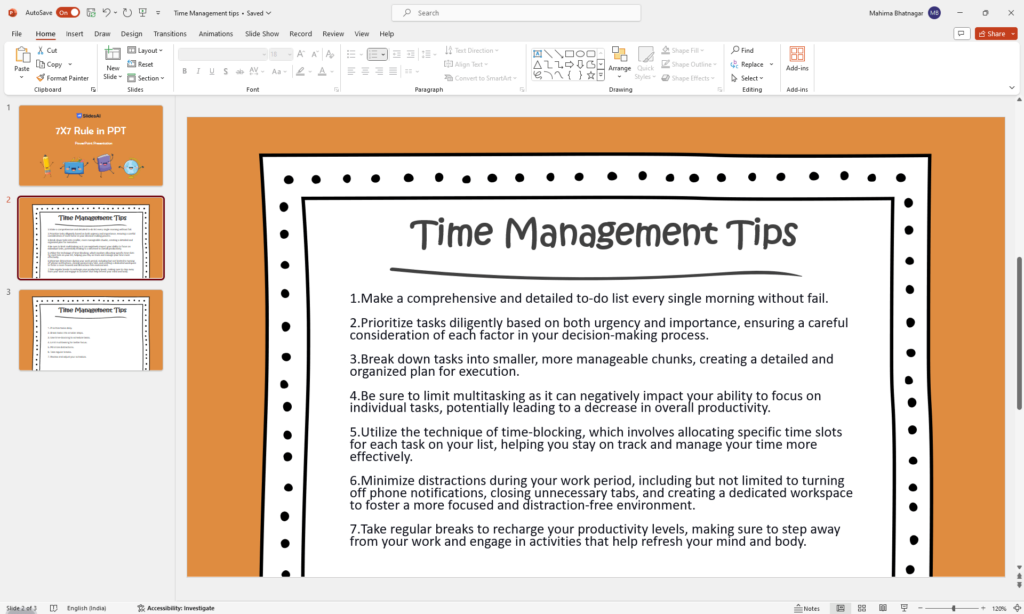
Read Related – PowerPoint Do’s and Dont’s
Slide With 7×7 Rule:
Slide Title: Time Management Tips
Bullet Points:
- Prioritize tasks daily.
- Break tasks into smaller steps.
- Use time-blocking to schedule tasks.
- Limit multitasking for better focus.
- Minimize distractions.
- Take regular breaks.
- Review and adjust your schedule.
Analysis:
- This slide follows the 7×7 rule, keeping things short and sweet.
- Less text means people can focus on what the presenter is saying.
- It looks clean and simple, making it more visually appealing.
- It’s easy for the audience to understand quickly.

How the Rule Makes the Slide Better:
- Reduces Cognitive Load: Limiting text prevents overwhelming the audience’s working memory, making the content easier to process.
- Improves Focus: Clear, minimal slides keep attention on the speaker instead of letting viewers get distracted by reading ahead.
- Enhances Clarity: The rule encourages the use of keywords and helps you stick to one main idea per slide.
- Visual Appeal: Cleaner, well-spaced slides look more polished and professional.
- Easier to Understand: With fewer words, the audience can quickly understand the main points without effort.
- More Engaging: Less text encourages the presenter to speak more, creating a more dynamic and interactive experience.
- Rememberable: Simple, focused slides make it easier for the audience to remember the key takeaways.
- Looks Professional: Following the 7×7 rule shows attention to detail and respect for the audience’s time.
Closing Thoughts
The 7×7 rule is a simple yet effective way to make your presentations more engaging. By keeping your slides clear and concise with strong visuals, you’ll help your audience understand the key points and remember them easily. This approach will not only ensure your message gets across but also encourage interaction and discussion. So, put the 7×7 rule to the test and watch your presentations come alive!
Ready to create presentations that captivate your audience? Visit SlidesAI today and discover how AI can help you craft compelling presentations that follow the 7×7 rule
Build Stunning Slides in Seconds with AI
- No design skills required
- 3 presentations/month free
- Don't need to learn a new software
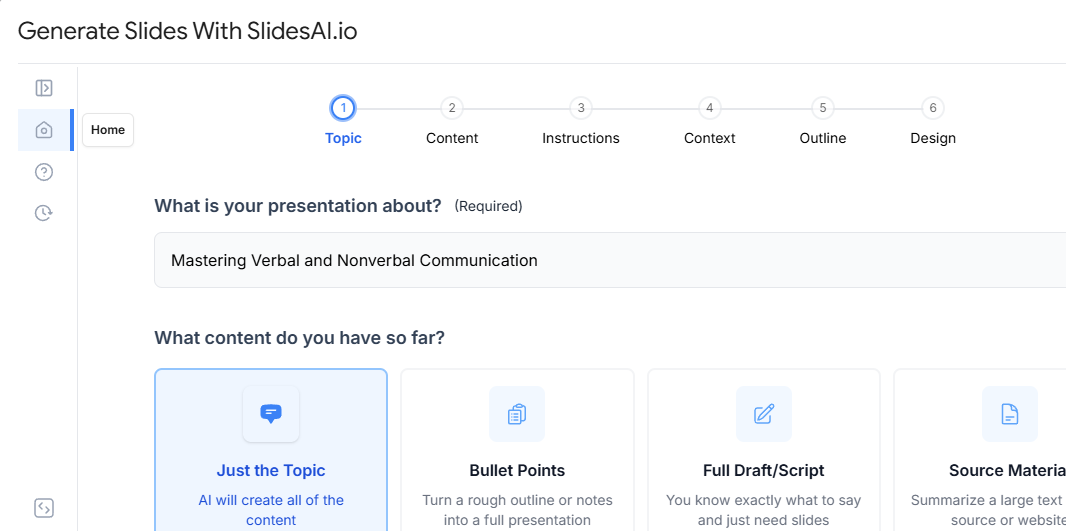
Frequently Asked Questions 7×7 rule in PowerPoint
1. Is the 7×7 rule a must-follow rule?
The 7×7 rule is more like a helpful tip than a strict requirement. You can adjust it as needed for your presentation. However, keeping the text short and clear is still very important.
2. What if I have a lot to share?
Consider splitting the information across multiple slides. You can also use charts and graphs to show complex data in an easy-to-understand way.
3. Does the 7×7 rule count the slide title?
No, the 7×7 rule usually doesn’t apply to the slide title. Keep the title short and clear, highlighting the main point of the slide.
4. What font size should I use?
Choose a font size that’s big enough for everyone in the audience to read easily, especially those seated further away. A size between 18 and 24 is generally a good choice.
5. Are there other design things to keep in mind?
Yes. Using a consistent style throughout your slides, including clear pictures or graphs, and having a simple color scheme can make your presentation look better and more professional.
6.Are there other options similar to the 7×7 rule?
Some people prefer using similar rules like the 6×6 rule or the 10×5 rule. The main goal is to keep your content short and interesting. Try different things to see what works best for your specific presentation and the audience you’re presenting to.