Creating a strong social media strategy presentation is essential for turning ideas into action. Whether you’re pitching to a client, presenting to your team, or planning campaigns, a clear and well-structured presentation helps communicate goals, tactics, and expected results effectively. With the right visuals, data, and storytelling, you can show exactly how your social strategy drives engagement, growth, and brand visibility.
In this blog, we’ll break down how to create a social media strategy presentation, from defining objectives and analyzing data to designing impactful slides that make your message stand out.
What Is a Social Media Strategy Presentation?
A social media strategy presentation is a structured visual guide that outlines how a brand or organization plans to use social media to achieve its goals. It combines research, data, and creative planning to explain key elements like target audience, content strategy, platform selection, and performance metrics.
Essentially, it’s a roadmap that helps teams and clients understand what the social media objectives are, how they’ll be achieved, and why the approach will work. A strong presentation also includes analytics, campaign ideas, and timelines, making it easier to align everyone toward a shared vision for social media success.
When Is a Social Media Strategy Presentation Needed?

A social media strategy presentation isn’t just for marketers; it’s a valuable tool whenever you need to communicate plans, results, or strategic direction clearly and persuasively. Here are some key moments when it’s most useful:
- Making a Case for Financial Investment
When you need to secure a budget for campaigns, ad spend, or tools, a strategy presentation helps justify the ROI by showing data-driven insights and expected outcomes. - Introducing a New Product or Service
It helps explain how social media will support the launch through awareness campaigns, influencer collaborations, and engagement tactics. - Internal Marketing Reviews
Teams use it to review performance, identify what’s working, and refine strategies for upcoming campaigns. - Rebrand Campaigns
When rebranding, a presentation aligns everyone on the new brand voice, visual identity, and social media direction. - Internal Case Studies to Share Progress
It can highlight past campaign results, share lessons learned, and showcase success stories across departments. - Hosting a Marketing Event or Workshop
A structured presentation helps explain your social strategy to participants, partners, or trainees in a professional format. - Client Pitches & Onboarding
Agencies and consultants use it to present their strategy, ideas, and expected impact to impress potential or new clients. - Team Alignment
It ensures every team member understands campaign objectives, target audiences, and messaging consistency across platforms.
What to Include in a Social Media Strategy Presentation?

Learning how to present a social media strategy that is well-structured involves guiding your audience step by step through your plan. Here’s a slide-by-slide breakdown of what to include:
- Slide 1: Title & Agenda
Introduce the topic and outline what the presentation will cover. - Slide 2: Current Social Media Landscape
Give an overview of current social media trends, challenges, and opportunities. - Slide 3: Goals & Objectives
Define clear, measurable goals that align with your brand or campaign. - Slide 4: Target Audience & Personas
Highlight your ideal audience segments and their social media behaviors. - Slide 5: Platforms & Content Strategy
Explain which platforms you’ll focus on and how your content will be tailored for each. - Slide 6: Posting Schedule & Content Calendar
Show your planned posting frequency and timing for each channel. - Slide 7: Tools & Resources
List tools for content creation, scheduling, and analytics. - Slide 8: KPIs & Measurement Framework
Detail the performance metrics you’ll use to track success. - Slide 9: Timeline & Budget
Provide a visual breakdown of your execution timeline and resource allocation. - Slide 10: Next Steps / Call to Action
Conclude with actionable takeaways or specific next steps tailored to your team or audience.
How to Create a Social Media Strategy Presentation?
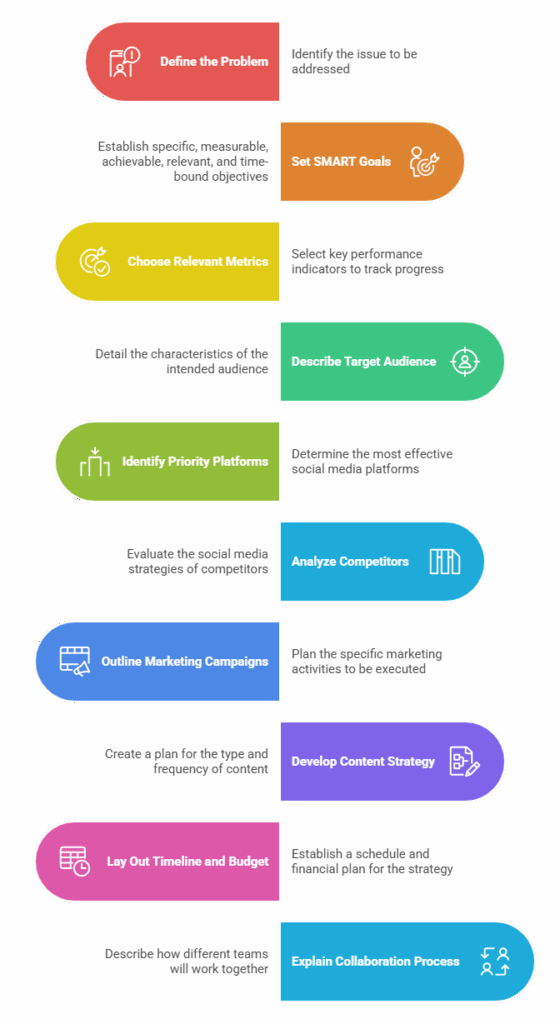
Creating a social media strategy presentation is all about turning insights into action. A strong presentation clearly outlines your goals, audience, and execution plan while making your data easy to understand and visually appealing. Here’s a simple step-by-step guide to help you create one effectively.
Step 1: Define the Problem to Be Solved (What and Why)
Start by identifying what you’re trying to achieve and why. For example, are you aiming to boost brand awareness, generate leads, or increase engagement? Defining the “what” and “why” sets the tone and direction for your entire strategy.
Step 2: Set SMART Goals
Your goals should be Specific, Measurable, Achievable, Relevant, and Time-bound. This helps you track progress, maintain focus, and ensure that your social media actions align with your broader marketing objectives.
Step 3: Choose Relevant Metrics
Select key metrics that measure your goals effectively, such as reach, engagement rate, or conversions. You can explore more about tracking the right metrics in this guide on social media KPIs.
Step 4: Describe Your Target Audience
Define who you’re trying to reach. Include details like demographics, interests, pain points, and online behavior. Understanding your audience ensures that your strategy speaks directly to the right people.
Step 5: Identify Your Priority Platforms
Not every social media platform fits every goal. Choose the ones that make the most sense for your brand and audience. For instance, LinkedIn is ideal for B2B engagement, while Instagram works best for visual storytelling.
Step 6: Take a Deep Dive into Competitors’ Social Channels
Analyze how your competitors are performing online. Look at their posting frequency, engagement rates, and types of content. This helps you identify opportunities to stand out or improve your approach.
Step 7: Outline Your Marketing Campaigns
Map out your upcoming campaigns, including their objectives, main ideas, hashtags, and expected outcomes. A clear outline helps everyone on your team stay aligned and focused on the same goals.
Step 8: Develop Your Content Strategy
Define what types of content you’ll share (videos, infographics, blogs, etc.) and how it aligns with your audience’s interests. Mix educational, entertaining, and promotional content to keep followers engaged.
Step 9: Lay Out Your Timeline and Budget
Plan your posting schedule, campaign timelines, and how resources will be allocated. Include ad spend, influencer partnerships, and tool subscriptions to ensure budget clarity.
Step 10: Explain the Collaboration Process
Finally, clarify roles and responsibilities. Explain how the marketing, design, and analytics teams will collaborate to execute, monitor, and refine your social media strategy seamlessly.
Create Presentations Easily in Google Slides and PowerPoint
15M+Installs

What Are the Common Mistakes to Avoid in a Social Media Strategy Presentation?
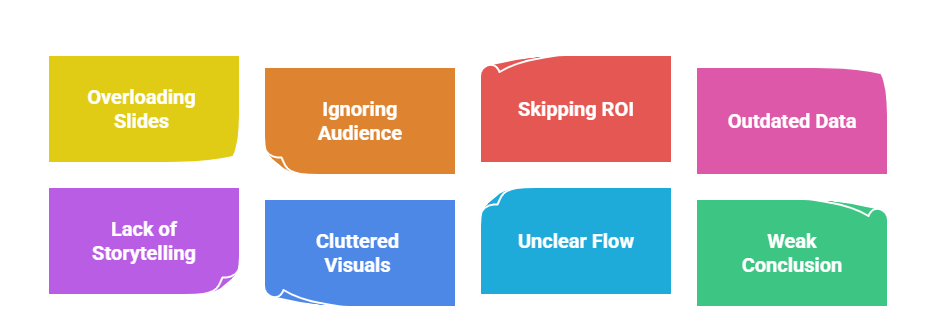
Even the best social media strategies can lose impact if the presentation isn’t structured or delivered effectively. Avoiding a few common mistakes can help make your message clear, engaging, and persuasive. Here’s what to watch out for:
1. Overloading Slides with Text
Adding too much text makes slides look messy and hard to follow. Instead, use bullet points and visuals to summarize key ideas and keep the audience focused.
2. Ignoring Your Audience
Your presentation should match the audience. For example, focus on ROI and metrics for executives, while emphasizing creative ideas and engagement for your marketing team.
3. Skipping ROI and Metrics
Without measurable results like engagement rate, reach, or ad ROI, your strategy may not seem credible. Always back your ideas with relevant data.
4. Using Outdated Data
Old statistics or outdated competitor analysis can harm your presentation’s credibility. Use recent, verified data to make your findings relevant and trustworthy.
5. Lack of Storytelling
Simply listing goals and actions won’t keep attention. Present your strategy as a story, highlight the challenge, your plan, and the expected results to create a narrative flow.
6. Cluttered Visuals and Inconsistent Design
Avoid using too many colors, fonts, or styles. Keep visuals clean, professional, and consistent with your brand identity to maintain focus on your message.
7. Not Having a Clear Flow
Jumping between topics without order can confuse your audience. Arrange slides logically — start with the current landscape, move to goals, then outline tactics and expected outcomes.
8. Forgetting a Strong Conclusion
End your presentation with a clear summary and next steps. Without this, your audience may leave without understanding how to apply your strategy.
How SlidesAI Helps to Create a Social Media Strategy Presentation?
Creating a social media strategy presentation is effortless with SlidesAI. The tool automatically converts your ideas or notes into professional, visually engaging slides, no design skills needed.
You can also use the ready-made Social Media Strategy Presentation Template, which includes pre-designed sections for goals, audience insights, content plans, KPIs, and budgets.
Simply add your content, customize colours and layouts, and get a polished, on-brand presentation in minutes. SlidesAI saves time, ensures consistency, and helps you present your social media strategy with confidence and clarity.
Build Stunning Slides in Seconds with AI
- No design skills required
- 3 presentations/month free
- Don't need to learn a new software
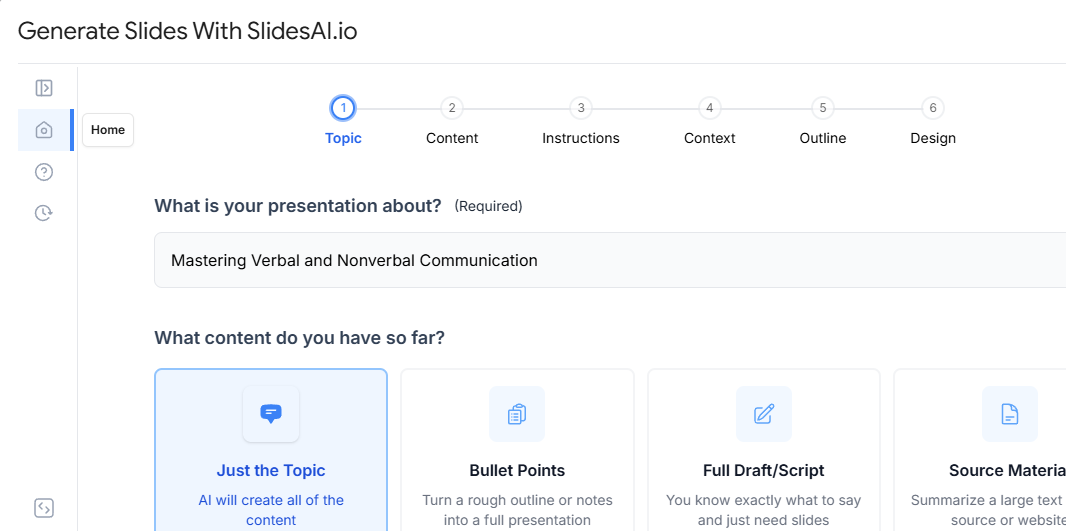
A well-crafted social media strategy presentation can turn your marketing vision into a clear, actionable plan. By using SlidesAI, you can skip the design hassle and focus on what truly matters: creating strategies that drive engagement and growth. With its AI-powered features and the Social Media Strategy Presentation Template, building impactful, data-driven presentations has never been easier or faster.
Frequently Asked Questions About Social Media Strategy Presentation
How long should a social media strategy presentation be?
A good social media strategy presentation should ideally be around 10–15 slides. This length allows you to cover all the essential sections, goals, audience insights, content plans, KPIs, and timelines, without overwhelming your audience. The key is to stay concise and visually engaging so your audience can easily grasp your message and stay focused throughout.
How can you present ROI in a social media strategy presentation?
To effectively present ROI (Return on Investment), use clear data visuals such as charts, graphs, or comparison slides. Highlight key performance indicators, such as engagement rate, click-through rate (CTR), conversions, and cost per acquisition (CPA). You can also include before-and-after comparisons or case studies to showcase the tangible impact of your social strategy over time.
Should I include competitor analysis in my presentation?
Absolutely. Including competitor analysis adds depth and credibility to your strategy. It helps you identify what others in your industry are doing well, where gaps exist, and how your brand can differentiate itself. This context strengthens your recommendations and shows that your plan is informed by real market insights.
Should I customize the presentation for different audiences?
Yes, always tailor your presentation based on who you’re speaking to. For executives or clients, focus on ROI, growth metrics, and business impact. For your marketing or social media team, dive deeper into tactics, tools, and execution details. Customizing the tone and content ensures your message resonates with every audience type.
How do I showcase competitor analysis in my presentation?
Present competitor analysis visually using comparison tables, bar charts, or SWOT analyses. Highlight each competitor’s strengths, weaknesses, and performance benchmarks. You can also include examples of their top-performing posts or campaigns to illustrate key takeaways. This makes your insights more tangible and actionable.
Should you include budget allocation in your social media strategy presentation?
Yes, especially if your presentation aims to secure budget approval. Include a slide showing how funds will be distributed across platforms, ad types, influencer partnerships, or content creation tools. A transparent budget breakdown demonstrates planning efficiency and helps stakeholders understand how each dollar contributes to overall marketing goals.




