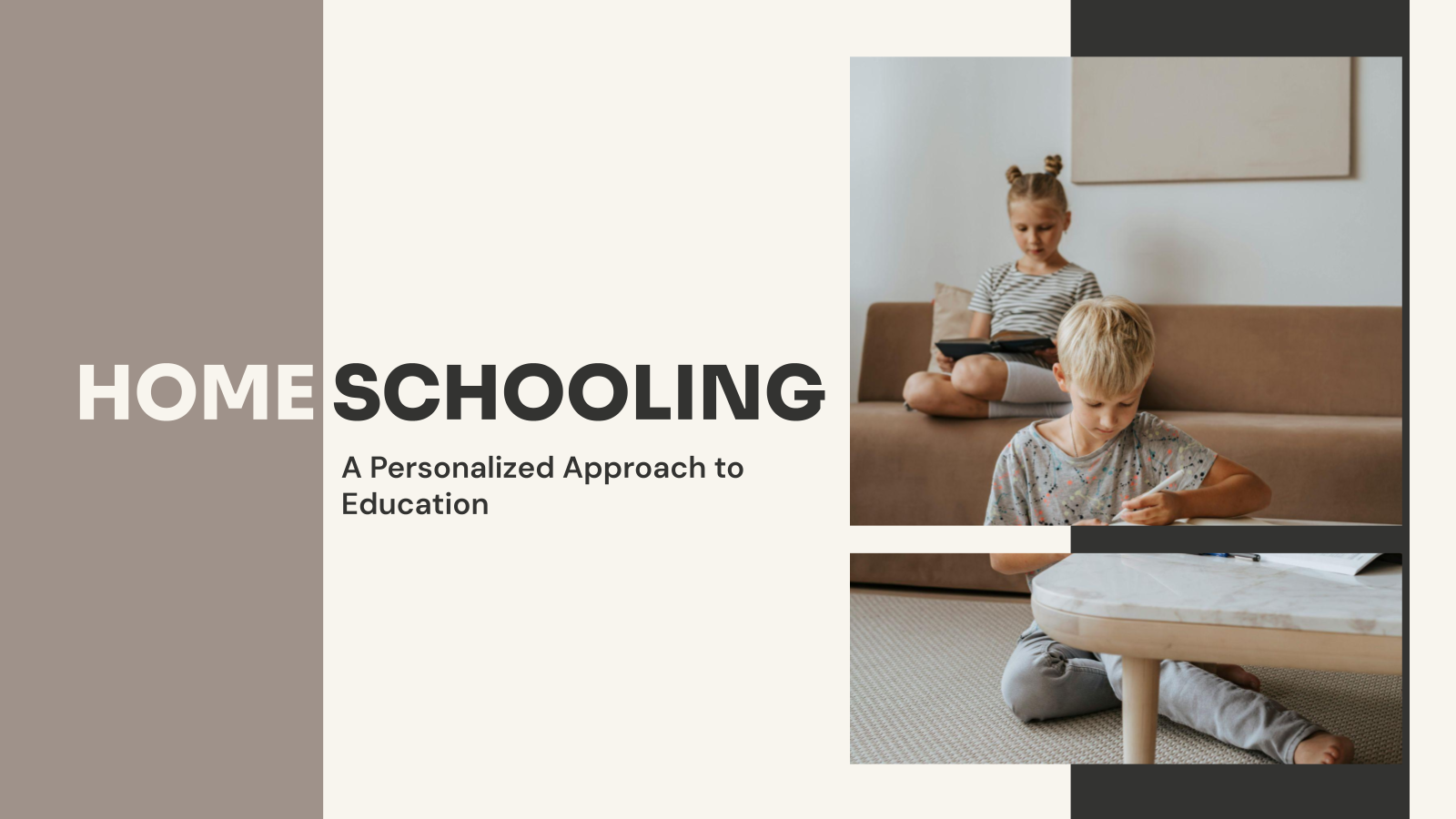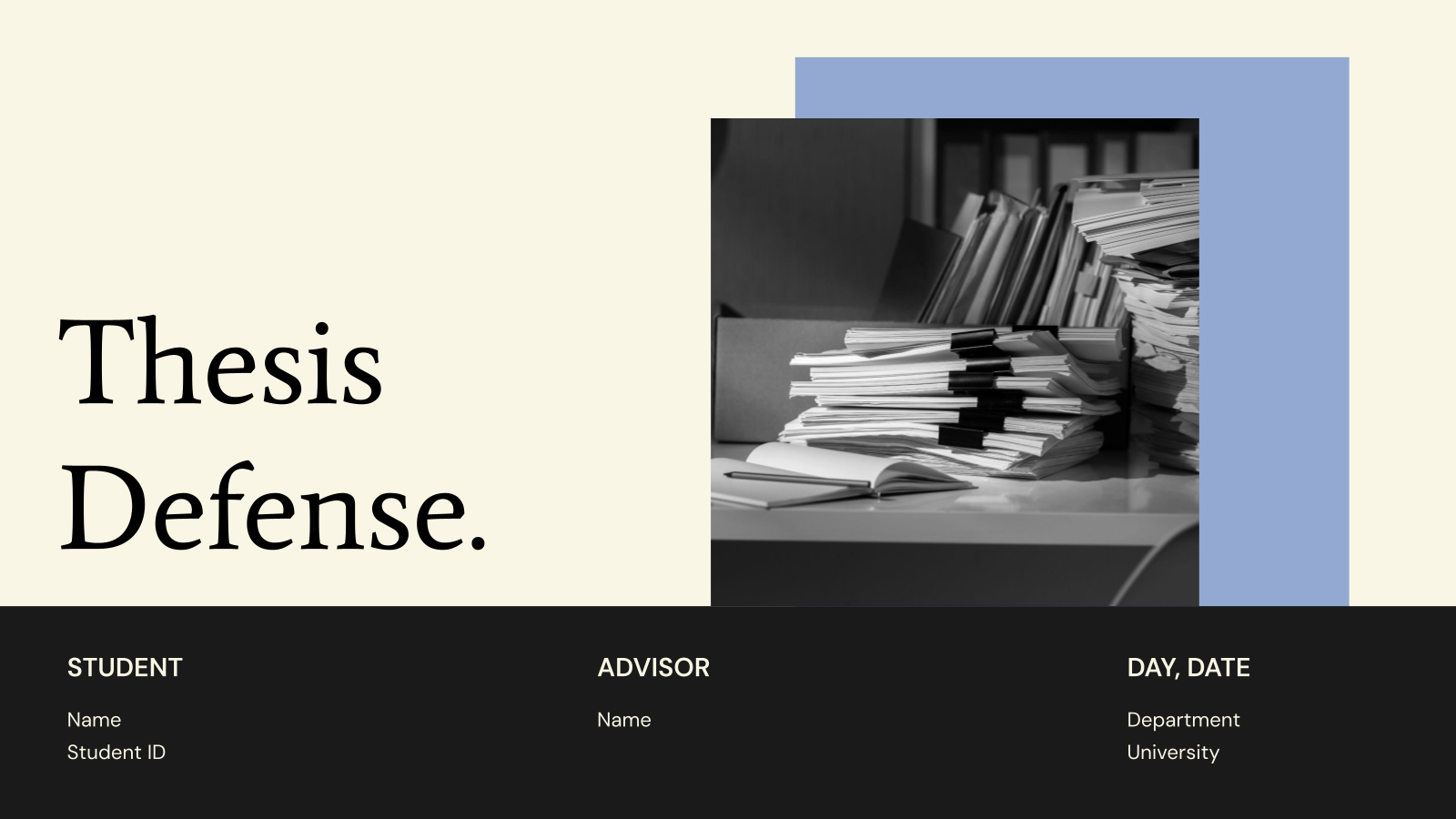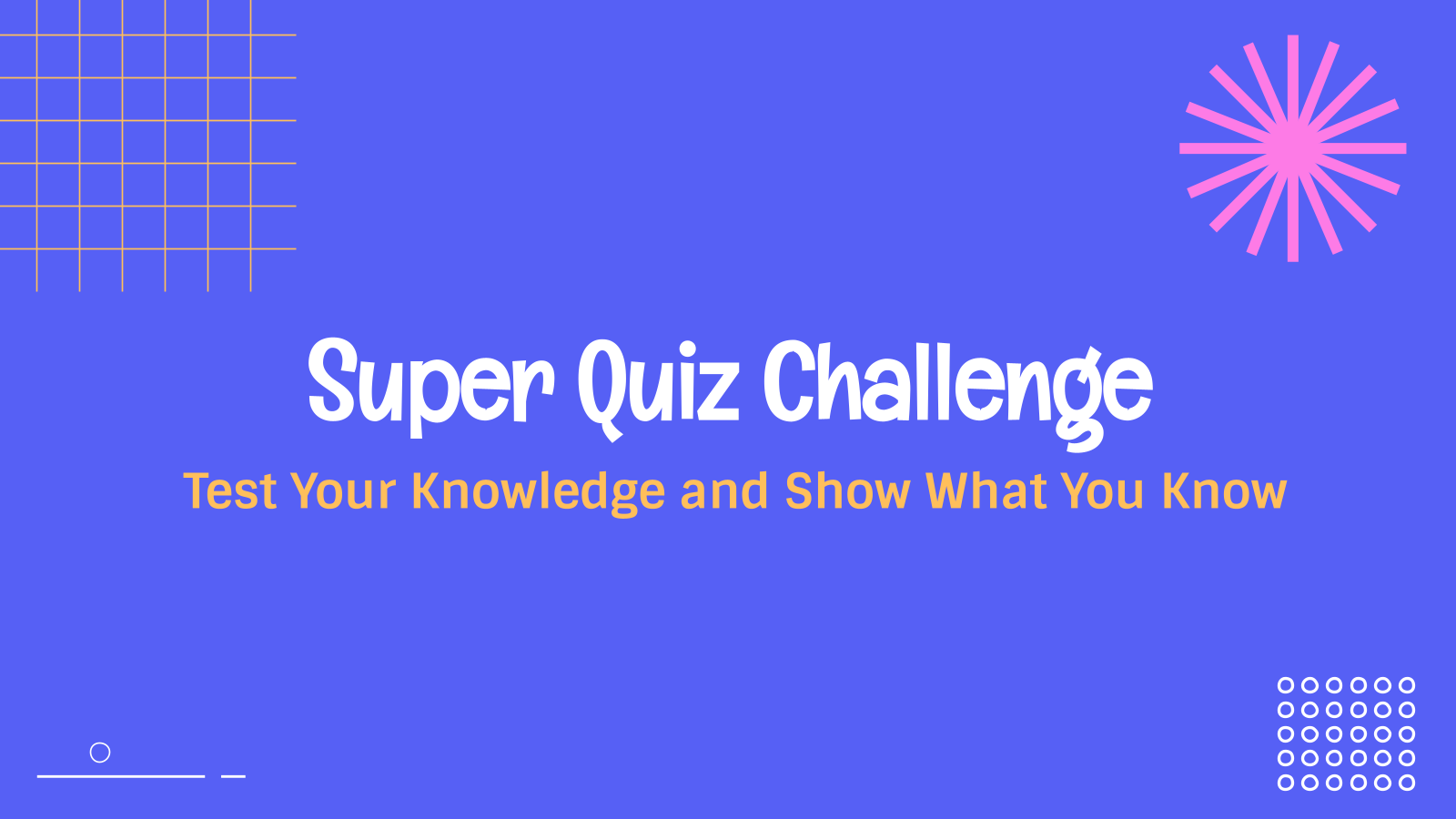Retro Themed School Yearbook Presentation Template
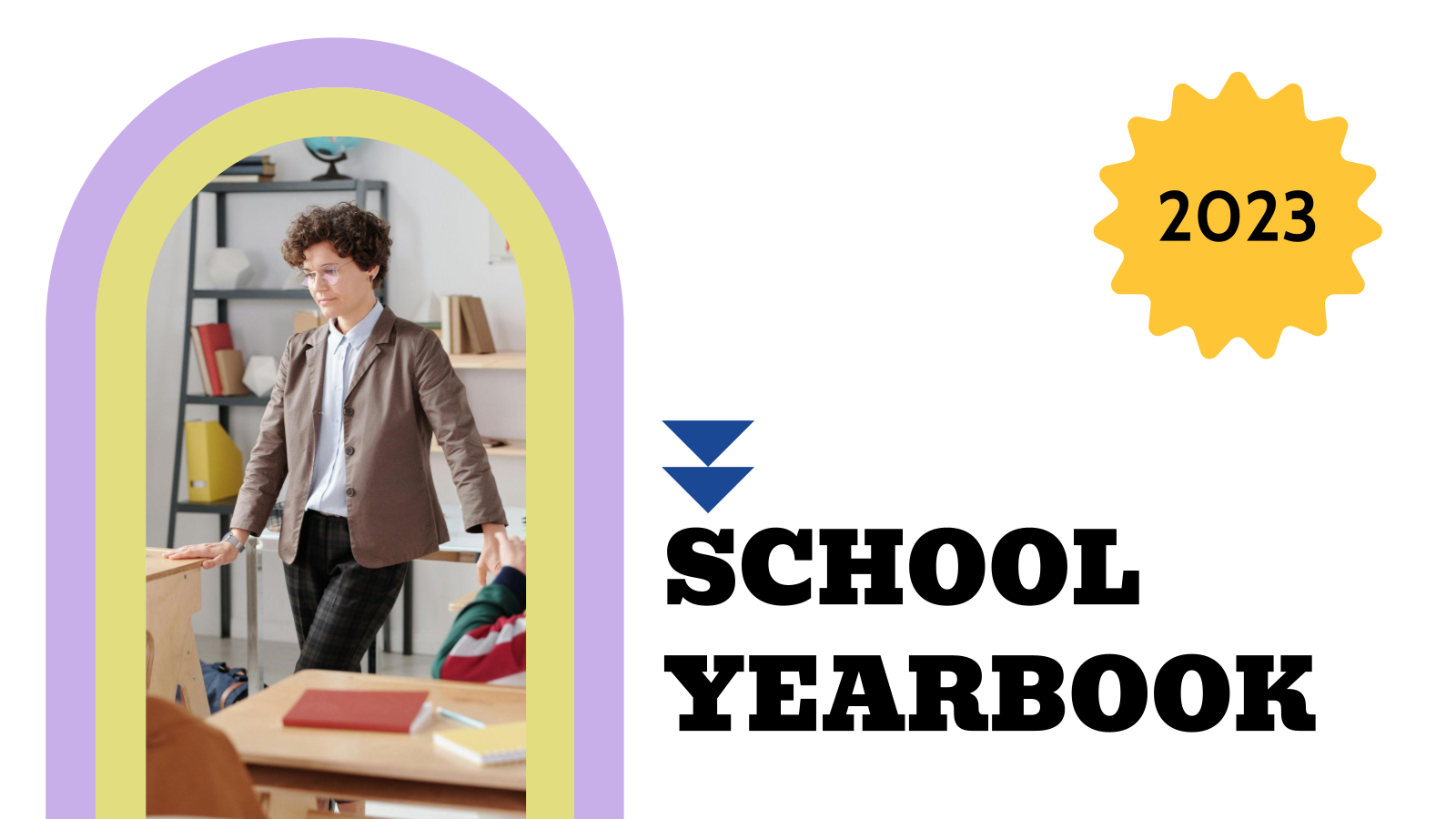
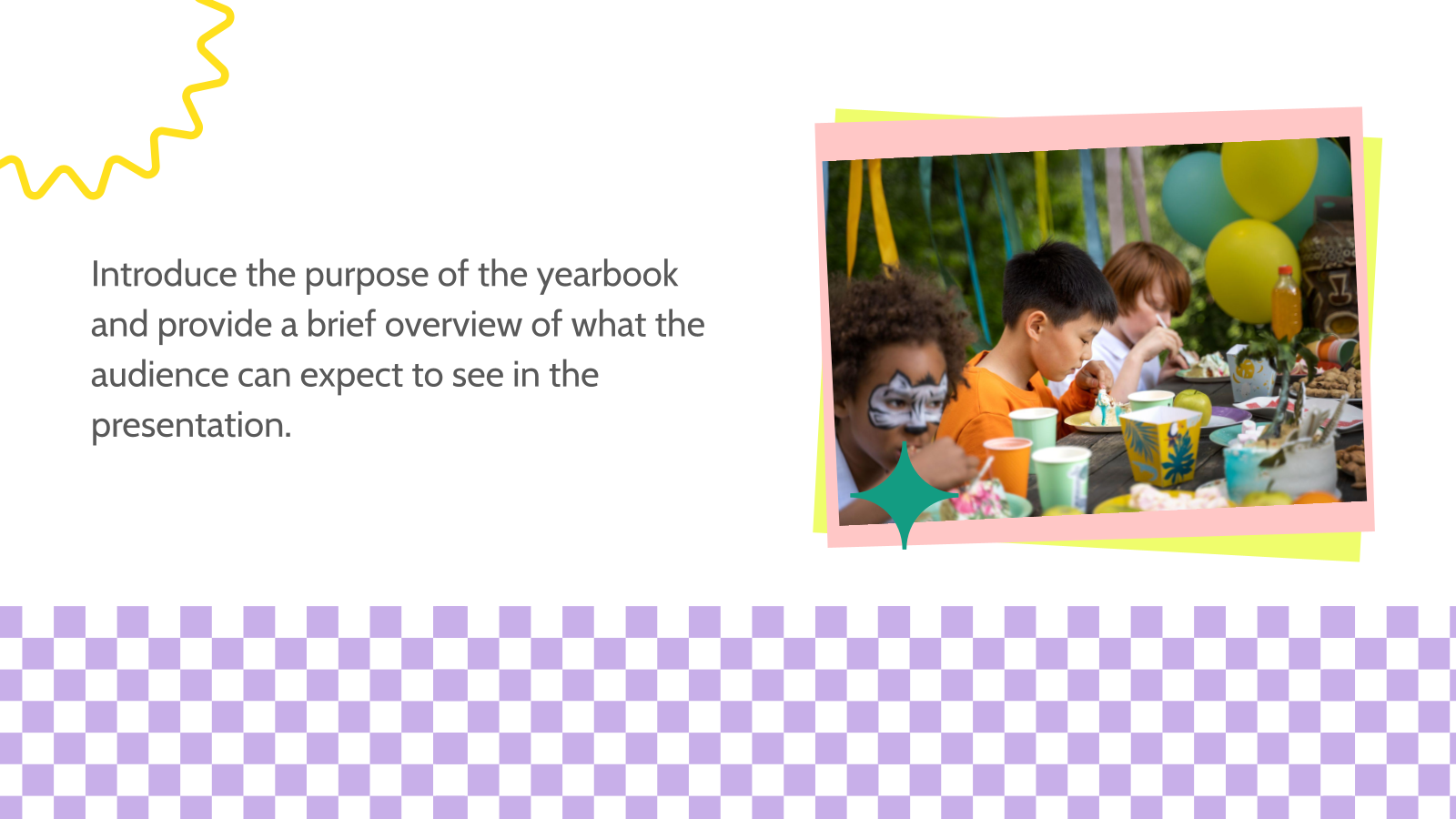

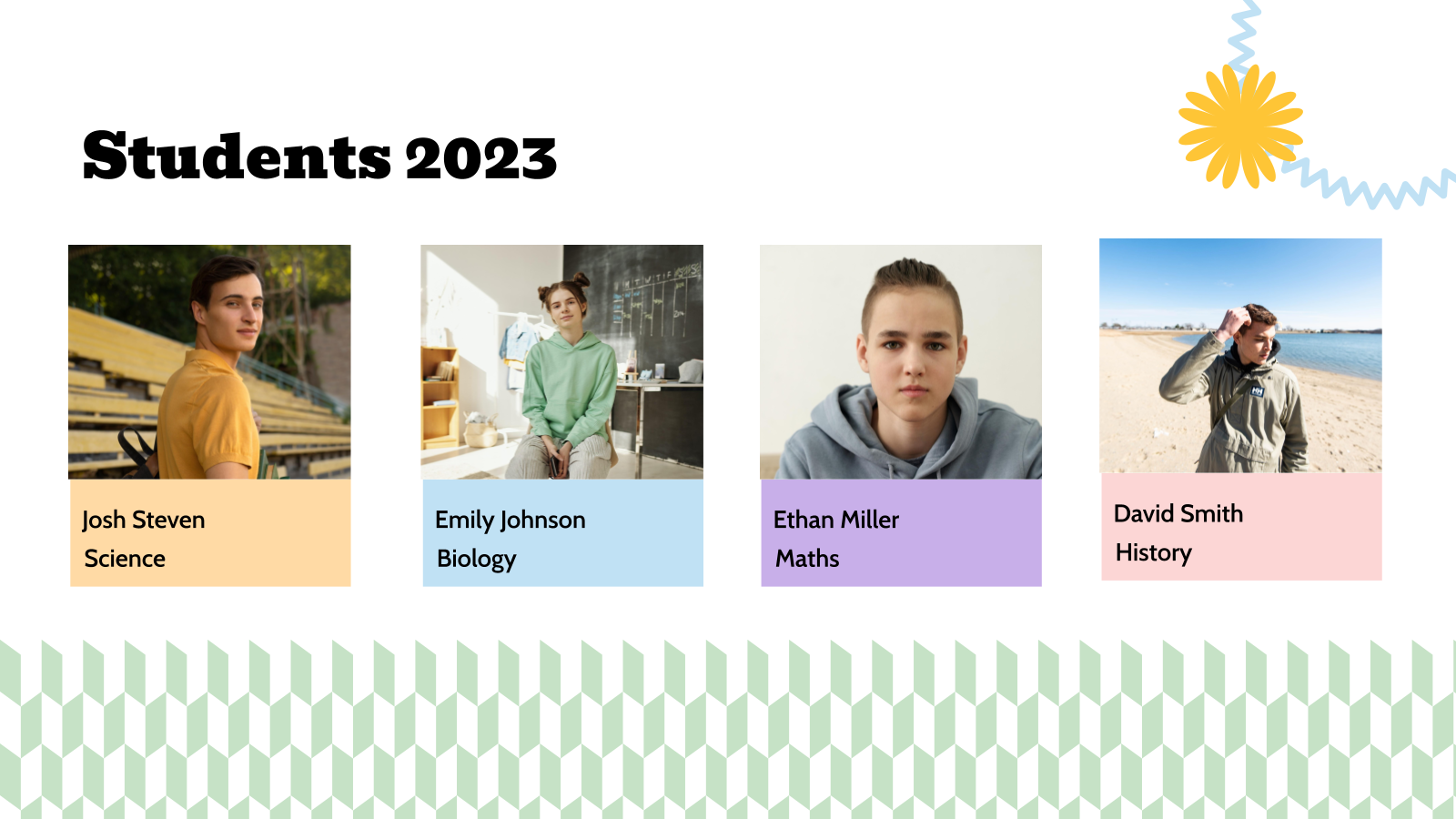
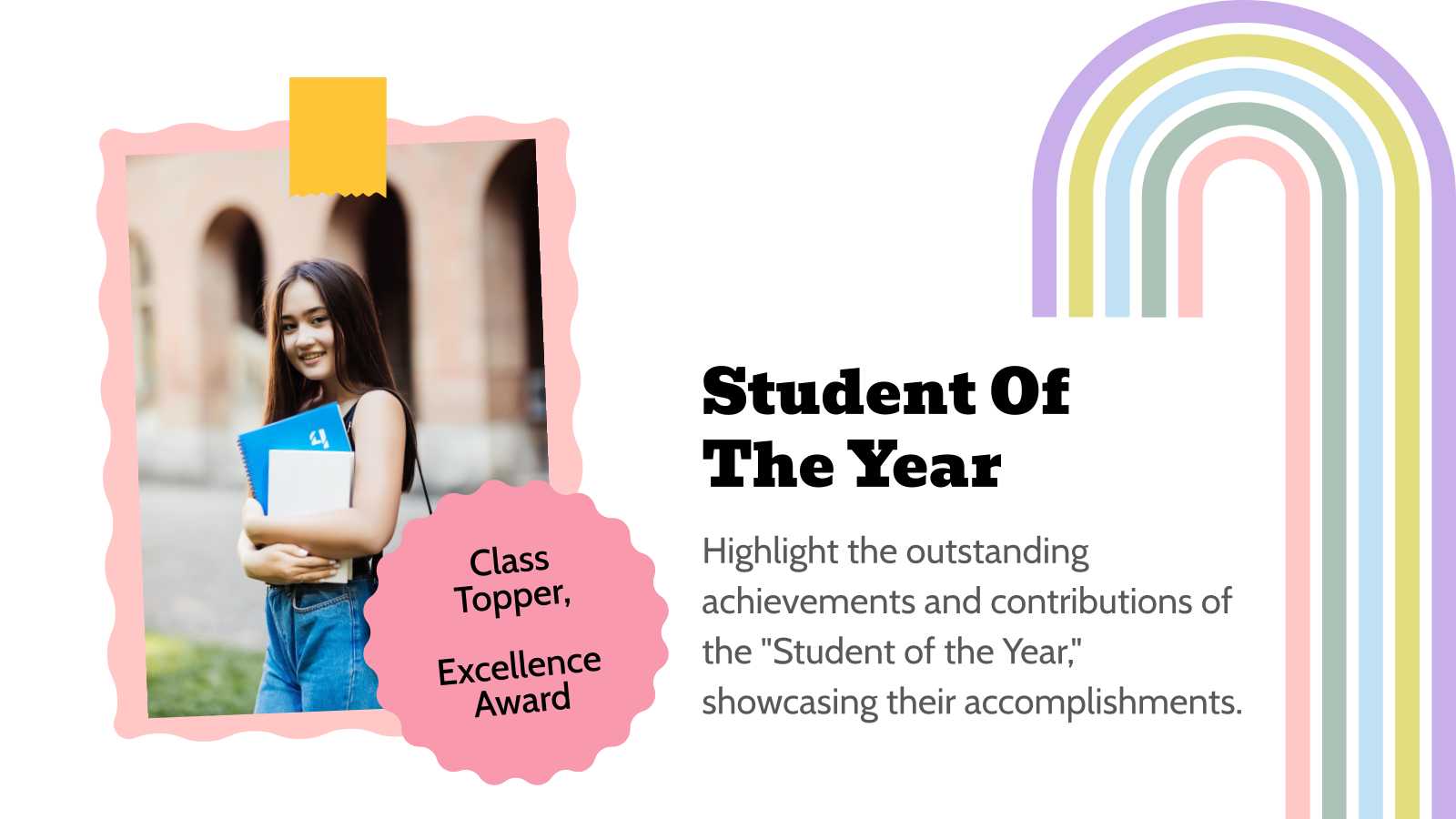
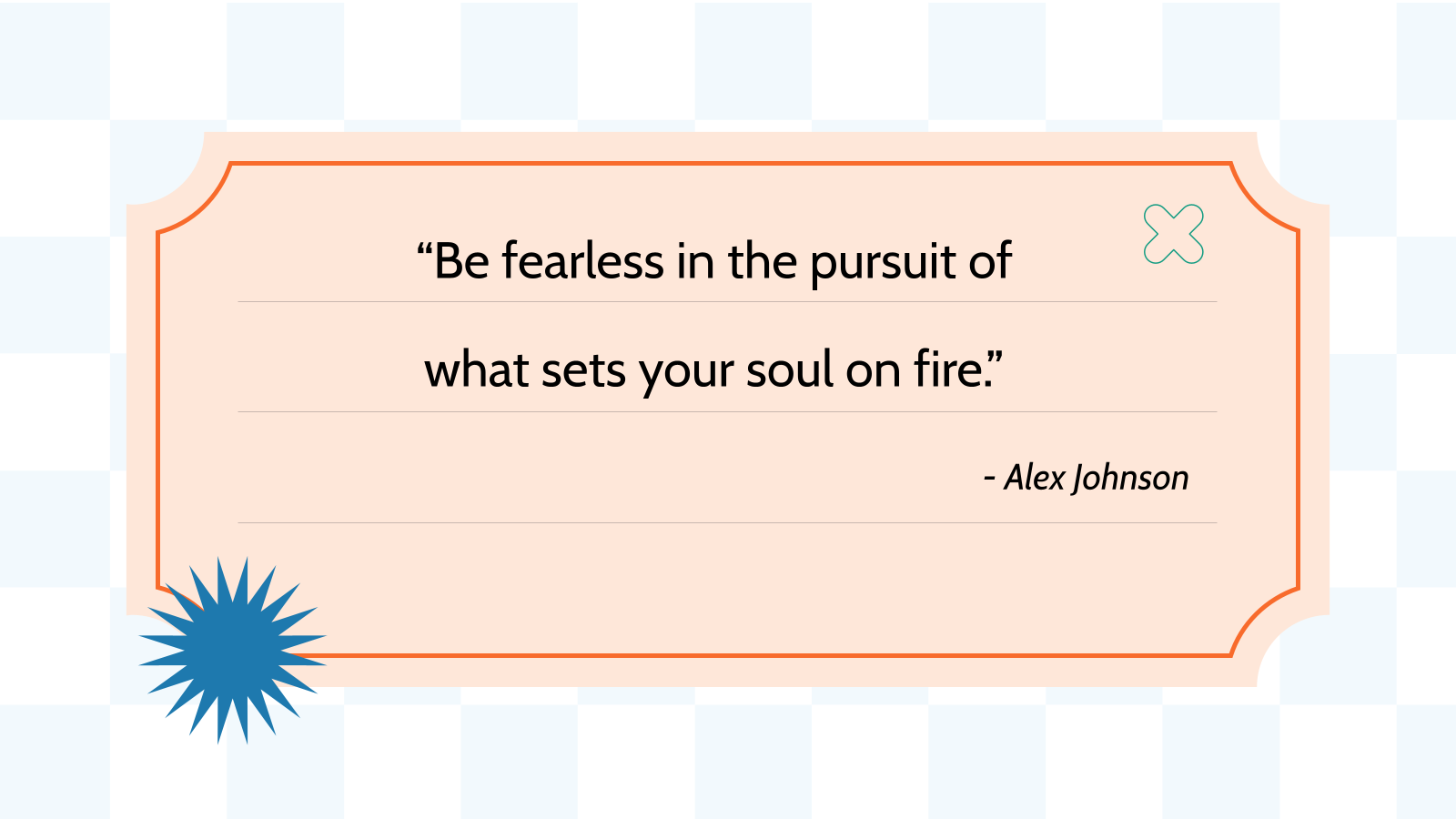

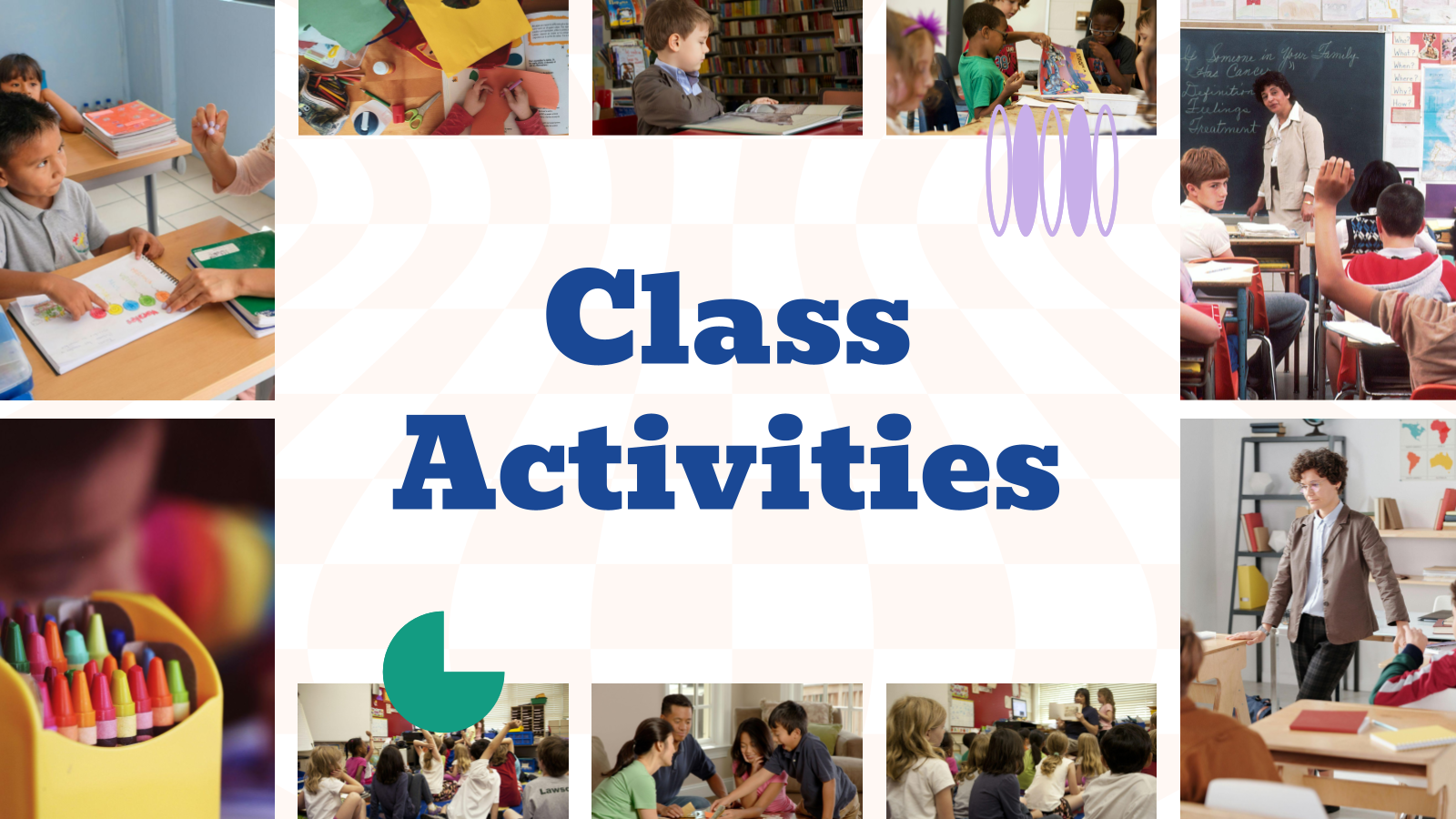







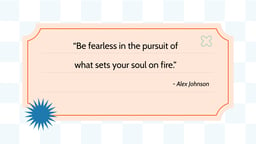
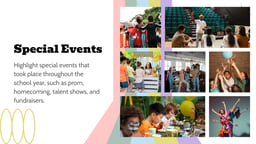
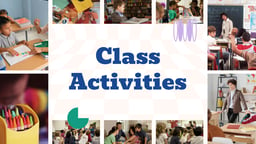


Unleash your creativity with our School Yearbook Retro Theme – Education Presentation Template. Designed specially for academic contexts, the template allows you to beautifully capture and present the remarkable achievements and memorable events of the entire academic year. This retro-themed template is not just stylish, but also offers a harmonious blend of vintage charm and modern functionality. Crafted with a user-friendly interface, educators and students alike can easily use this template to produce a stunning yearbook presentation that will take everyone on a nostalgic journey back through the times. Utilize this template and create a memorable keepsake that encapsulates the essence of schooling years.
Frequently Asked Questions
- How do I copy a presentation template to my computer?
To copy a presentation template, simply click on the template download link or button provided on our website. It will open up a new tab with the template in Google Slides where you'd be asked to copy. Once you copy the template, you can edit it as you like.
- Can I edit the text and images in the presentation template?
Yes, our presentation templates are fully editable. You can modify the text, replace images, and customize the content according to your needs.
- What software do I need to modify the content of the presentation template?
You will need Google Slides to edit the content of the presentation templates.
- Are the fonts and colors customizable in the presentation template?
Yes, you can easily customize the fonts and colors of the presentation template to match your brand or personal preference.
- Can I add my own images to the presentation template?
Absolutely! You can add your own images to the presentation template by selecting the placeholder image or slide and replacing it with your desired image.
Create Presentation Slides with AI in seconds
Design stunning, unique slides with AI-generated visuals and text. Say goodbye to boring templates with our free AI presentation maker