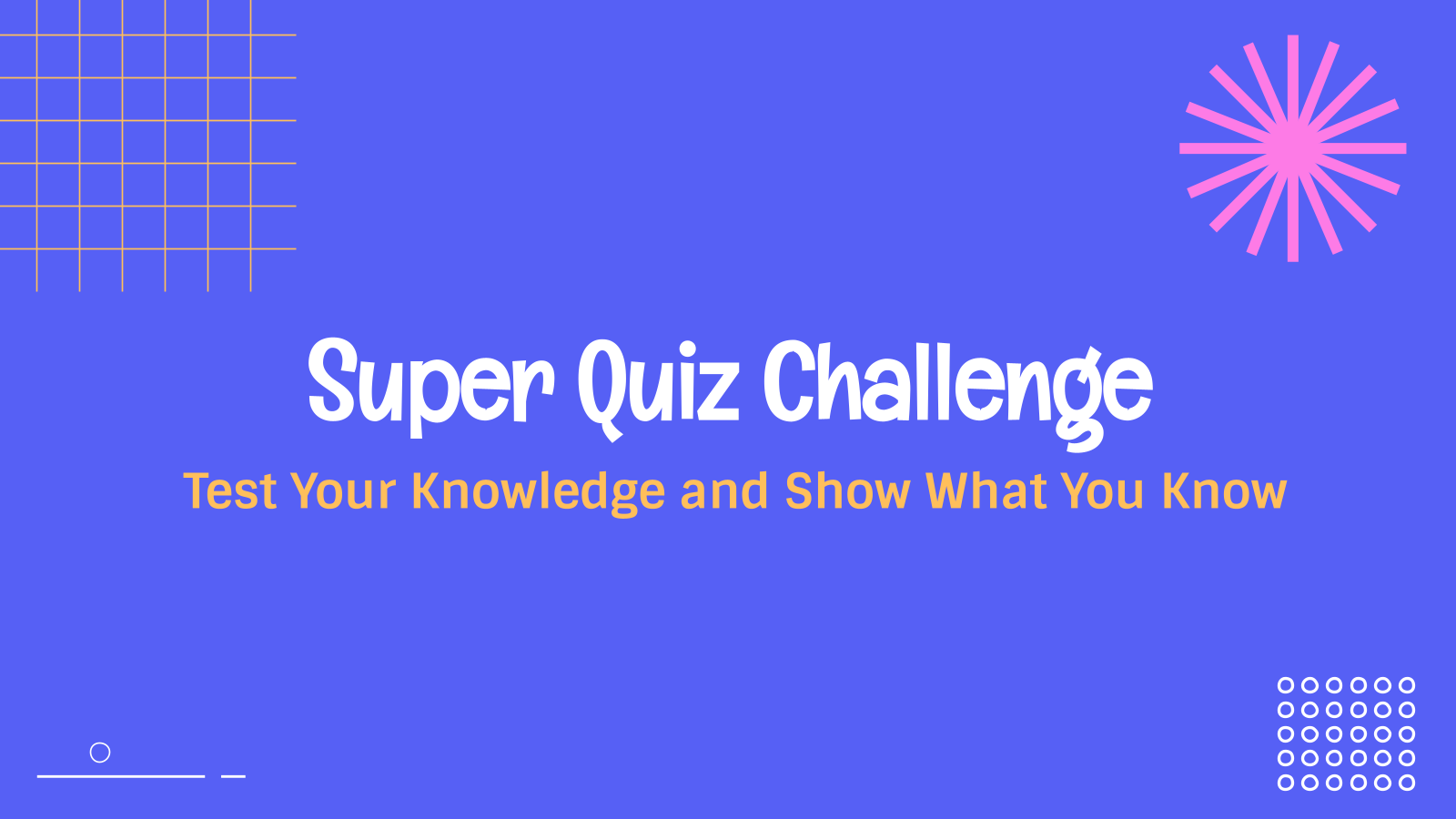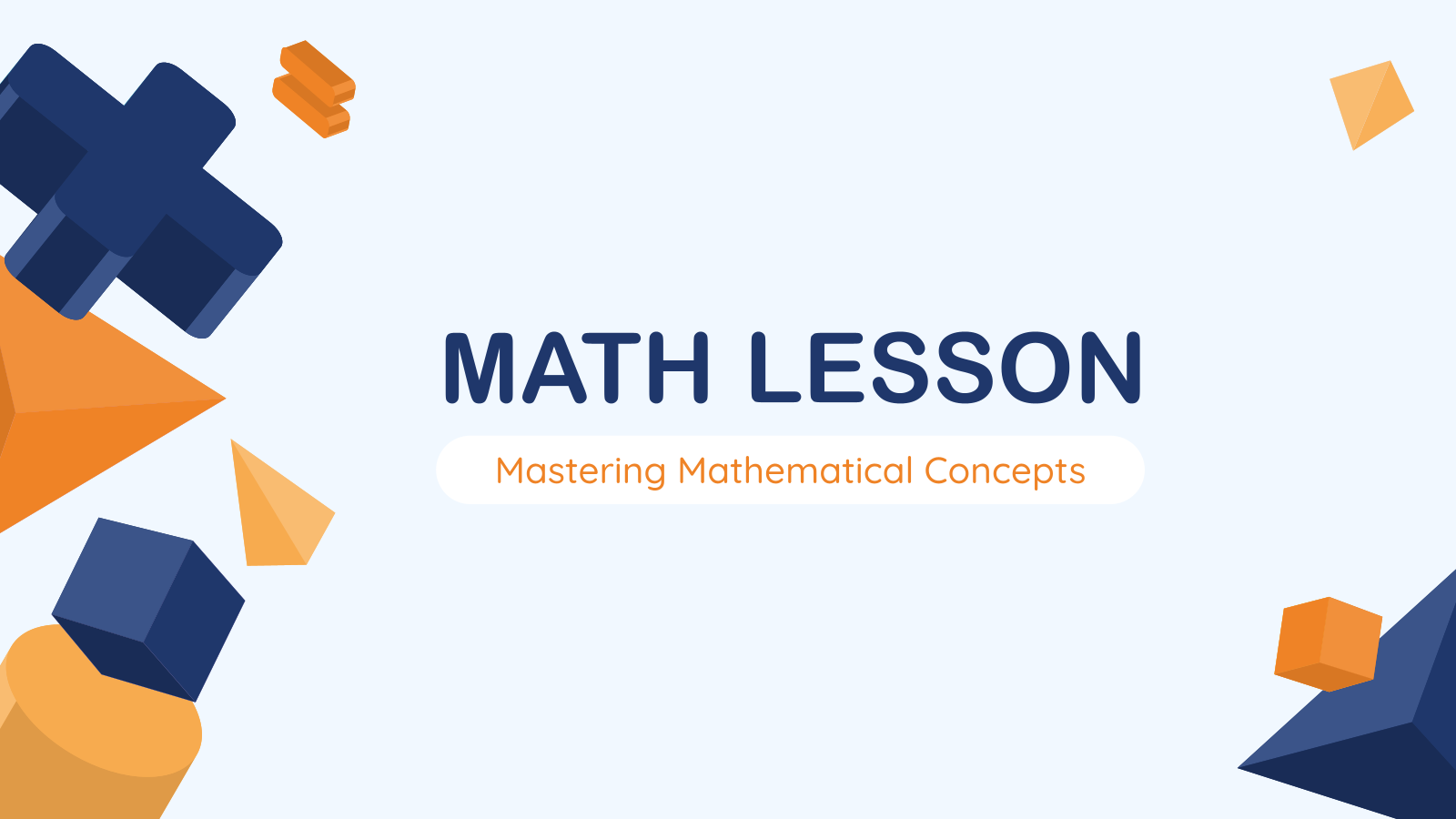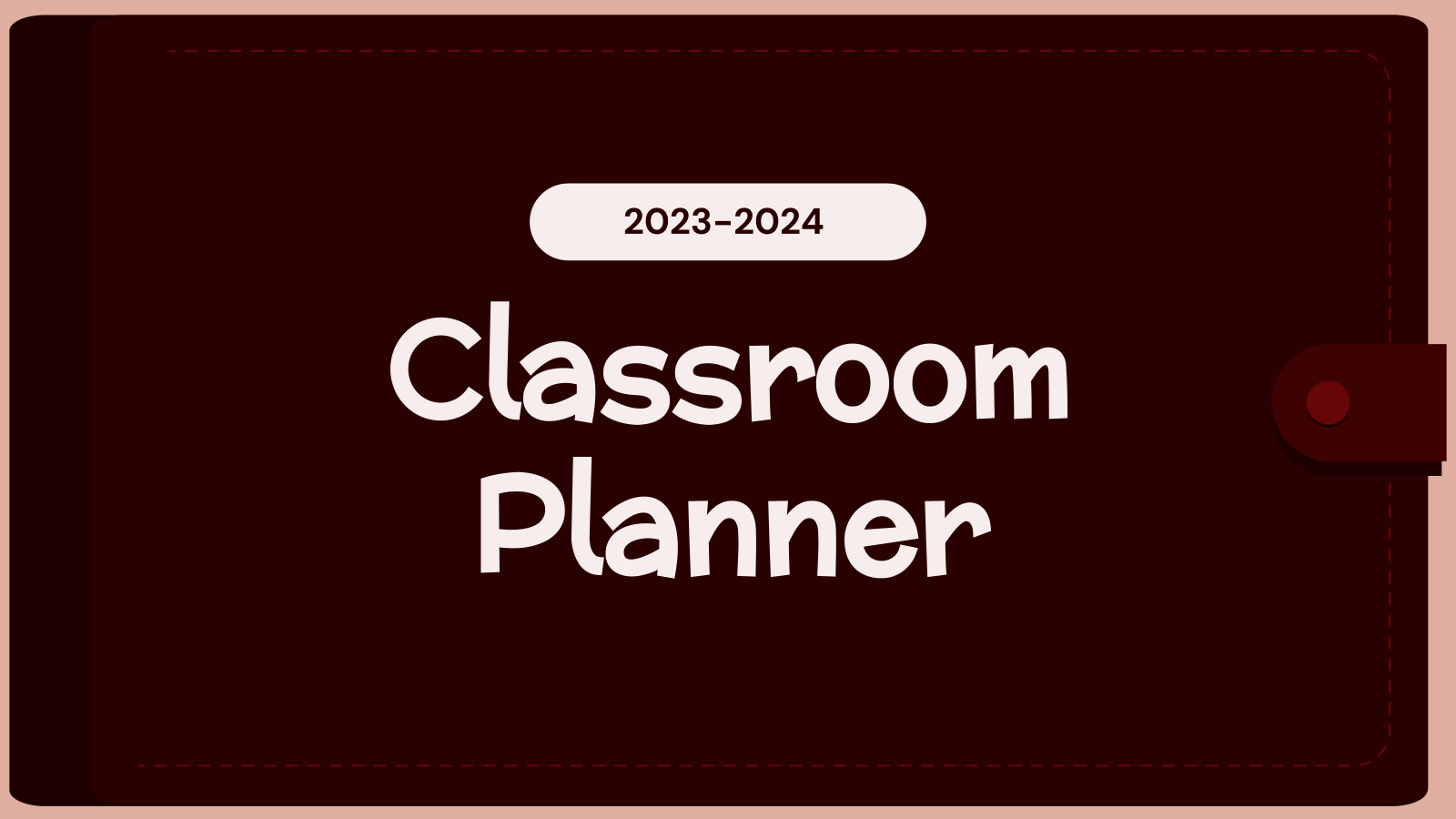English Grammar Lesson Presentation Template
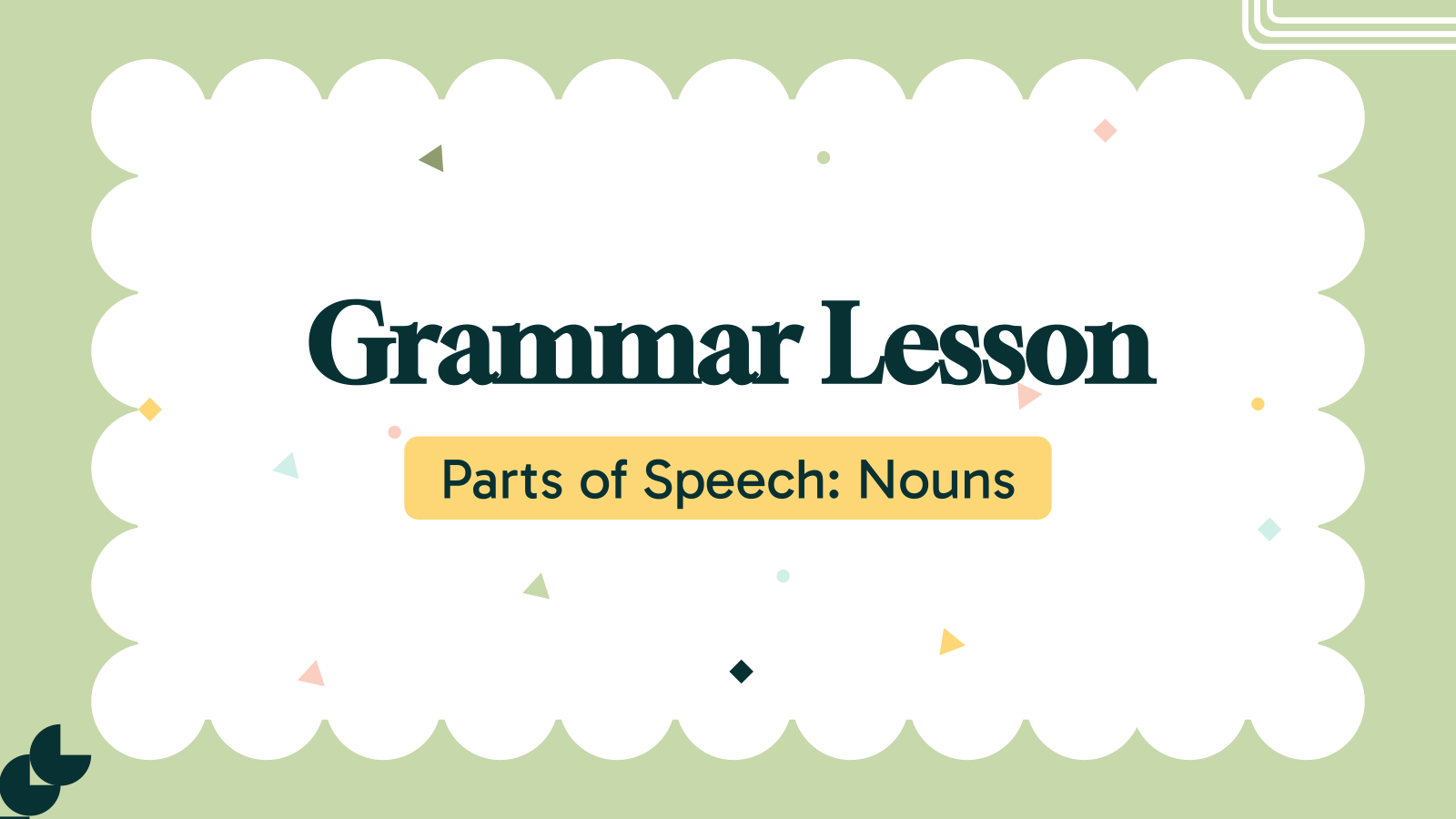
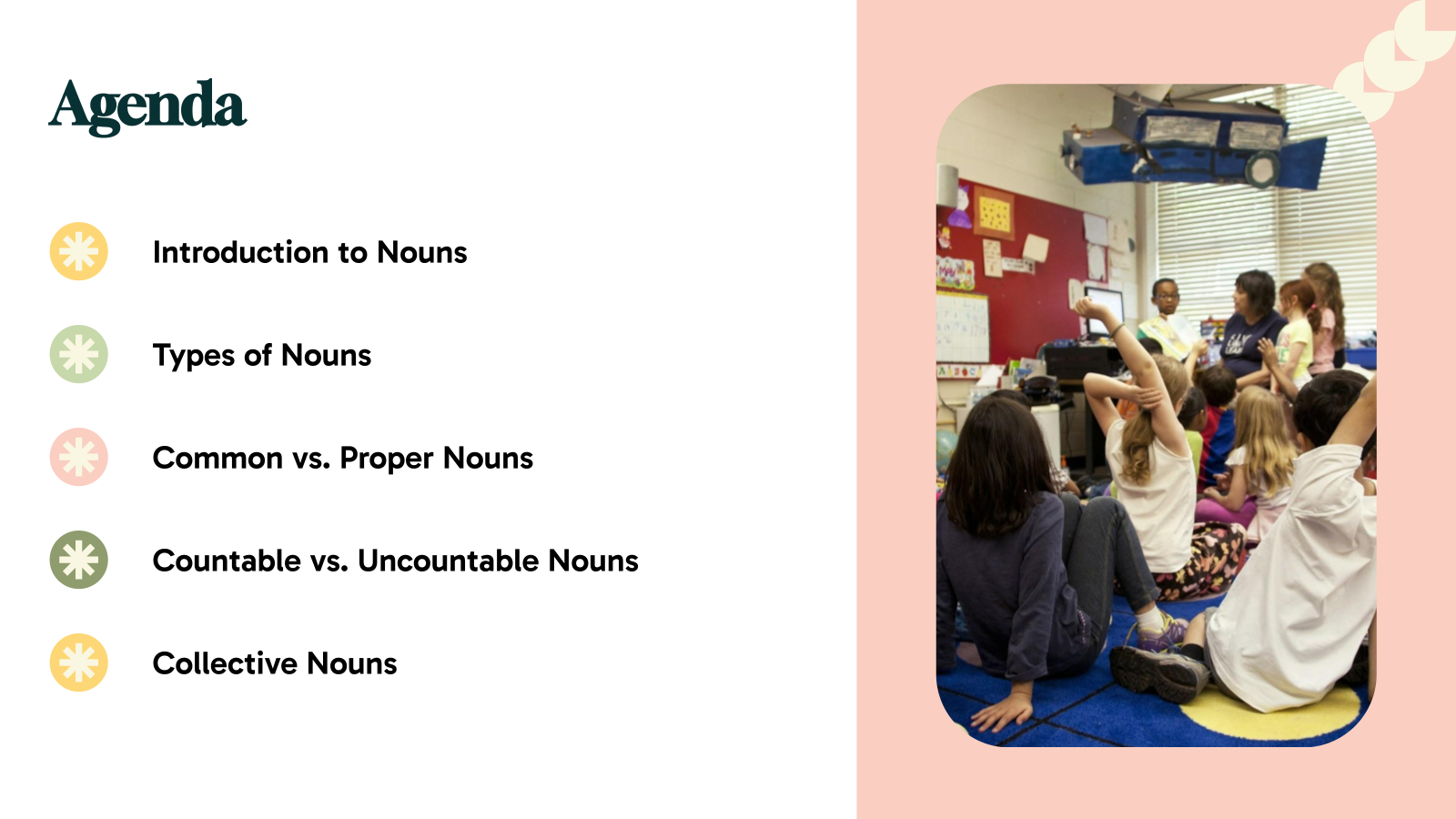
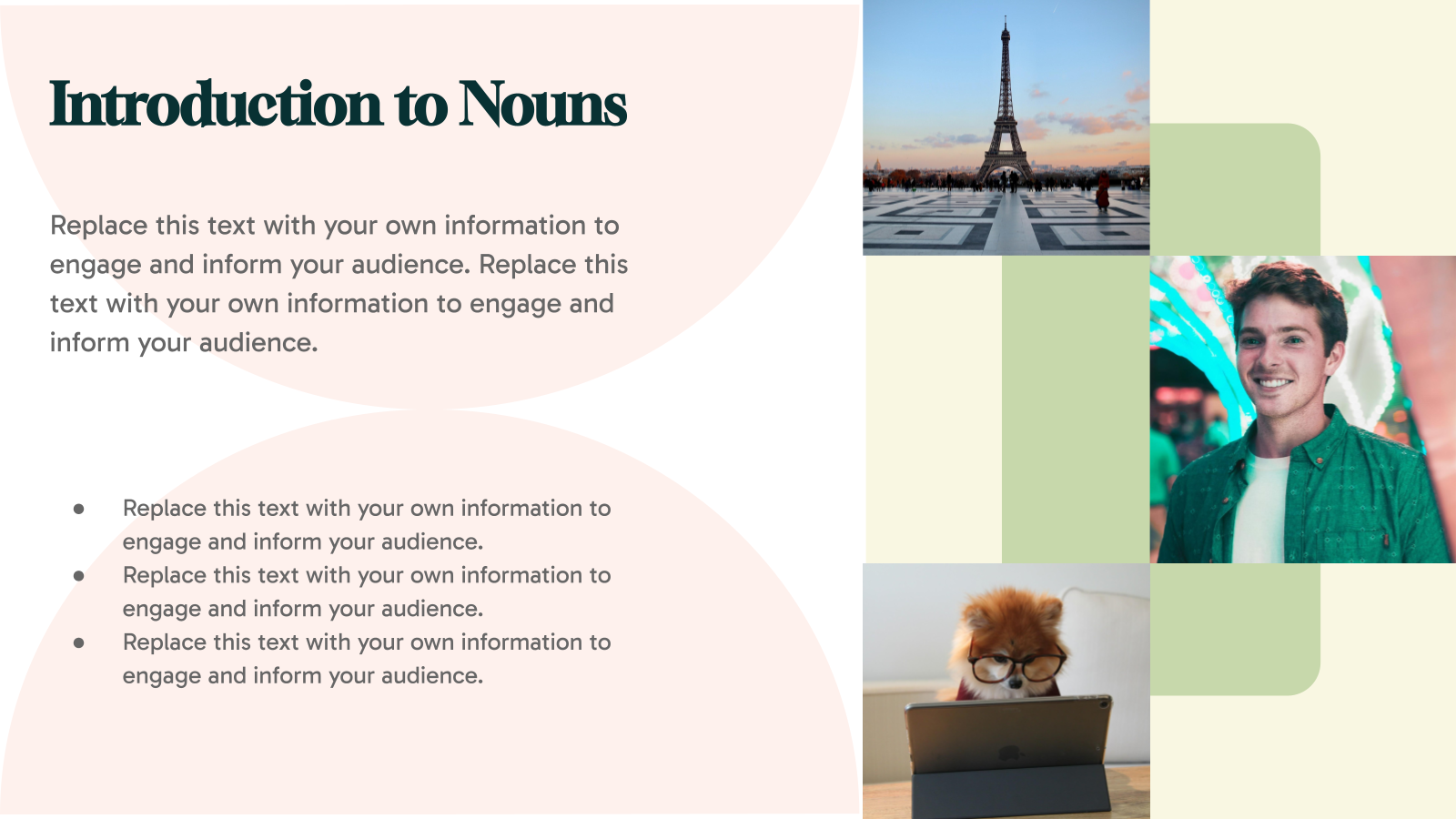
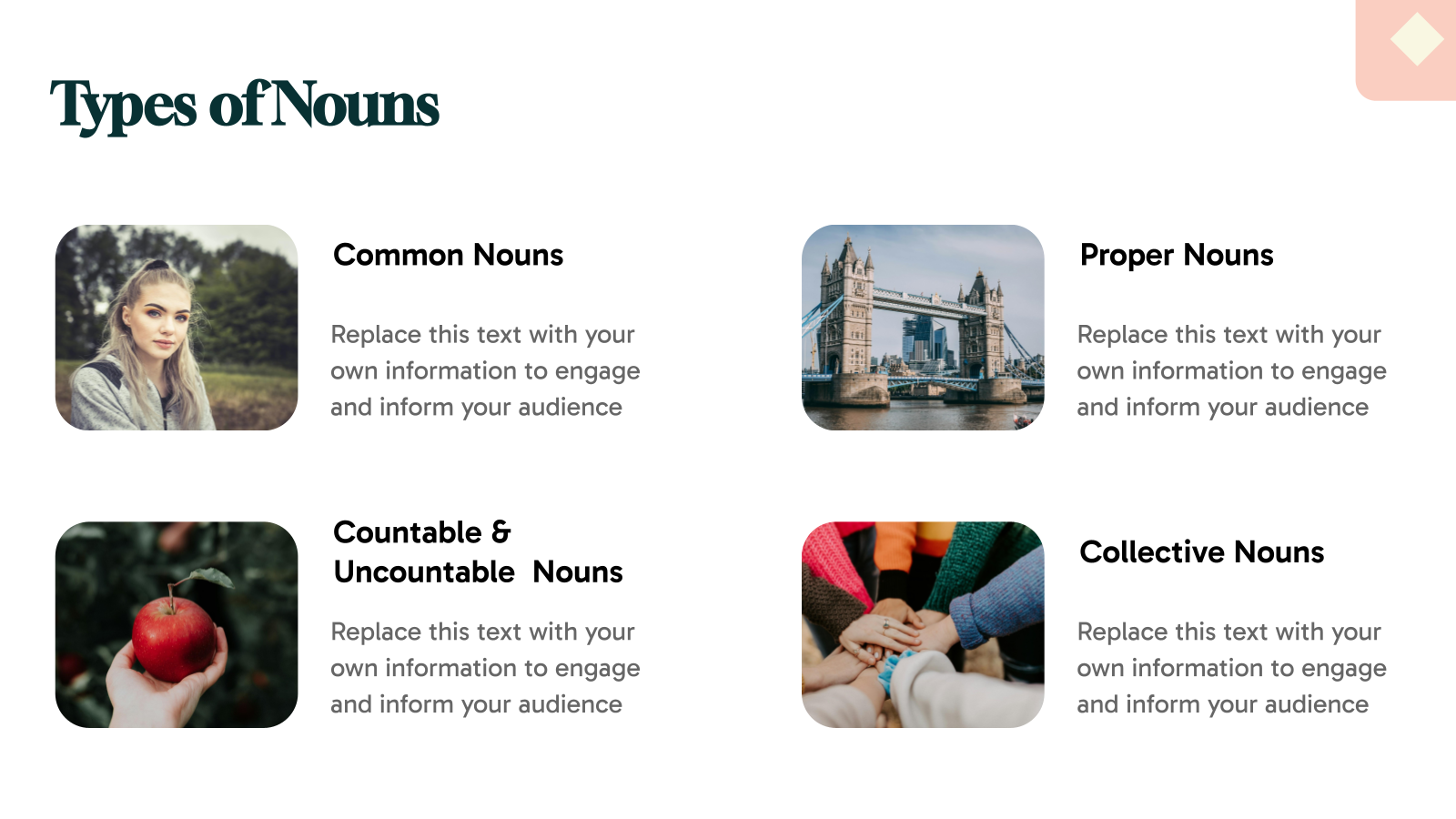
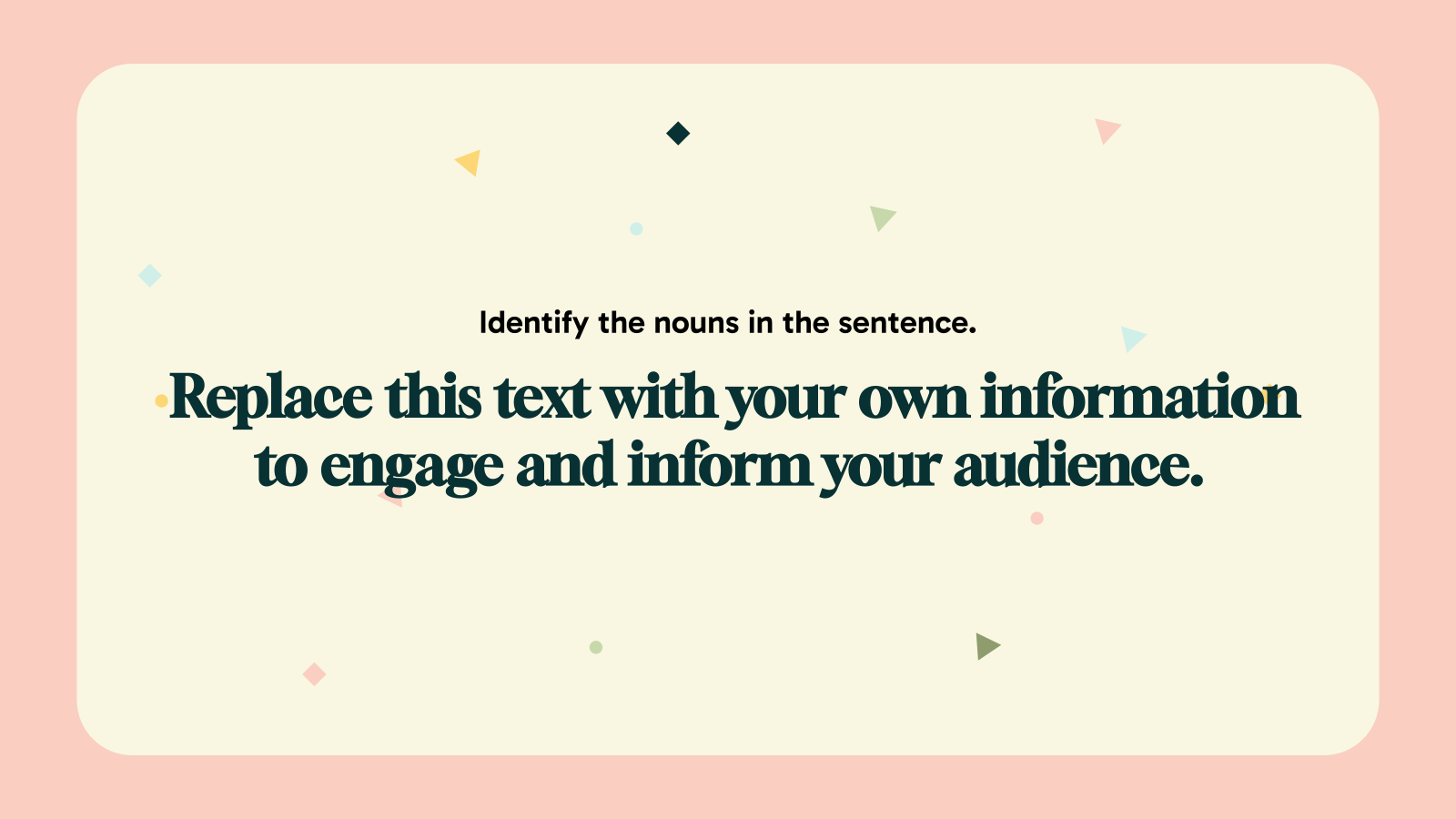
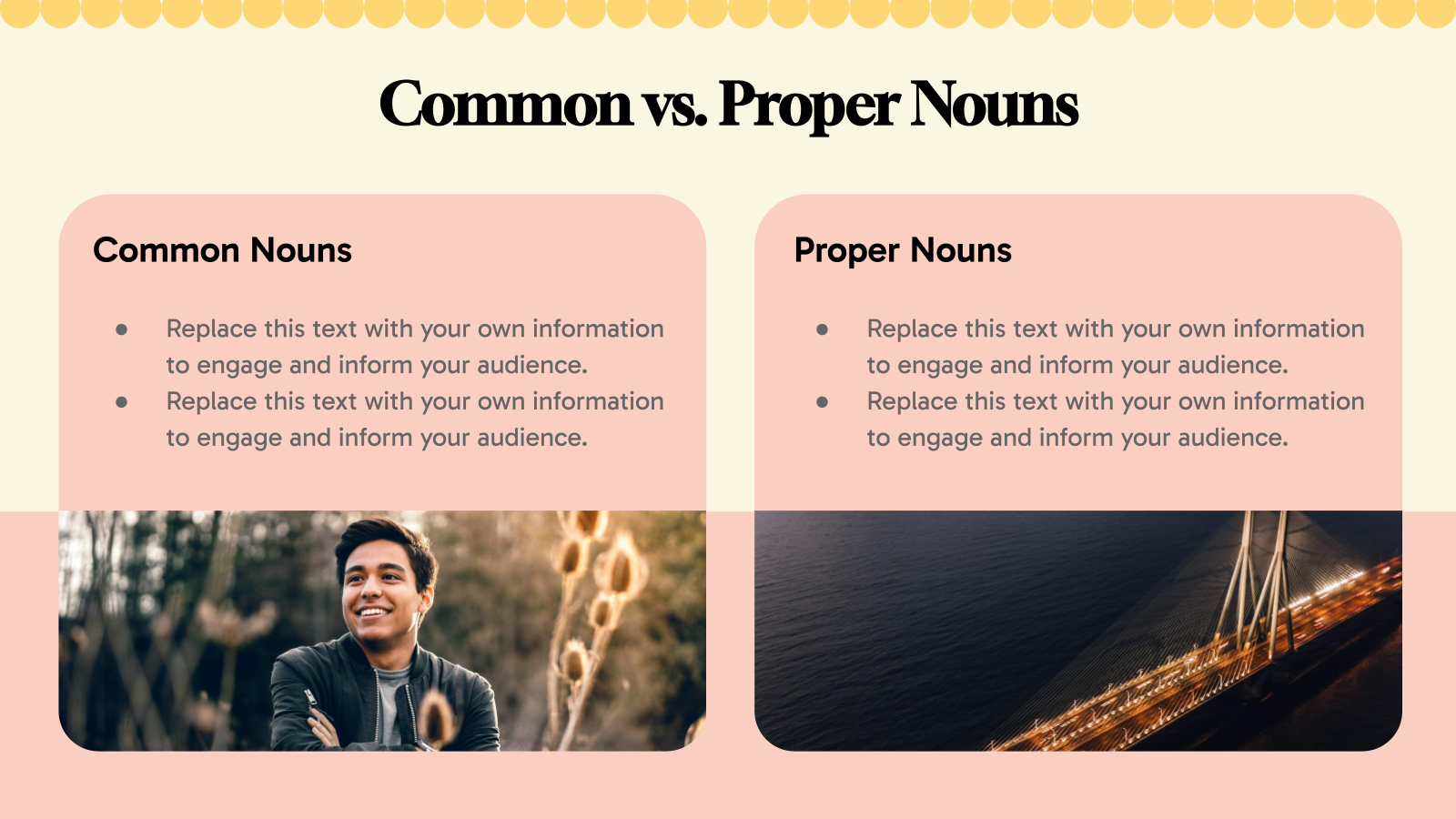
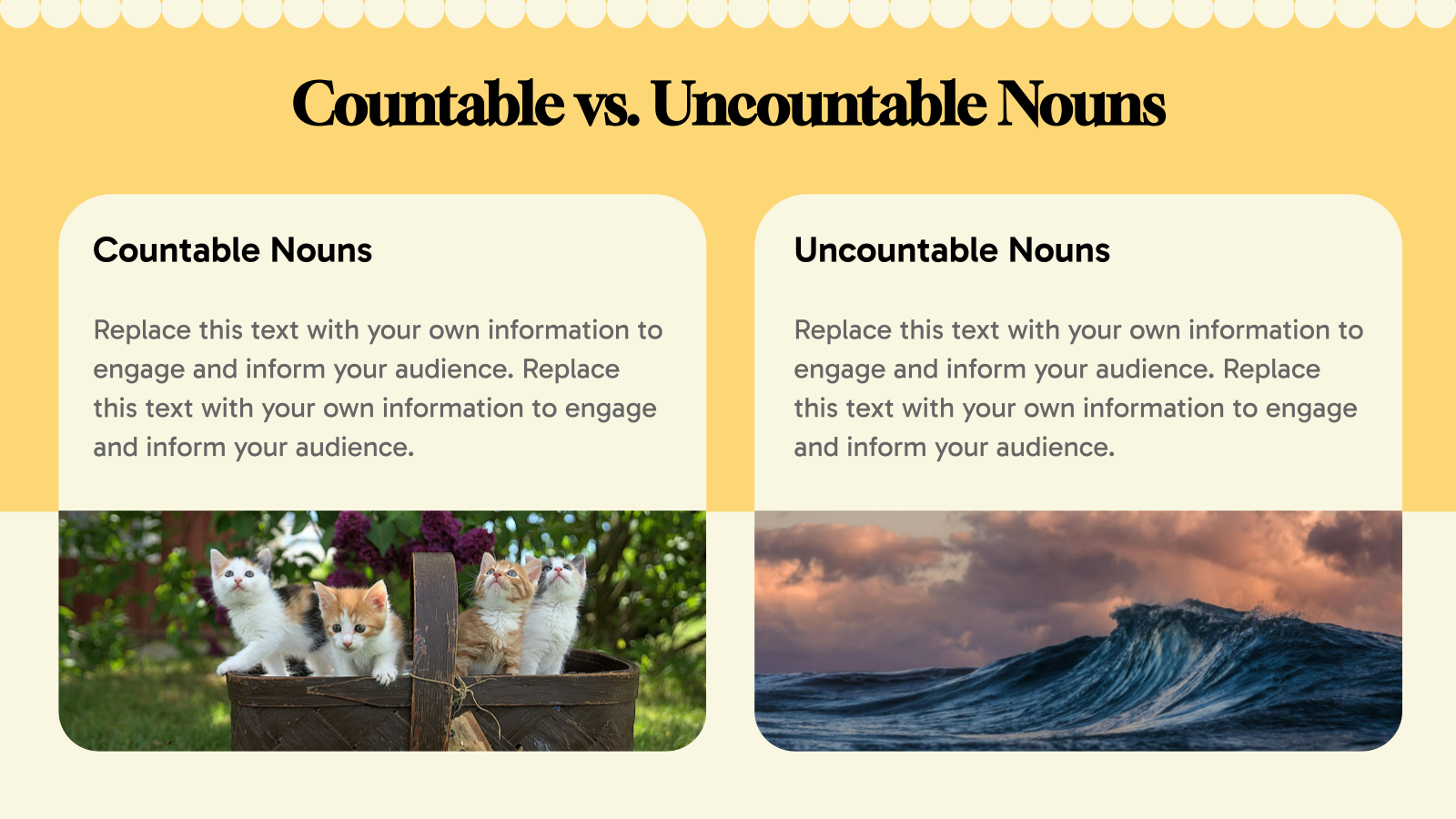
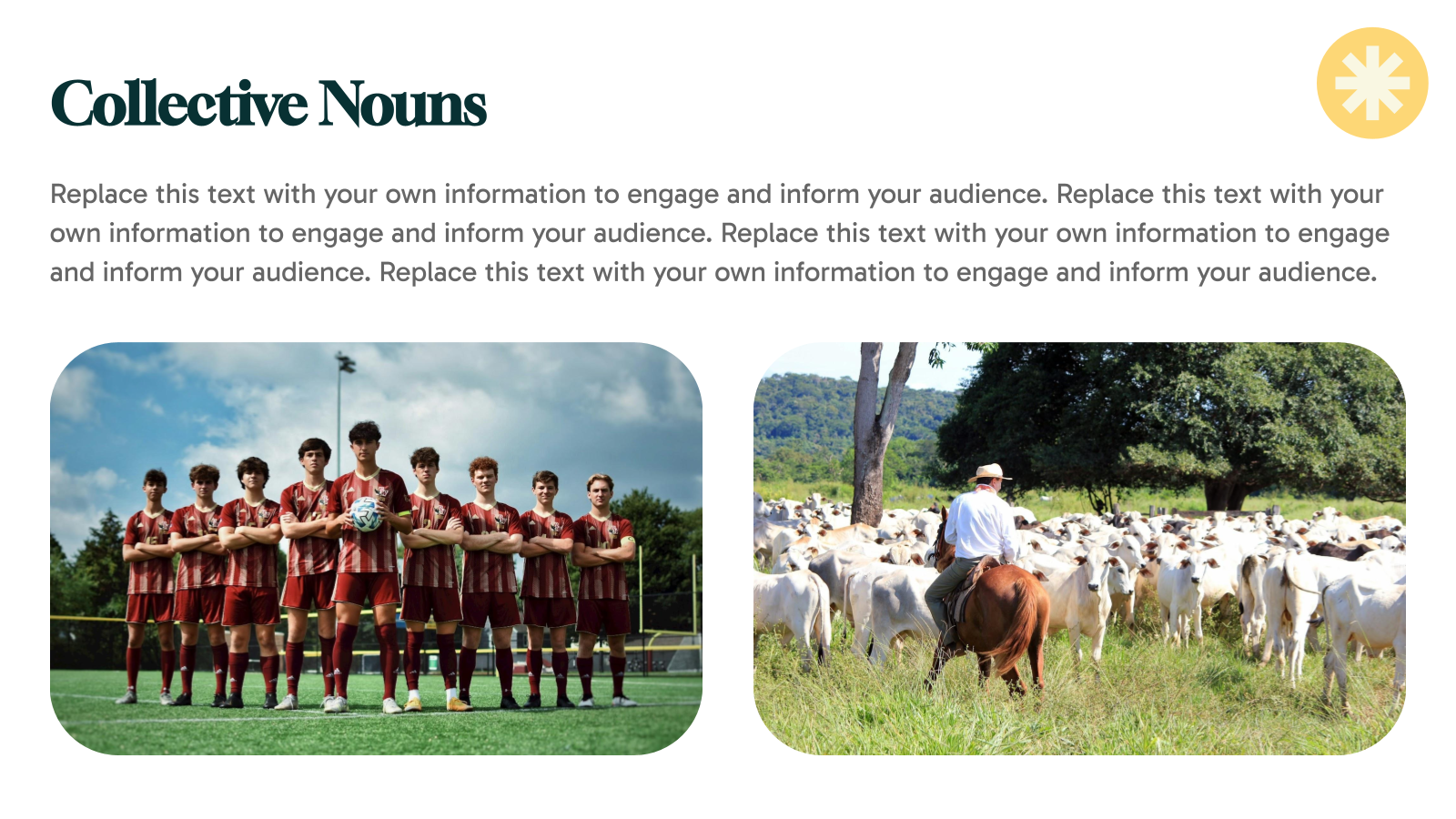
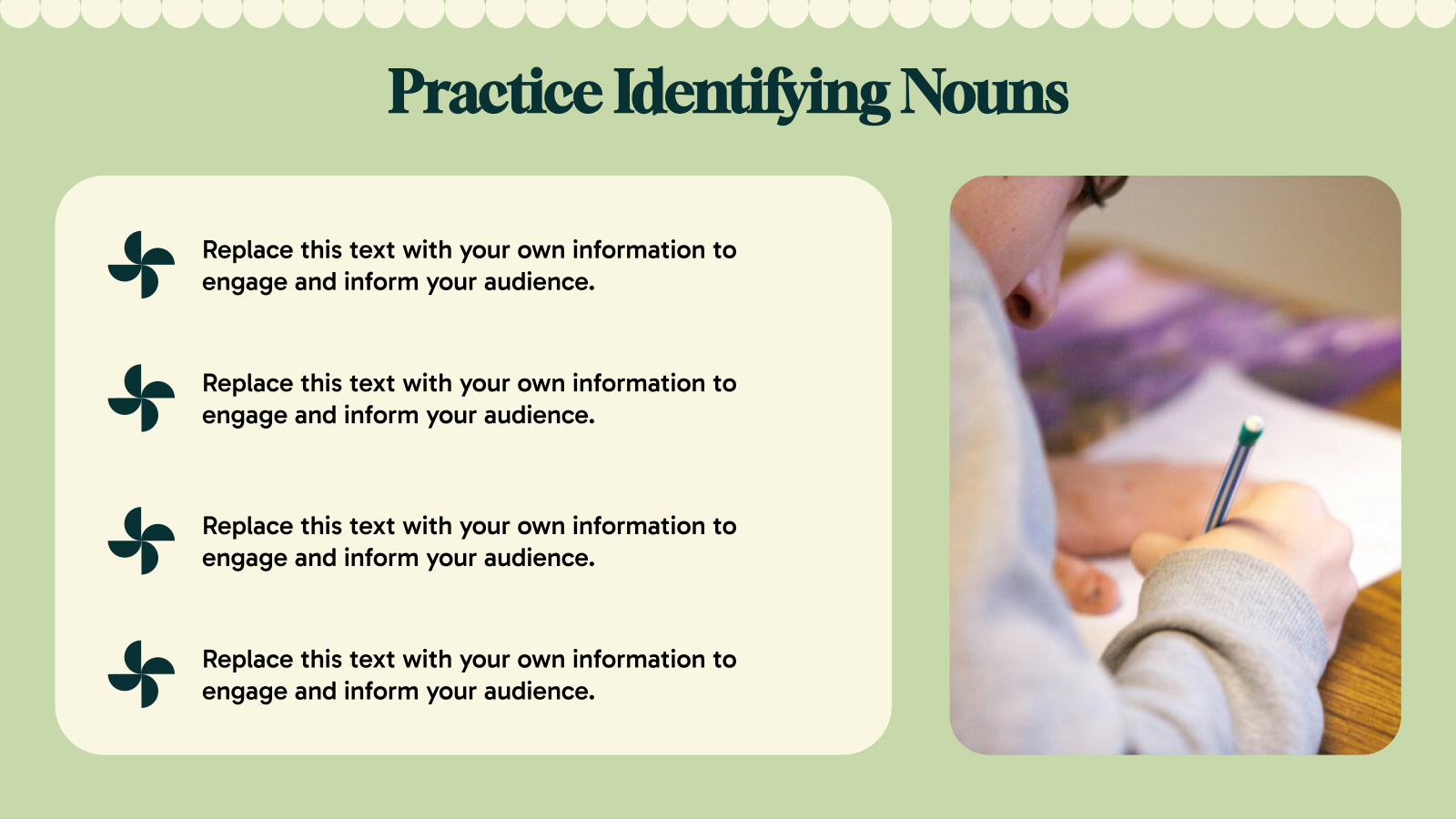
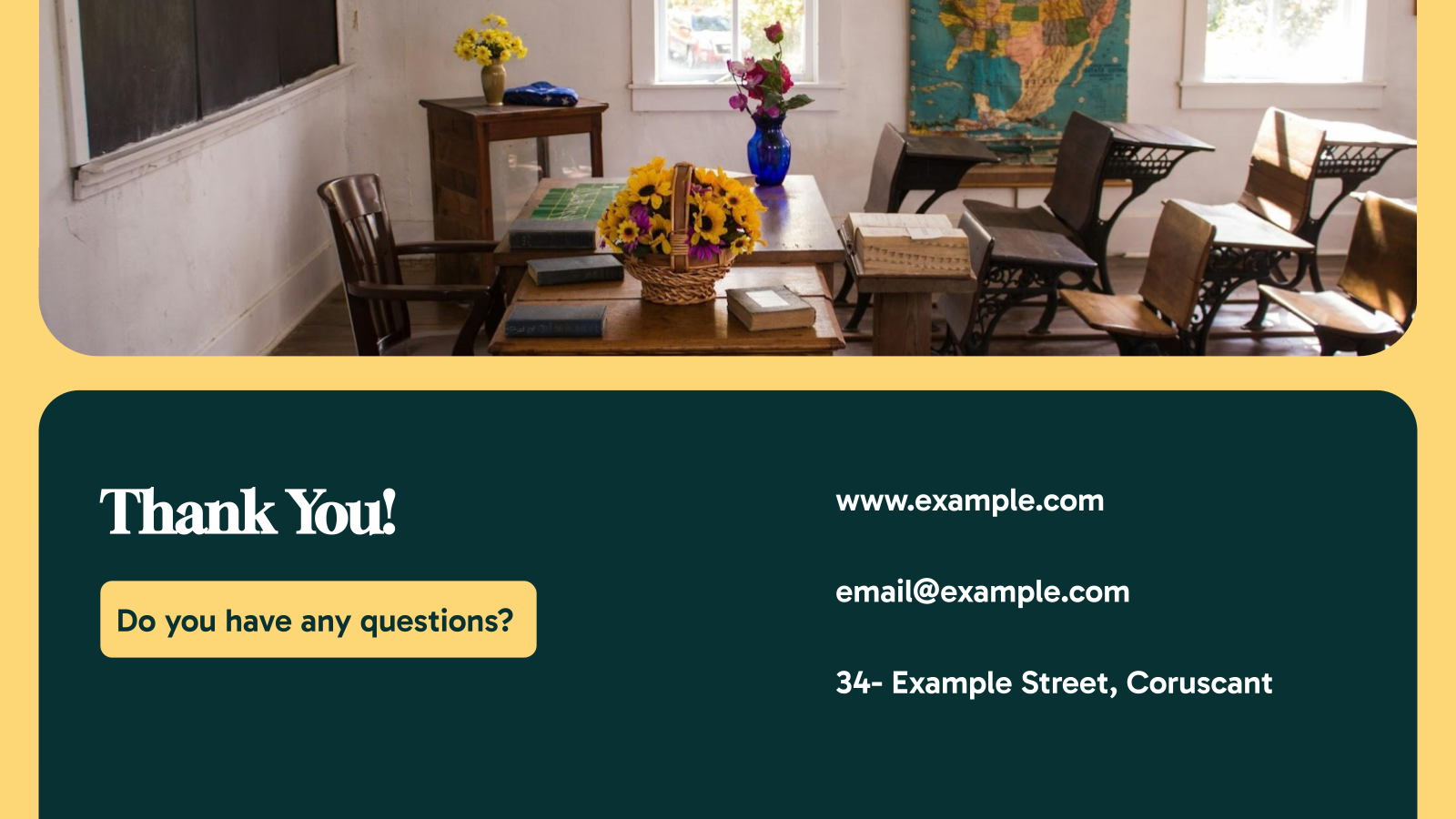
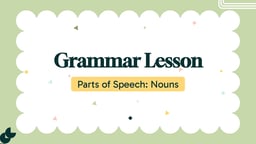
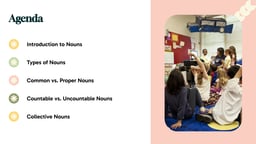
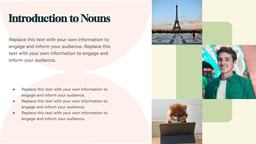



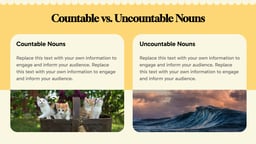
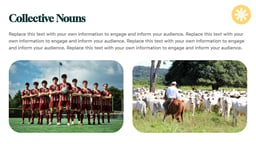
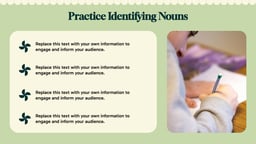

Use our Classroom Grammar Lesson Presentation Template to create engaging and interactive academic presentations. This template comes with pre-designed slides which make teaching grammar lessons visually stimulating and more accessible for students. Each slide is thoughtfully designed to assist in effectively explaining complex grammar rules and concepts. Drawing from the best practices in teaching grammar, this template serves as a reliable aid in the classroom that aligns with suitable pedagogical structures and encourages active participation. Make your grammar lessons more effective and engaging with our Classroom Grammar Lesson Presentation Template.
Frequently Asked Questions
- How do I copy a presentation template to my computer?
To copy a presentation template, simply click on the template download link or button provided on our website. It will open up a new tab with the template in Google Slides where you'd be asked to copy. Once you copy the template, you can edit it as you like.
- Can I edit the text and images in the presentation template?
Yes, our presentation templates are fully editable. You can modify the text, replace images, and customize the content according to your needs.
- What software do I need to modify the content of the presentation template?
You will need Google Slides to edit the content of the presentation templates.
- Are the fonts and colors customizable in the presentation template?
Yes, you can easily customize the fonts and colors of the presentation template to match your brand or personal preference.
- Can I add my own images to the presentation template?
Absolutely! You can add your own images to the presentation template by selecting the placeholder image or slide and replacing it with your desired image.
Create Presentation Slides with AI in seconds
Design stunning, unique slides with AI-generated visuals and text. Say goodbye to boring templates with our free AI presentation maker