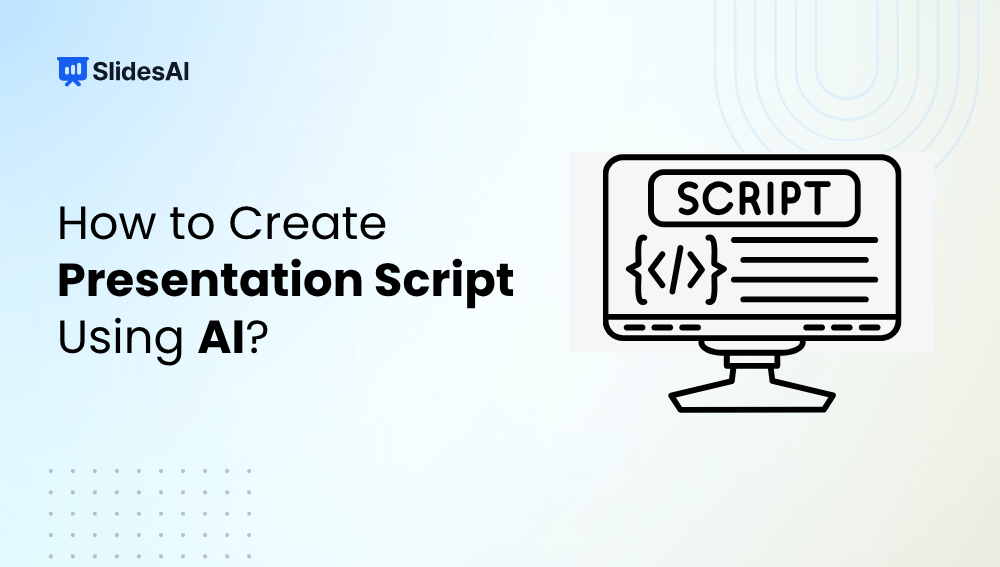Presentations are more than just slides. They are your story, your ideas, and your chance to interact with an audience. However, presentations run smoothly if you have a well-written script that keeps the audience focused. Thanks to AI, generating professional presentation scripts has become effortless.
Whether it’s a business pitch, a class lecture, or a storytelling session, AI tools for presentation can craft structured scripts in minutes. They save hours of brainstorming while maintaining clarity, tone, and flow. Let’s explore how to create an AI-generated presentation script faster and easier, and get the most out of these tools.
What is an AI Presentation Script Generator?
An AI tool that generates presentation scripts automatically from your input is called an AI script generator. To provide a ready-to-use script, these tools use AI-powered language models to comprehend your topic, target audience, and preferred tone.
AI takes care of your presentation’s organization, wording, and flow rather than starting from scratch. It allows you to concentrate on the examples, content, and delivery.
How to Create Presentation Script Using AI?
Generating an AI script is simple. But following the right steps ensures the output is accurate and engaging. Here’s a detailed roadmap:
1. Identify Your Topic and Audience
Clearly define the subject of your presentation and who is going to watch it. The more specific you are about the audience’s knowledge level, interests, and expectations, the more relevant and targeted the AI script can be.
2. Pick the Right AI Tool
Select an AI tool that matches your goals. Options include SlidesAI for slides plus scripts, ChatGPT for flexible conversational scripts, Jasper for marketing-focused scripts, and Tome for visual storytelling. Consider whether you need slides, narration, or just a script.
3. Provide a Structured Prompt or Outline
While using AI for presentation writing, you need to outline your main sections, points, and objectives. Include key facts, numbers, or examples. A detailed prompt helps the AI produce a script that aligns with your expectations.
4. Specify Tone, Style, and Duration
Indicate whether your script should be formal, persuasive, educational, friendly, or entertaining. Mention the length of your talk, such as a 5-minute demo or a 10-minute lecture. Clear instructions improve the quality of the AI-generated script.
5. Generate, Review, and Refine
Run the AI tool to create your script. Carefully review it, adjust wording, check for clarity, and personalize it to match your style. Iteration ensures your final script feels natural, accurate, and engaging.
Create Presentations Easily in Google Slides and PowerPoint
15M+Installs

Important Considerations When Using AI for Presentation Scripts
While AI is powerful, some best practices help ensure quality and effectiveness:
- Check for Plagiarism: Make sure AI-generated content is original and doesn’t copy existing material.
- Verify Data and Information: AI can occasionally produce inaccurate details. Always cross-check facts, numbers, and statistics.
- Use High-Quality AI Tools: Choose reputable AI platforms for reliable outputs and professional script quality.
- Add a Human Touch: Personalize the script with anecdotes, examples, or humor. This improves engagement and audience retention.
Ready-to-Use Sample Prompts for AI Script Creation
Using sample prompts helps you get a high-quality AI script for presentation quickly. These prompts guide AI in understanding your topic, audience, and desired tone:
- Business Presentation Prompt
“Write a 5-minute presentation script introducing our new product [Product Name] to potential investors. Use a confident and persuasive tone. Include a short opening, key product benefits, market potential, and a closing call to action”.
- Academic Presentation Prompt
“Create a 7-minute presentation script explaining the concept of [Topic]. The target audience is undergraduate students. Use a clear, structured, and educational tone with simple examples to make the topic easy to understand.”
- Creative/Storytelling Prompt
“Write a 5-minute presentation script that tells the story of [Theme/Idea]. Use a friendly and engaging tone, include a personal anecdote or hook at the start, and end with an inspiring takeaway.”
- Marketing Pitch Prompt
“Generate a 3-minute marketing presentation script to promote our [Product/Service]. Use a persuasive and energetic tone. Include an attention-grabbing opening, a unique value proposition, and a clear CTA at the end.”
- Training or Workshop Prompt
“Write a 10-minute presentation script for a beginner-level workshop on [Topic]. Use a professional yet approachable tone, break down the topic into 3-4 clear sections, and include one interactive element.”
Using prompts like these ensures AI scripts are focused, audience-friendly, and professional.
Build Stunning Slides in Seconds with AI
- No design skills required
- 3 presentations/month free
- Don't need to learn a new software
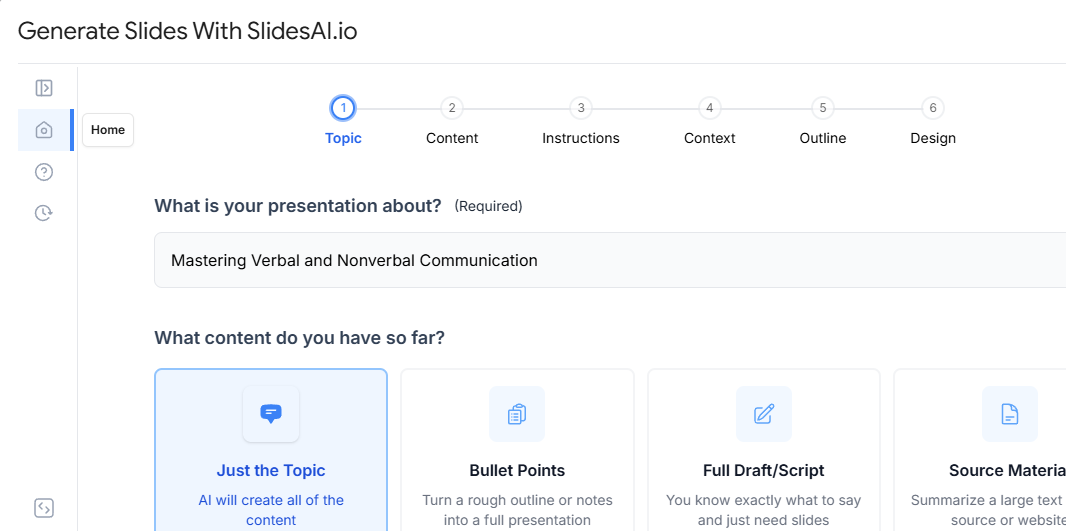
Top 5 AI Tools for Presentation Scripts
Several AI tools stand out for creating professional scripts quickly. The top 5 are:
- ChatGPT: A conversational AI that adapts to your instructions and prompts.
- Features: Customizable tone, detailed output options, and easy to edit.
- Pros: Fast, versatile, free version available, and great for short or long presentations.
- Pricing: Free for basic use, premium for faster responses and priority access.
- SlidesAI: Converts your text slides with AI-generated script.
- Features: Automatically organizes content, suggests layouts, and adds visuals.
- Pros: Streamlines script and slide creation, professional designs, and suitable for any audience.
- Pricing: Free trial, subscription plans for full features.
- Jasper: Focused on marketing, business, and persuasive content.
- Features: Tone control, SEO-friendly, and quick adaptation for campaigns.
- Pros: Great for product demos, pitch decks, and energetic scripts.
- Pricing: Paid plans starting at $29/month.
- Tome: Visual storytelling tool for dynamic scripts and presentations.
- Features: Slide storyboard generation, rich visuals, and integrated narrative.
- Pros: Perfect for creative or narrative-heavy presentations.
- Pricing: Free and paid tiers.
- Decktopus: All-in-one platform for slide creation with AI-generated narration.
- Features: Auto-generated slides and talking points.
- Pros: Ideal for quick client-ready decks and narrated presentations.
- Pricing: Free limited version, paid plans for full access.
Each tool has unique strengths. So, choose based on your needs. Decide whether you need slides, narration, creative storytelling, or marketing-focused scripts.
Why AI-Generated Scripts Are Valuable?
Using AI for scripts makes presentations faster, smoother, and more professional. Following are some of the major benefits of using AI script for your presentations:
- Time-Saving: Skip hours of brainstorming and drafting. AI creates a structured script instantly.
- Flow Structure: Scripts are logically organized, so your presentation feels seamless.
- Tailored Tone: You can tailor your style and tone to suit your audience, purpose, or topic.
- Professional Quality: Even beginners can produce polished, confident scripts.
- Easy Edits: Quickly refine your script, add examples, or adjust timing without starting from scratch.
Create Presentations Easily in Google Slides and PowerPoint
- No design skills required
- 3 presentations/month free
- Don't need to learn a new software

To conclude, the use of AI tools has revolutionized the creation of slides. AI-generated presentation scripts allow you to save time, preserve clarity, and present with greater assurance. More advanced tools like SlidesAI combine slide design and script generation to create a deck that is ready to show in just a few minutes.
FAQs
How can I create a presentation script using AI?
You can use AI platforms like SlidesAI or ChatGPT. Start with a clear topic, audience, and tone, then review and adjust the AI output to make it natural and engaging.
Can ChatGPT write a complete script for my presentation?
Yes, ChatGPT can generate full scripts for business, academic, or creative presentations. Providing a detailed prompt ensures accurate and audience-focused results.
How can I use AI to make my PowerPoint more interesting?
Use a program such as SlidesAI in conjunction with AI-generated scripts. For a polished presentation, AI makes layout, graphic, and slide design recommendations while adhering to your script.
What are the best free AI tools for writing scripts?
A free version of ChatGPT that works with the majority of scripts is available. A trial version of SlidesAI is available that combines scripts and slides for a comprehensive solution.
What is the best AI tool for presentations?
For concurrently converting scripts into slides, SlidesAI is perfect. Tome and Decktopus are great tools for narrated presentations and creative storytelling.