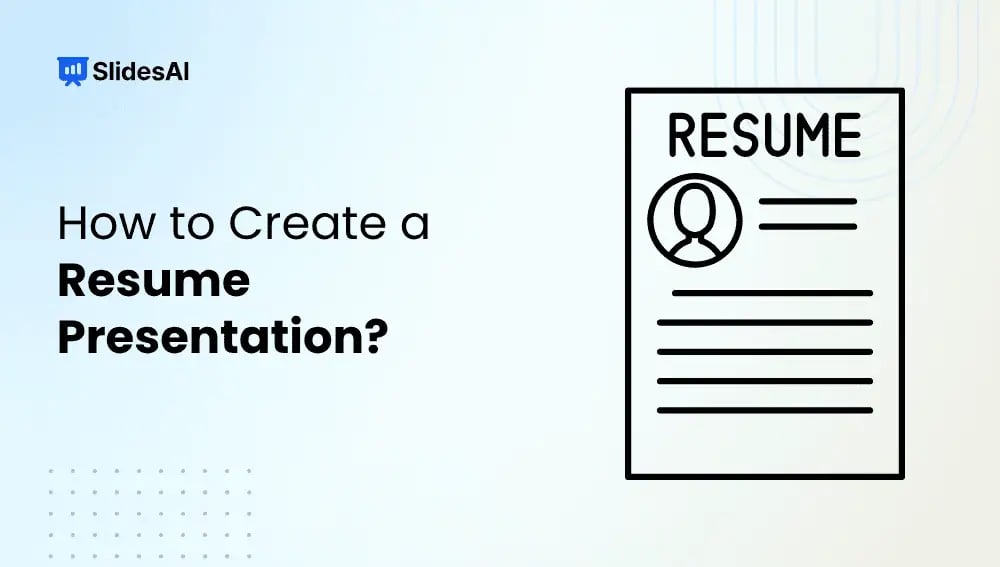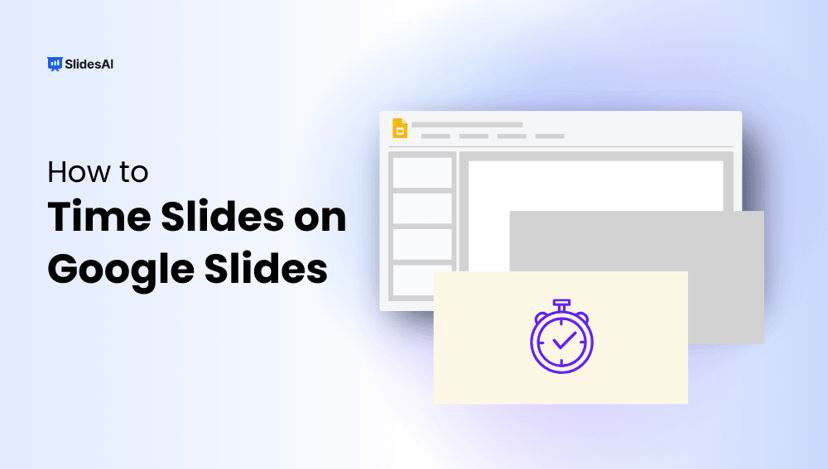Are you sending out resumes but not getting much response? Here’s something to try: a “resume presentation”. It’s essentially your resume condensed into a concise, engaging slide deck that showcases who you are and what you’ve accomplished. A well-crafted professional resume presentation perfectly depicts how you can bring value to an employer.
Instead of plain text, it uses visuals and structure to grab attention fast. This is especially helpful when hiring managers are skimming through dozens of applications every day.
What is a Resume Presentation?
Think of a resume presentation as the visual version of your resume, but more personal and interactive. It’s usually made in PowerPoint or Google Slides and walks the viewer through your experience, education, and skills one slide at a time.
The goal isn’t to repeat your entire resume. It’s to make your story clearer and more memorable using visuals, design, and short bullet points.
Why Create a Resume Presentation?
A professional resume presentation does more than list your qualifications. It gives you a platform to tell your story confidently. The following are some of the major advantages of creating a presentation of your resume:
- Grabs Attention Quickly
Recruiters glance through stacks of resumes every day. A slideshow format instantly stands out. - Shows You Can Communicate Clearly
How you organize your slides and words reflects your ability to communicate, which employers love to see. - Let Your Personality Shine
With visuals, colors, and short blurbs, you can express who you are beyond titles and timelines. - Simplifies Complex Achievements
Instead of long paragraphs, you can use icons, charts, or visuals to explain results in seconds. - Perfect for Certain Jobs
Great for marketing, design, sales, and leadership roles where presentation skills actually matter. To present your resume in a presentation format is the best way to impress employers seeking these profiles. - Works in Interviews or Networking Events
Having your story ready in slide form can make a strong impression anywhere you present it.
Create Presentations Easily in Google Slides and PowerPoint
15M+Installs

What All Should You Include in a Resume Presentation?
It is best to start simple when presenting your resume. Keep the text short, visuals neat, and tone confident. Also, present one information or one idea per slide in the following ways.
Slide 1: Contact Information
Add your name, phone number, email, and location.
Slide 2: Summary or Objective
Write 2-3 lines that describe who you are and what role you aim for.
Slide 3: Professional Experience
List your recent roles, employers, and what you achieved. Focus on measurable impact if possible.
Slide 4: Education
Mention your degree, school, and any key highlights like honors or relevant coursework.
Slide 5: Skills
Include technical and soft skills, such as tools, languages, or strengths you use often at work.
Slide 6: Portfolio / Projects (If Applicable)
Add visuals or short descriptions of major projects that show your best work.
Slide 7: Achievements / Awards (Optional)
Showcase recognitions, certifications, or other wins that add credibility.
Read Related: How to Structure a Presentation?
How to Present Your Resume Via a Presentation in an Effective Way?

Once you know what to include, here’s how to bring it to life:
Step 1: Define the Purpose
Decide whether it’s for applying, interviewing, or networking. This is the initial condition to shape your tone and layout.
Step 2: Choose the Right Tool
PowerPoint, Google Slides, or even SlidesAI (for faster design).
Step 3: Structure the Slides
Use 6-10 slides max. Begin with an intro, then your story, achievements, and wrap-up.
Step 4: Keep it Professional
Use clear fonts, aligned visuals, and a consistent color scheme. Avoid clutter.
Step 5: Show Value, Not Just Roles
Focus on outcomes. For instance, use terms such as “increased revenue by 20%” says more than “handled sales reports.”
Step 6: Add Personal Branding
A logo, color theme, or tagline can make your presentation instantly recognizable.
Step 7: Practice Delivery
If you are going to present it live, rehearse like it’s your pitch to sound more confident and natural.
How to Create a Resume Presentation in SlidesAI?
You can build your resume presentation from scratch or just let SlidesAI handle the heavy lifting.
- Step 1: Log in to your SlidesAI account.
- Step 2: Go to Templates and pick the Resume Presentation Template.
- Step 3: Click Download, then choose Google Slides or PowerPoint.
- Step 4: Open the downloaded template.
- Step 5: Replace the sample text with your own info.
- Step 6: Review your slides, tweak the visuals, and save your final version.
Build Stunning Slides in Seconds with AI
- No design skills required
- 3 presentations/month free
- Don't need to learn a new software
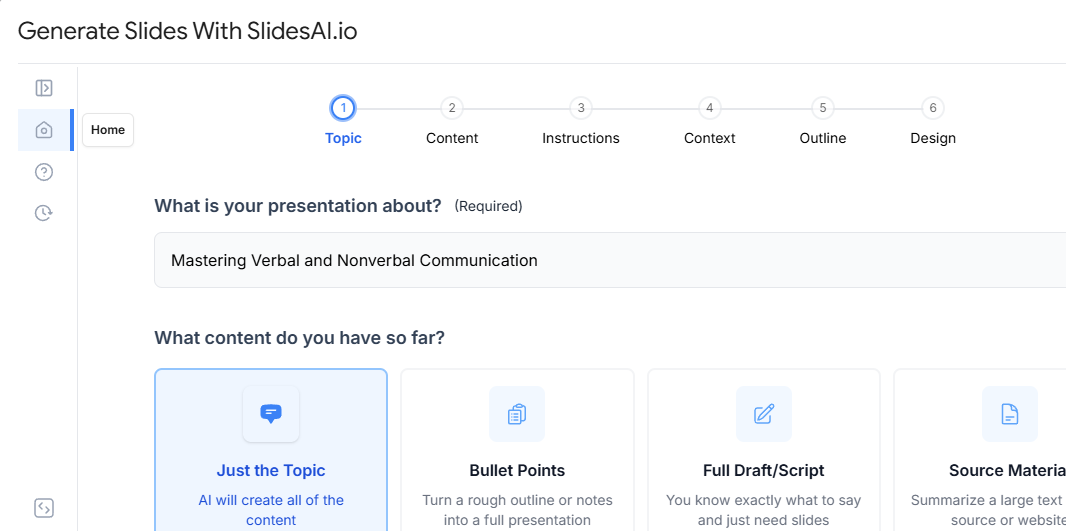
Tips to Create a Perfect Professional Resume Presentation
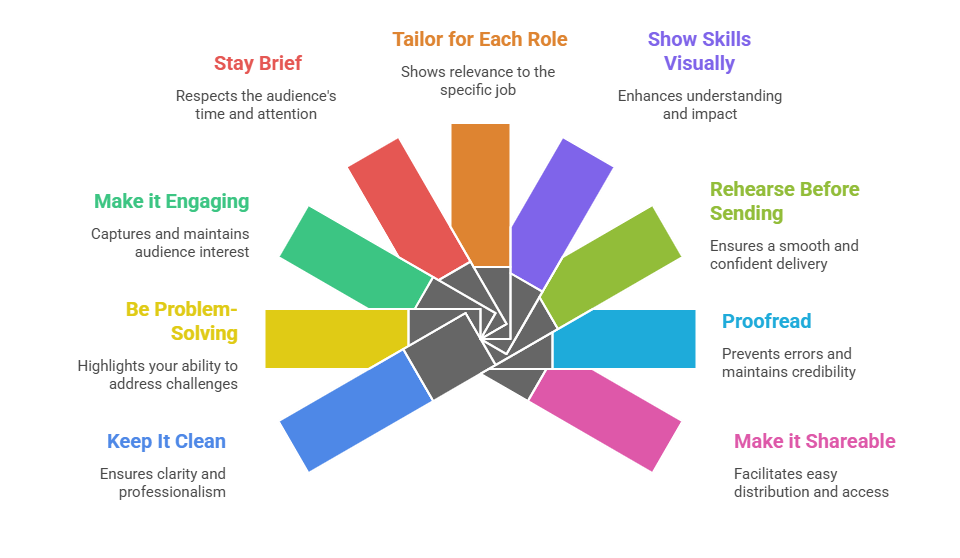
Here are a few simple tweaks that make your slides shine:
- Keep It Clean
Choose professional, easy-to-read fonts and a simple color palette. A clean layout makes your slides look polished and helps the recruiter focus on your content, not the clutter. - Be Problem-Solving
Don’t just list your responsibilities. Highlight how you solved problems or made an impact. This shows employers what real value you can bring to their team. - Make it Engaging
Use visuals, short quotes, or icons to make your story more memorable. A touch of creativity can help your resume stand out without looking overdone. - Stay Brief
Keep your presentation focused and to the point. Thus, 6 to 10 slides are usually enough. Less is more when your message is clear and structured. - Tailor for Each Role
Customize your slides to match the specific job description. Highlight skills and experiences that directly align with what the company is looking for. - Show Your Skills Visually
Graphs, infographics, and charts make your achievements easy to understand at a glance. Visuals also help break up text-heavy slides. - Rehearse Before Sending
Go through your slides as if you are presenting live. A quick run-through ensures your content flows smoothly and feels natural when spoken. - Proofread
Double-check for grammar mistakes, typos, or inconsistent formatting. A flawless presentation reflects your attention to detail. - Make it Shareable
Export your deck as a PDF or create a view-only link. This makes it easy for recruiters to access your presentation without layout issues.
Who is a Resume Presentation Best For?
A resume presentation is a smart pick when you want to stand out from the usual resume crowd. It helps you highlight your skills and achievements in a more visual and memorable way, especially in the following circumstances:
- Creative Professionals
Designers, marketers, and media professionals can use this format to reflect their personal style. It’s a great way to show creativity while keeping things professional. - Competitive Job Seekers
In fields like tech, consulting, or startups, this format can help you make a strong first impression. It shows that you are ready to go the extra mile. - Freelancers & Consultants
For client pitches or showcasing your best work, a presentation can act as both a resume and a portfolio. It helps potential clients quickly see what you bring to the table. - Executives & Leaders
Senior professionals can use it to outline achievements, leadership style, and vision. A clean presentation makes your story more impactful. - Students or Fresh Graduates
Even without years of experience, students can highlight projects, internships, and skills in a more engaging way. It’s a simple way to make your resume stand out. - Portfolio-Based Roles
For photographers, architects, developers, or similar roles, this format works perfectly as a visual portfolio. It allows you to present your best work clearly and professionally.
A resume presentation isn’t just another trend. It’s a smart way to communicate your value visually and make your application more memorable. Whether you are applying for your dream job or preparing for an interview, a well-designed slide deck can leave a lasting impression.
And the best part? With SlidesAI templates, you don’t need design skills. Just give us your story and get a fascinating presentation!
Frequently Asked Questions About Resume Presentation
How to present a resume to an employer?
It doesn’t need to be complicated or decorative. Keep it simple. Use a professional layout with consistent spacing and readable fonts.
How many slides should a resume presentation include?
The sweet spot is usually between 6 to 10 slides. This keeps your presentation short, structured, and easy to follow. Anything longer can feel overwhelming, while fewer slides might not cover enough of your story.
Is a resume presentation better than a traditional resume?
Not necessarily. A presentation isn’t meant to replace your regular resume. It works best as a supporting tool. You can use it during interviews, portfolio reviews, or client pitches to make your skills and achievements more memorable.
What design tips should I follow to create a productive resume presentation?
Keep the design clean and simple. Stick to 2-3 complementary colors, use short and clear text, and leave plenty of white space. This ensures your slides look professional and are easy to read at a glance.
Should I use visuals in a Professional resume presentation?
Yes, definitely. Visual elements like charts, icons, and infographics make your presentation more engaging and easier to understand. They help highlight your achievements in a way plain text can’t.
Which industries use resume presentations the most?
Resume presentations are especially popular in creative, marketing, consulting, and leadership roles. These fields value strong storytelling, clear communication, and a polished personal brand. A presentation can showcase all of these attributes effectively.