Ever opened your slides in front of the class and realized your students’ eyes were glazing over? A lesson plan presentation can turn that chaos into clarity. It helps you stay on track, keeps students engaged, and makes teaching feel a lot less stressful.
Think of it as your classroom roadmap. Every slide is a checkpoint, guiding both you and your students through the lesson smoothly. And the best part? You don’t have to spend hours designing it yourself; SlidesAI can handle that.
What Exactly is a Lesson Plan Presentation?
A lesson plan presentation is more than a collection of slides. It’s a structured guide that organizes your objectives, content, activities, and assessments in one place.
Imagine walking into class knowing exactly what comes next. You feel confident, the students know what to expect, and everything flows. That’s what you can achieve by creating a presentation lesson plan.
Why Do Lesson Plans Matter?
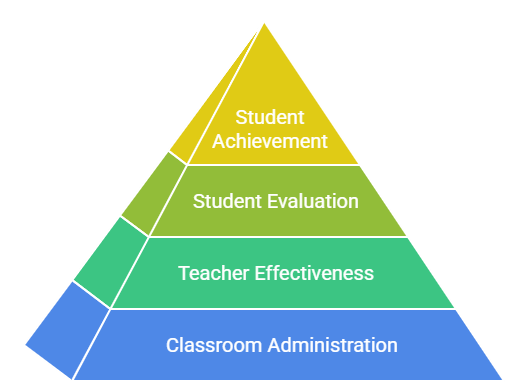
It might feel like extra work to plan every detail, but here’s how it pays off:
Improved Classroom Administration
Students understand the flow of your teachings when they are well-structured. Without rushing, you can go from introduction to activity to discussion. Everyone stays in agreement, and there is less confusion because of this arrangement.
Student Achievement
Students can follow along more readily when the lesson plan is presented clearly. They can concentrate on learning rather than speculating about what happens next because they are aware of the goals and expectations.
Effectiveness of Teachers
You feel more confident when you have a well-crafted lesson plan presentation. You can do more than wing it. You can engage with pupils in a natural way since you are aware of how you are going to present your main ideas, examples, and transitions.
Efficient Evaluation of Students
Checkpoints can be included with careful preparation. You can make immediate adjustments by using brief tests, discussions, or reflections to gauge how well students are keeping up.
Step-by-Step Process of Creating a Lesson Plan Presentation

Here’s how you can present a lesson plan that’s clear, engaging, and ready to use in class.
Step 1: Introduce Your Topic
Start by grabbing attention. Ask a question, share a story, or give a surprising fact. For example: “Did you know honey never spoils?” Students love starting with curiosity.
Step 2: Set Lesson Objectives
Be clear about what students are going to learn. Keep objectives simple and measurable, like “Students will be able to identify parts of a plant.”
Step 3: Structure the Lesson Content
Break your lesson into sections. Add examples, visuals, or stories to explain key points. This structure helps students follow along without feeling lost.
Step 4: Pick a Suitable Template
A clean layout saves time and keeps your slides readable. You can try SlidesAI’s Monthly Lesson Plan Template. It already has sections for objectives, activities, and assessments.
Step 5: Include Learning Activities
Make lessons interactive. Embed a quiz, ask students to work in groups, or try a hands-on experiment. For guidance, see how to create a quiz in Google Slides.
Step 6: Practice and Apply
Give students opportunities to use what they’ve learned. Discussions, short exercises, or simple projects reinforce understanding.
Step 7: Plan Assessment Strategies
Decide how you can check for understanding. Quick polls, exit tickets, or a small class activity can do wonders.
Step 8: Allocate Time
Assign time blocks for each part of the lesson. This keeps the class moving and helps you finish on schedule.
Step 9: Plan the Closure
Wrap up with a summary, a key takeaway, or a reflection activity. Make sure students leave knowing what they learned and why it matters.
Step 10: Reflect and Improve
After class, take notes. What worked well? What could be better next time? This reflection helps you refine your presentations over time.
How to Make a Lesson Plan Presentation in SlidesAI?
Want to save time? SlidesAI makes creating your lesson plan presentation simple:
Step 1: Open SlidesAI
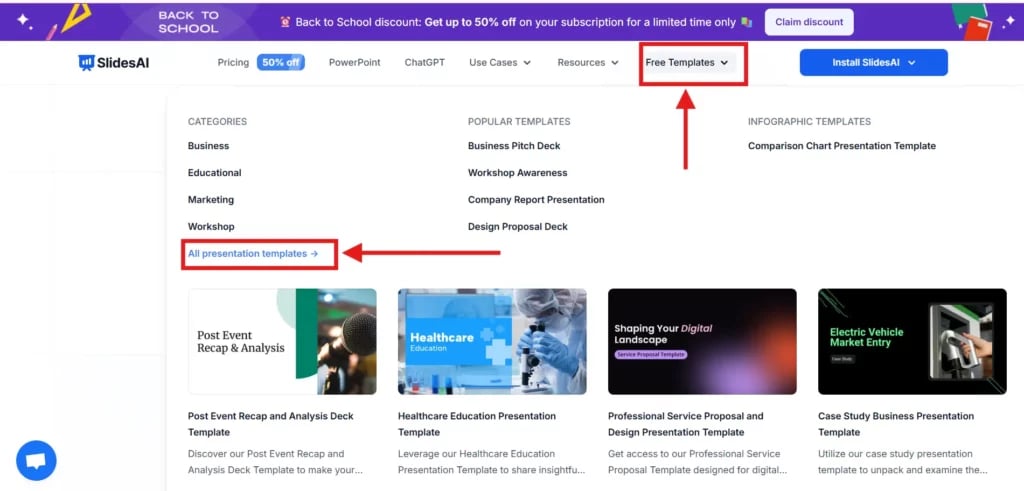
Step 2: Go to templates and choose the Monthly Lesson Plan Presentation Template.
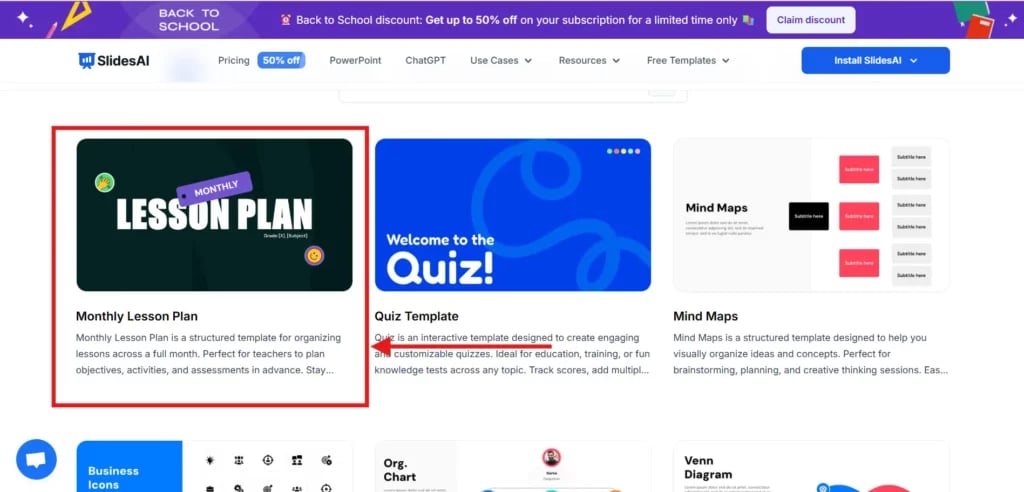
Step 3: Click Download and select Google Slides or PowerPoint.
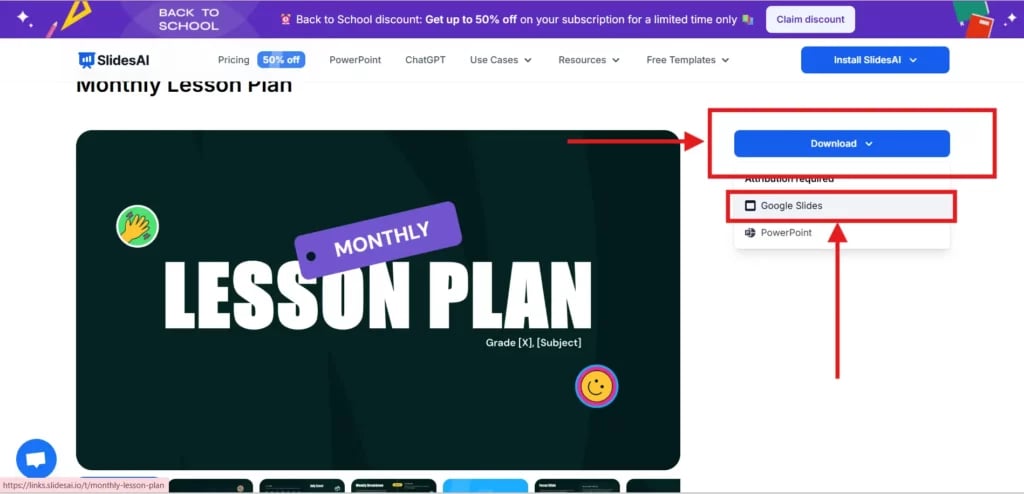
Step 4: Review the slides and make sure they flow logically.
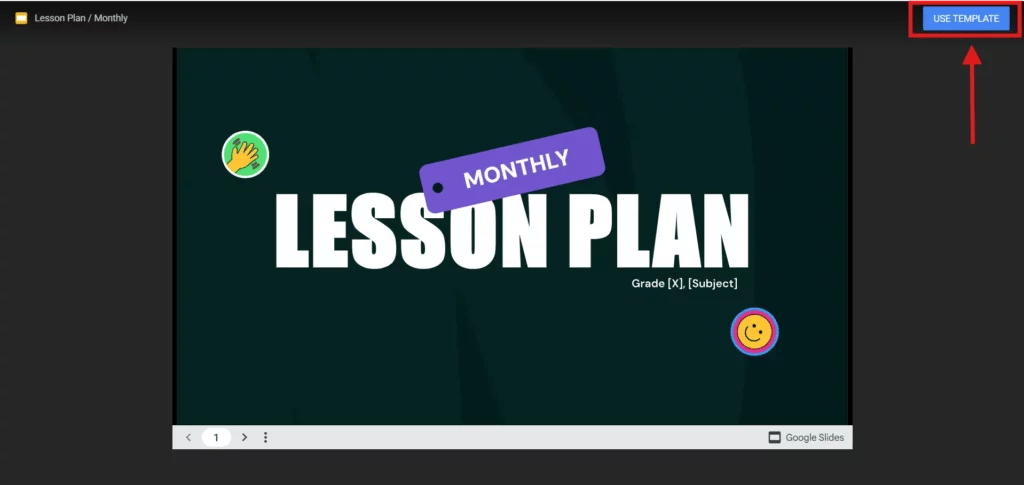
Step 5: You now have a polished presentation ready to go in minutes.
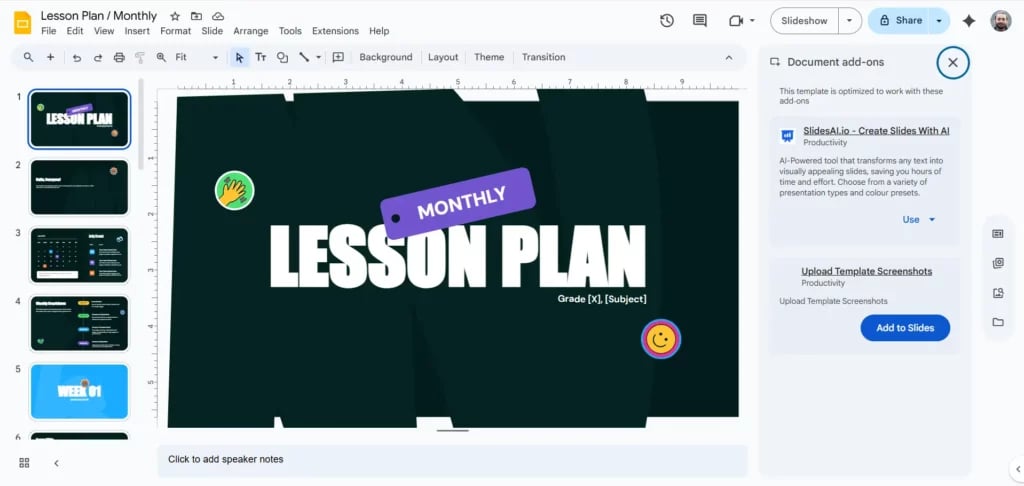
Create Presentations Easily in Google Slides and PowerPoint
15M+Installs

Also read: AI Tools for Teachers
What Makes a Good Presentation Lesson Plan: Some Effective Tips
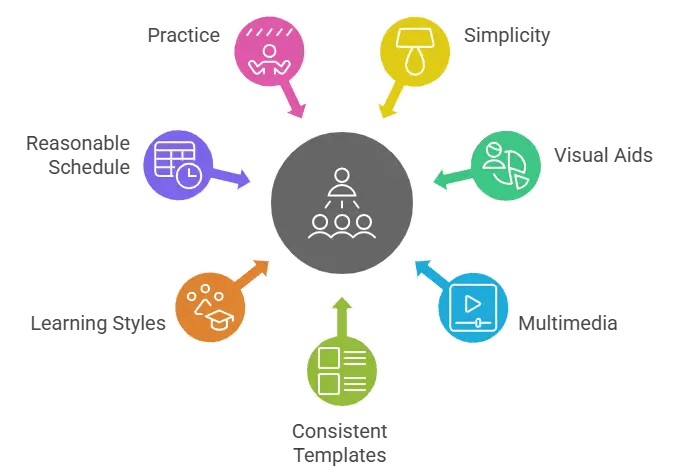
When you think about what needs to be present in a lesson plan, it’s not just about slides and content. It’s about creating an experience that keeps your students engaged from start to finish. Here are a few simple but effective tips to make your lesson plan presentation stand out.
- Keep it Simple: Slides should be kept simple, with only one idea per slide. Instead of using lengthy paragraphs, use brief bullets.
- Leverage Visual Aids: Diagrams, charts, and pictures help students understand ideas in a much better way.
- Use Multimedia: Animations or videos help captivate students and break up the monotony.
- Select Consistent Templates: Keep your font, color scheme, and layout consistent.
- Integrate Different Learning Styles: Incorporate talks, images, and practical exercises.
- Keep a Reasonable Schedule: Set aside time for every section, but prepare contingency plans.
- Practice Makes it Perfect: A practice run before class helps catch pacing issues and ensures smooth delivery.
FAQs
How can educators adapt to various learning styles?
Mix things up. Incorporate group projects, hands-on activities, audio, and visuals to help all students relate to the subject.
What typical errors in lesson planning should be avoided?
Stay, steer clear of imprecise objectives, ambiguous evaluations, and ineffective time management. Make sure your lesson engages students and flows.
How can teachers improve the efficacy of their lesson plans?
Establish specific goals, make use of interactive exercises, periodically assess comprehension, and remain adaptable when necessary.
How do you assess students’ comprehension?
Ask questions, use exit tickets, or observe participation during activities to see if students grasp the content.
Should homework be assigned as part of lesson plans?
Yes, provided that it helps pupils learn more or gets them ready for the following class. Make it manageable and pertinent.
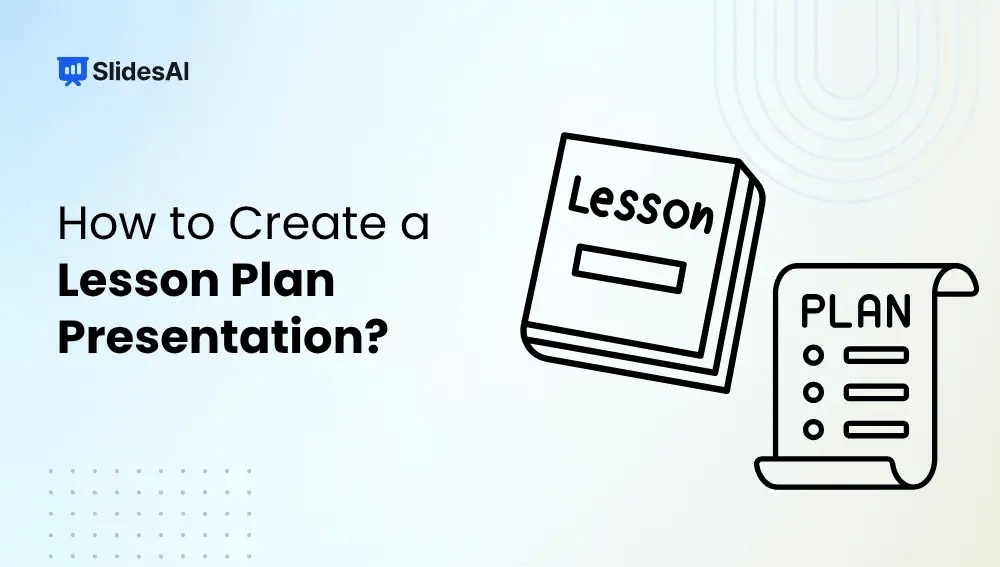


![Best 13 AI Presentation Tools for Students [2025]](https://cdn.slidesai.io/cdn-cgi/image/width=828/https://cms-media.slidesai.io/wp-content/uploads/2025/03/31161413/Presentation-Tools-for-Students.png)
