Keeping up with studies can feel like a lot sometimes, especially when you’re juggling assignments, projects, and deadlines. But what if you had smart tools that could take some of that load off?
In 2026, AI tools are here to make things smoother for students like you. Whether you need help organizing your thoughts, improving your writing, or getting quick answers, there’s an AI tool out there that can save you time and stress.
In this blog, we’ll explore 11 of the best AI tools every student should know about. Each one is designed to make your academic life easier and a little less chaotic.
Top AI Tools for Students: A Quick Glance
- SlidesAI – Turn your written content into a clean Google Slides presentation without spending hours on design. Just add your text, and SlidesAI does the rest.
- Otter.ai – This tool listens during classes or meetings and writes down what’s being said. You get real-time captions and a transcript to review later.
- Grammarly – Struggling with grammar or tone? Grammarly helps you fix mistakes, improve clarity, and make your writing sound more confident and polished.
- QuillBot – Need help rewording your thoughts? QuillBot helps you rewrite sentences and paragraphs so they flow better and sound more natural.
- ChatGPT – Think of ChatGPT as your AI tutor. Whether you need something explained or help with assignments, it’s there to answer your questions and guide you through.
- Canva – Need to make something visual like a poster or infographic? Canva gives you ready templates you can customise for school projects or presentations.
- Gradescope – After you submit your assignments, Gradescope uses AI to grade them automatically. For multiple-choice, fill-in-the-blank, and even coding questions, Gradescope gives you instant feedback on your work.
- Tutor AI – Delivers personalized tutoring experiences, adapting to individual learning paces and needs.
- Socratic – Take a photo of a question, and Socratic will guide you through the solution. It pulls info from trusted sources to help you understand the topic better.
- Notion – Keep your notes, to-do lists, and study schedule all in one place. Notion helps you stay organized without needing ten different apps.
- StepWise Math – This tool shows you how to solve math problems one step at a time. You get instant feedback and learn different ways to reach the answer.
If you want to review your AI-generated content, check out the best AI checkers here.
Best AI Tools for Students
1. SlidesAI
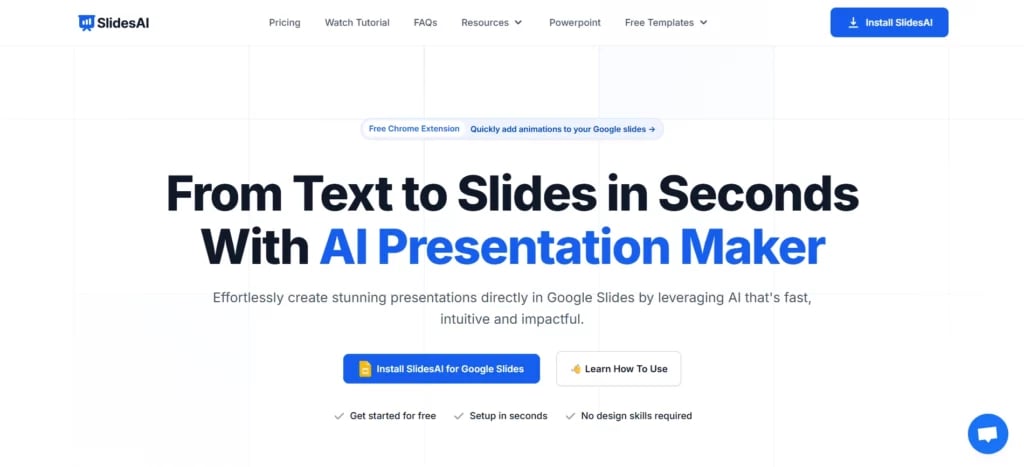
What it is:
SlidesAI is a smart AI-powered presentation maker designed to help students create professional and engaging presentations quickly and effortlessly. The tool uses artificial intelligence to automatically convert text or topics into slides, removing the need for design skills. It’s integrated with Google Slides and supports more than 100 languages, making it accessible to users worldwide.
With SlidesAI, students like you can generate slides from written text or, in some cases, even from a provided topic, which is a huge time-saver. It also offers access to a large collection of premium stock images, icons, and citations, ensuring presentations are visually appealing and informative.
How it works:
Just paste your text into SlidesAI, and it will generate a polished presentation. You can also use the “Topic to Presentation” feature to get a presentation based on a topic.
How it helps you:
It saves time and ensures your presentations are visually appealing, helping you communicate your ideas effectively.
Features:
- Text-to-presentation conversion
- Topic-to-presentation
- Access to 1.5 M+ premium stock images
- Supports 100+ languages
- Integration with Google Slides
Pricing:
- Basic: Free
- Pro: $8.30/month
- Premium: $16.60/month
Create Presentations Easily in Google Slides and PowerPoint
15M+Installs

2. Otter.ai
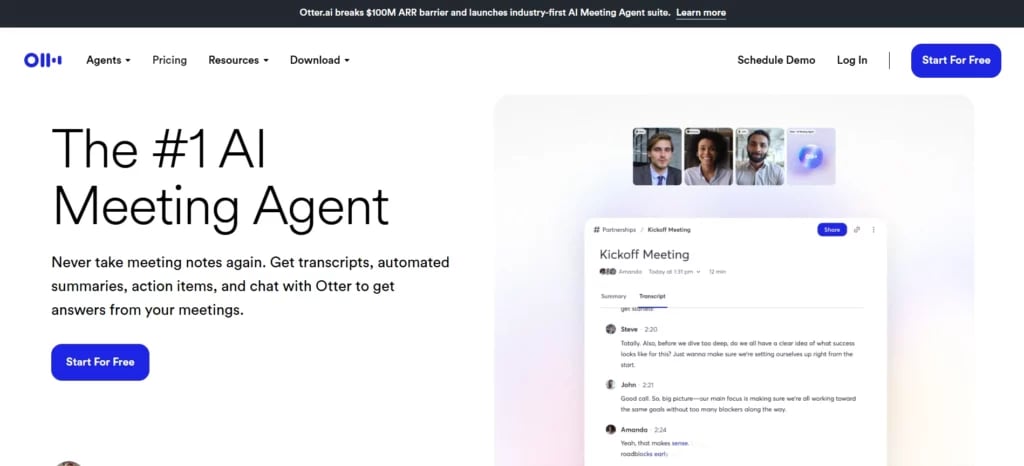
What it is:
Otter.ai is an AI-powered transcription service that listens to spoken words and converts them into text in real-time. It is highly useful for students who need to transcribe lectures, meetings, or study sessions. Otter.ai can be used in virtual meetings like those held on Zoom, Google Meet, and Microsoft Teams, providing live transcriptions that students can refer to later.
This tool not only saves time but also ensures that no important information is missed during note-taking. With advanced features such as speaker identification and searchable transcripts, Otter.ai helps students stay organized and engaged without worrying about taking manual notes.
How it works:
Otter.ai records and transcribes your lectures in real-time. So, if you’re in a lecture or meeting, just record it, and Otter.ai will turn it into text for you. It even works with platforms like Zoom and Google Meet for virtual classes.
How it helps you:
It allows you to focus on understanding the content without worrying about taking notes, making study sessions more productive.
Features:
- Real-time transcription
- Speaker identification
- Integration with Zoom, Google Meet, and Microsoft Teams
- Searchable transcripts
- Mobile and web access
Pricing:
- Basic: Free (300 minutes/month)
- Pro: $8.33/month (billed annually)
- Business: $20/user/month (billed annually)
3. Grammarly
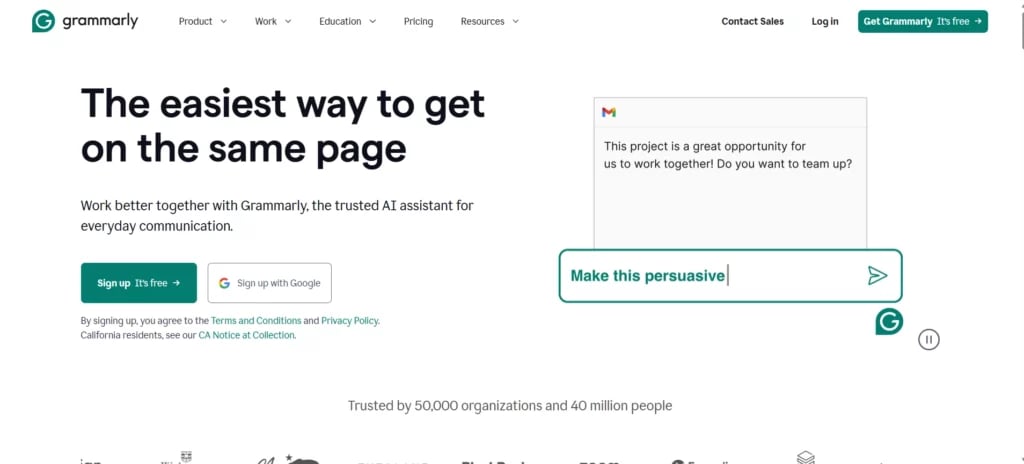
What it is and how it works:
Grammarly is an advanced AI-powered writing assistant that checks your grammar, spelling, punctuation, and writing style in real-time. It is especially useful for students who want to improve the quality of their written work, whether it’s an essay, assignment, or research paper.
Grammarly offers suggestions on improving sentence clarity, tone, and style, while also detecting errors in punctuation and spelling. Additionally, it can assess the tone of the writing to ensure it is appropriate for the context. The tool also includes a plagiarism checker in its premium version, helping students produce original and high-quality documents.
How it helps you:
Grammarly helps you improve your writing skills. Whether you’re writing an essay or a report, it makes sure your work is free of errors and that your ideas come across clearly.
Features:
- Grammar and spell check
- Tone detection
- Style suggestions
- Plagiarism detection (premium)
- Integration with browsers and word processors
Pricing:
- Free: Basic writing suggestions
- Premium: Starting at $11.65/month
- Enterprise: Custom pricing
4. QuillBot
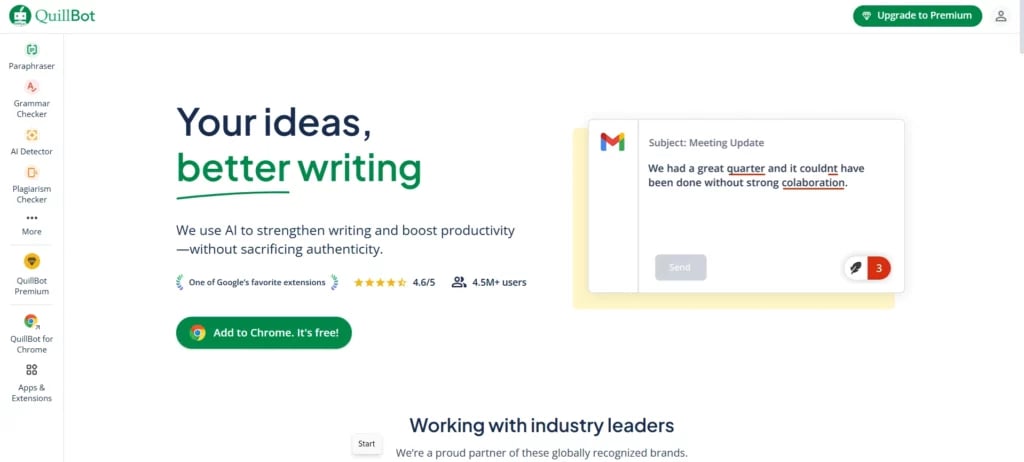
What it is:
QuillBot is an AI-powered paraphrasing tool that helps students rewrite text while keeping the original meaning intact. It’s particularly useful for rewording sentences, improving clarity, and making content more readable. QuillBot can help students avoid redundancy and improve the flow of their writing. Beyond paraphrasing, QuillBot also includes features like summarizing, grammar checking, and citation generation.
How it works:
Just paste the text you need to paraphrase into QuillBot, and it will suggest alternate ways of phrasing your sentences. It also summarizes large sections of text, making it easier to learn the important points.
How it helps you:
QuillBot helps you avoid plagiarism and write unique content. It can also make your writing clearer and easier to understand, perfect for assignments and research papers.
Features:
- Paraphrasing tool
- Summarizer
- Grammar checker
- Citation generator
- Integration with Google Docs and MS Word
Pricing:
- Monthly: $19.95
- Semi-Annual: $13.31/month (billed every 6 months)
- Annual: $8.33/month (billed annually)
5. ChatGPT
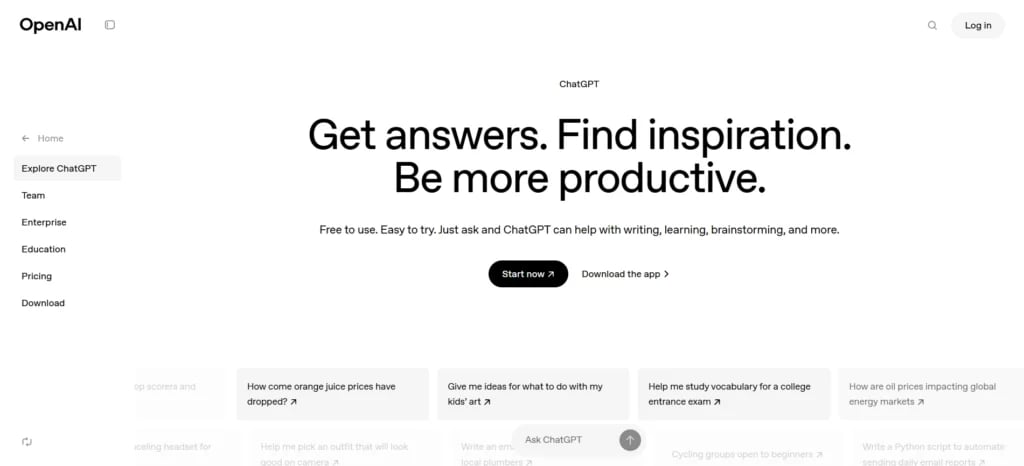
What it is:
ChatGPT is an AI chatbot developed by OpenAI that assists with a wide range of academic tasks, such as writing, research, and learning. It can generate detailed responses, essays, and summaries on various subjects, helping students understand complex concepts.
How it works:
Ask ChatGPT questions about your studies or provide it with prompts, and it will give you detailed answers or help you brainstorm ideas for your essays and assignments.
How it helps you:
ChatGPT is like having a study buddy who can help you understand complicated concepts or assist with writing tasks. It’s a great tool for quick research, essay writing, or getting answers to any questions you might have.
Features:
- Essay and report generation
- Code debugging assistance
- Language translation
- Personalized tutoring
Pricing:
- Basic: Free
- Plus: $20/month
- Pro: $200/month
6. Canva
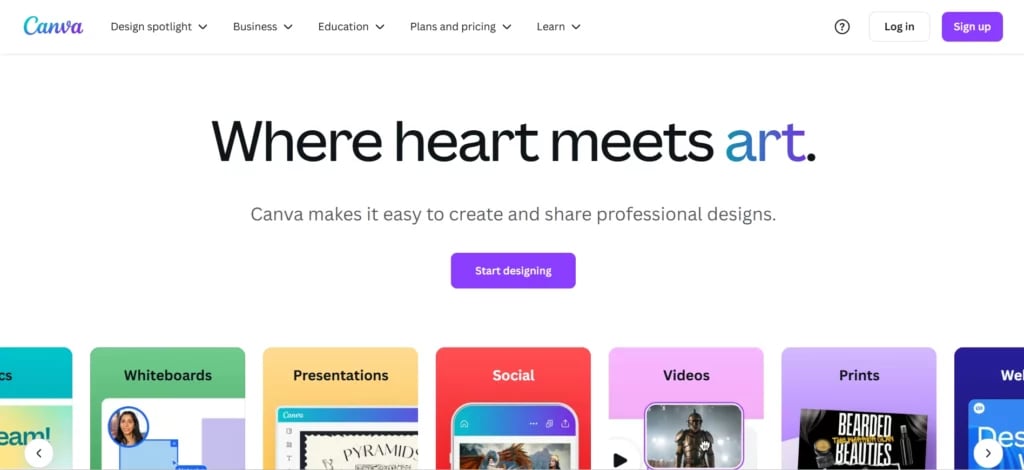
What it is:
Canva is a graphic design platform that enables students to create visually stunning content with ease. Whether it’s a presentation, poster, infographic, or social media post, Canva simplifies the design process through drag-and-drop tools and pre-made templates.
Even if you don’t have graphic design experience, Canva’s AI-powered design tools, such as Magic Design, allow you to produce professional-quality graphics in minutes. Canva’s collaboration features allow students to work together on projects, and its wide range of customization options makes it a versatile tool for any design-related task.
How it works:
Canva allows you to design visually stunning projects using ready-to-use templates. Whether you’re creating a poster, a presentation, or a social media post, just drag and drop images and text into the design.
How it helps you:
Canva makes sure your designs look professional. You don’t need to be a graphic designer to create eye-catching visuals for assignments, projects, or even your personal presentations.
Features:
- Extensive template library
- AI-powered design tools (e.g., Magic Design)
- Collaboration features
- Integration with various platforms
Pricing:
- Free: Basic features
- Pro: $12.99/month
- Education: Free for eligible students and teachers
7. Gradescope
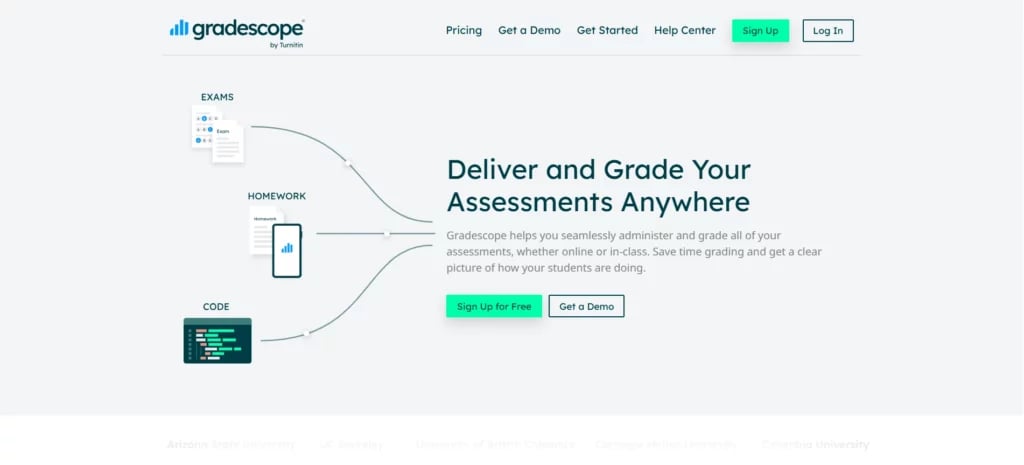
What it is:
Gradescope is an AI-powered grading platform designed to streamline the grading process for various types of assignments. It helps students by providing instant feedback on assignments submitted online, including multiple-choice, fill-in-the-blank, and coding problems. It also helps students track their progress throughout the semester, making it easier to understand where they need to improve.
How it works:
Submit your assignments online, and Gradescope automatically grades them, providing instant feedback.
How it helps you:
It offers quick feedback, helping you understand your mistakes and improve.
Features:
- Automated grading
- Instant feedback
- Support for various question types
- Progress tracking
Pricing:
- Basic: $1/student/term
- Solo: $3/student/term
- Team: $3/student/term
- Free trial available
8. Tutor AI
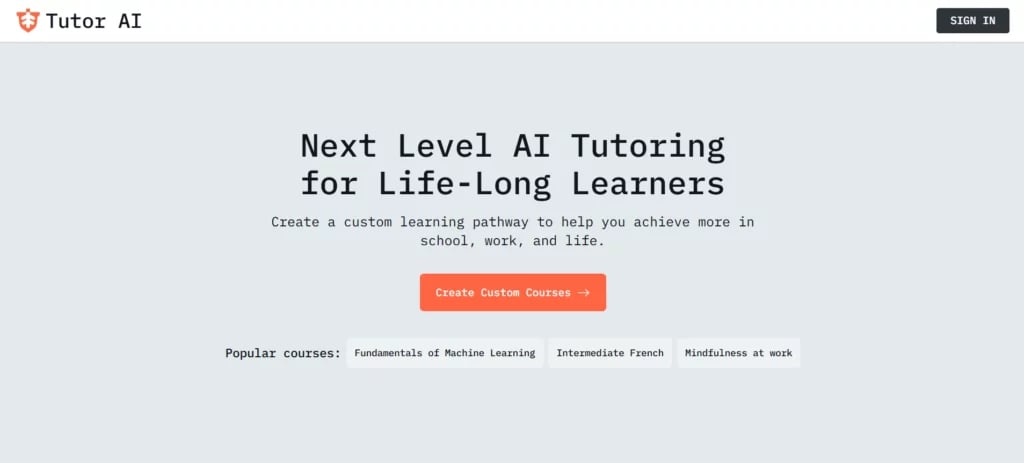
What it is:
Tutor AI is a personalized learning platform that generates custom courses based on the topics students want to learn. Students simply input a topic, and Tutor AI creates a learning path, breaking it down into multiple modules. Each module includes lessons, examples, quizzes, and options for further clarification. Whether you’re looking to study a specific subject or need help understanding a concept in-depth, Tutor AI provides the structure and resources needed for self-learning. The tool is designed to adapt to each student’s pace and learning style, making studying more personalized and flexible.
How it works:
Enter a topic, and Tutor AI generates a course with modules, lessons, and quizzes tailored to your needs.
How it helps you:
You can learn at your own pace, with content designed just for you. Tutor AI gives you detailed lessons, interactive quizzes, and support whenever you need it.
Features:
- Personalized course creation
- Interactive lessons
- Quizzes and examples
- Simplified explanations
Pricing:
- Free: Basic access
- Mentor: $16/month
- Genius: $21/month
9. Socratic
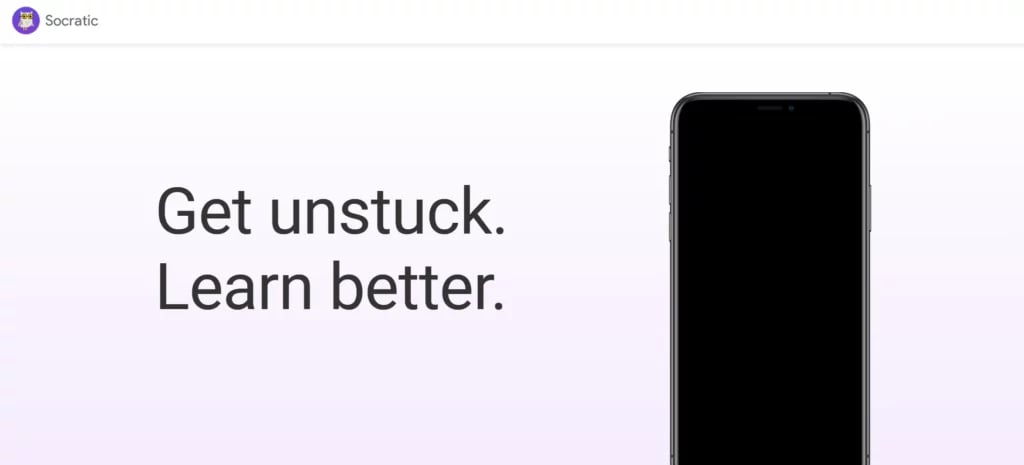
What it is:
Socratic is a learning app by Google that helps you understand various subjects through visual explanations.
How it works:
Take a photo of a problem or ask a question, and Socratic provides step-by-step solutions and resources.
How it helps you:
It simplifies complex concepts, making self-study more effective.
Features:
- Visual explanations
- Step-by-step solutions
- Support for multiple subjects
- Voice and text input
Pricing:
- Free
10. Notion
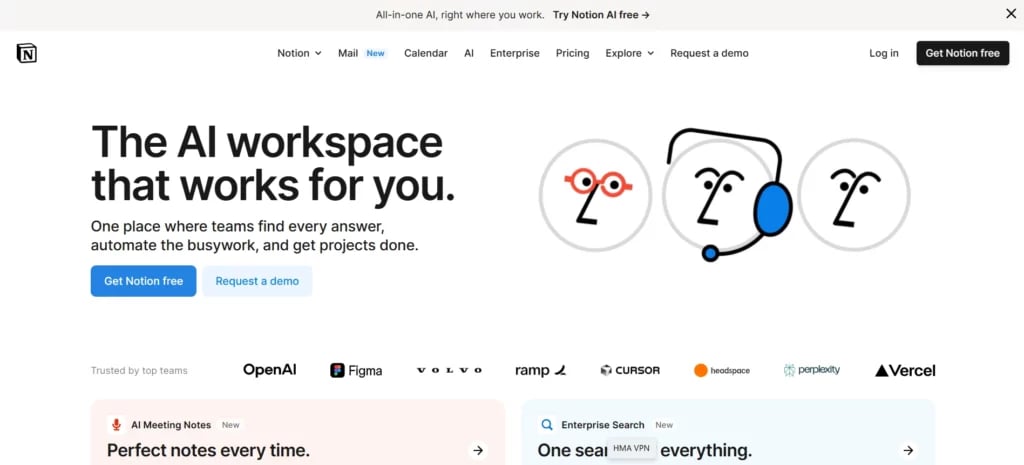
What it is:
Notion is an all-in-one workspace that combines note-taking, task management, and project collaboration into one platform. Students can use Notion to organize their notes, create to-do lists, manage assignments, and track progress on various academic tasks. The platform’s customizable templates and databases make it easy to create a personalized workspace that suits your specific needs. Notion also includes powerful collaboration tools, allowing students to work together on projects and share resources.
How it works:
Organize your notes, tasks, and projects using customizable templates and databases.
How it helps you:
It keeps your academic life organized, helping you manage assignments and study materials efficiently.
Features:
- Note-taking and task management
- Customizable templates
- Collaboration tools
- Integration with various apps
Pricing:
- Free: Basic features
- Plus: $10/month
- Notion AI Add-on: $10/month (50% off for students on Education Plus plan)
11. StepWise Math
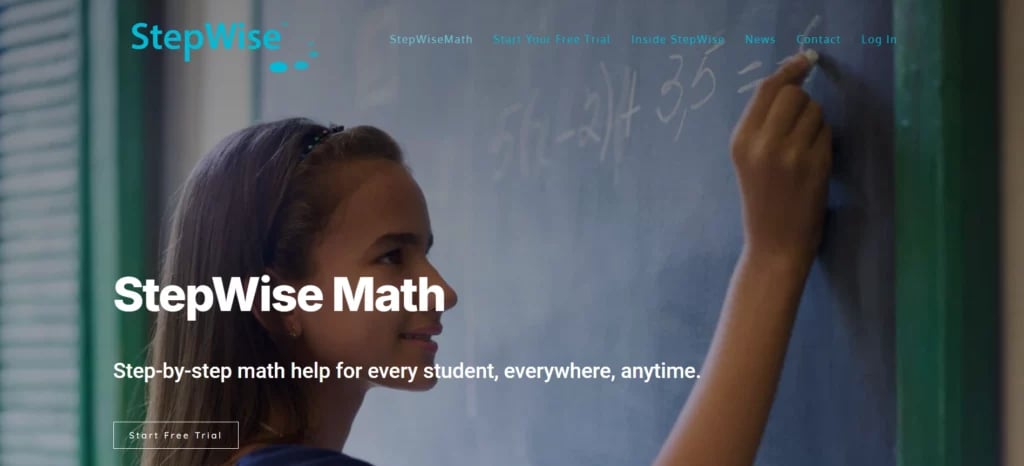
StepWise Math is an AI-powered platform designed to help students solve math problems step by step. The tool provides detailed explanations for each step of the solution, helping students understand the underlying concepts behind math problems. Whether it’s algebra, geometry, or calculus, StepWise Math breaks down complex problems into manageable steps, making it easier for students to follow along and learn.
How it works:
Input your math problems into StepWise Math, and it will guide you through each step of the solution. The platform explains how to solve the problem, making it easier to understand the process.
How it helps you:
It helps break down complicated math problems into simple, manageable steps. With StepWise Math, you can practice endlessly and get better at math over time.
Features:
- Step-by-step problem solving
- 24/7 access
- Unlimited practice problems
- Progress tracking
Pricing:
- Individual: $9.99/month
- Family: $27/month (up to 3 users)
- School: Custom pricing
Closing Thoughts
With so many helpful AI tools around, studying in 2026 doesn’t have to feel complicated. Whether you need help staying organized, writing better, or understanding tough topics, there’s something here for you. Try out a few and see what fits your style best. Sometimes, a small tool can make a big difference in how you learn.

![Best 14 AI Presentation Tools for Students [2026]](https://cdn.slidesai.io/cdn-cgi/image/width=828/https://cms-media.slidesai.io/wp-content/uploads/2025/03/31161413/Presentation-Tools-for-Students.png)


