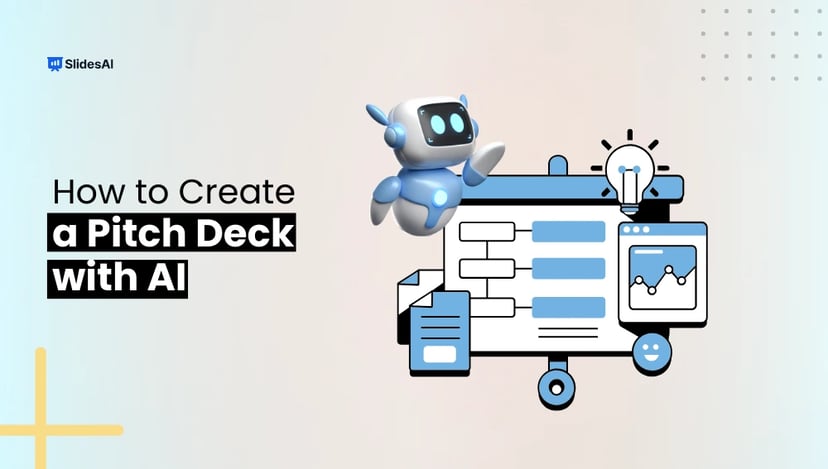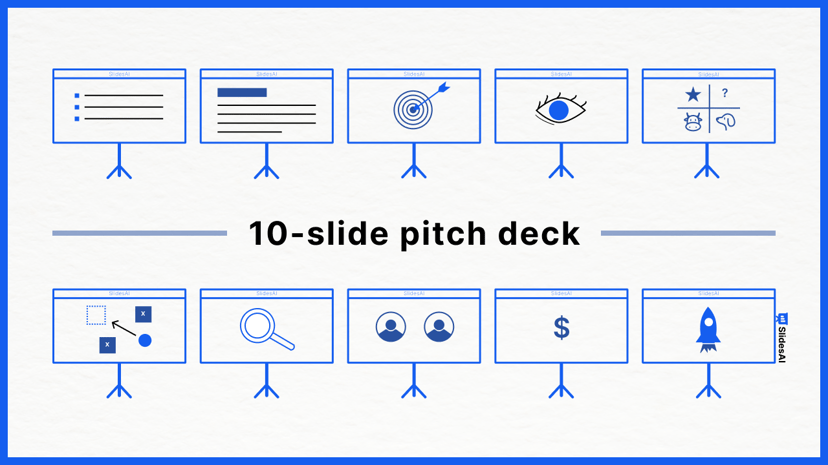Ever tried to convince a brand to back your event or project and felt like your email just disappeared into a void? It’s not your idea. It’s your medium. That’s where a sponsorship deck changes everything.
Think of it as your story, but on slides. Keep it clear, emotional, and focused on showing what’s in it for them. It’s your way of saying, “Here’s why teaming up with us is a smart move for your brand.”
Let’s walk you through how to make a sponsorship deck that actually gets noticed (and how SlidesAI can help you design it in minutes).
What is a Sponsorship Deck?
A sponsorship deck is a short presentation that helps you attract sponsors by explaining what your event, campaign, or brand is about and why it’s worth supporting. They invest in your project, and you give them exposure, credibility, and access to your audience.
When you make a sponsorship deck, you don’t merely ask for funds. You offer a win-win partnership. Think of it like your highlight reel! Who you are, what you are doing, who you are reaching, and what the sponsor gets out of it. The more visual and personal it feels, the stronger your pitch becomes.
What are the Different Types of Sponsorship Decks You Can Create?
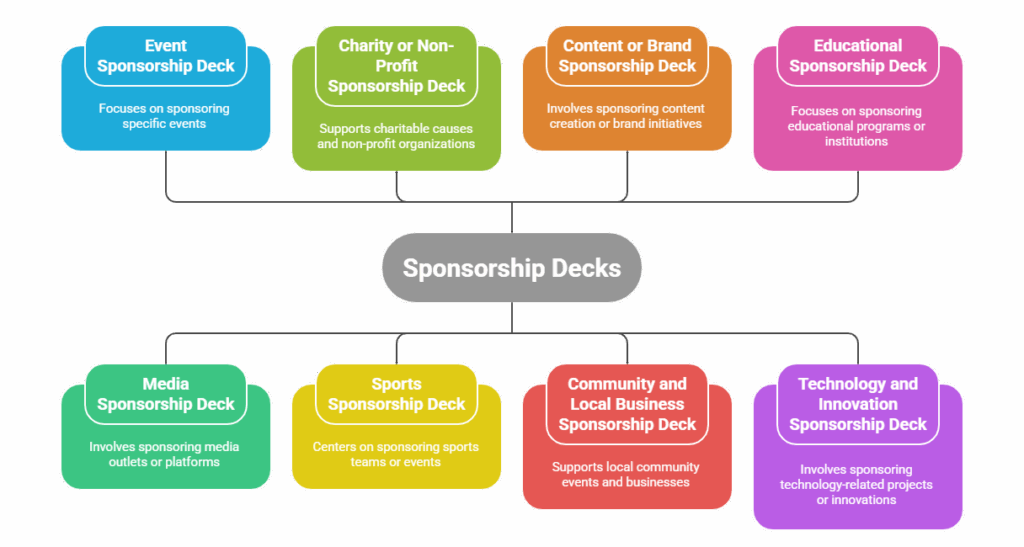
Not every sponsorship deck looks the same. The format depends on your goal and audience. Here are some common ones you see (or use):
- Event Sponsorship Deck
If you are hosting a conference, concert, or startup event, this is your go-to. It covers event details, expected turnout, and how brands can be featured, from banners to social mentions. - Media Sponsorship Deck
Perfect for creators, podcasters, and publishers. It highlights engagement, audience insights, and how brands can get noticed through your content. - Charity or Non-Profit Sponsorship Deck
This one’s all about impact. You show how a sponsor’s contribution helps a cause, and how that boosts their public image. - Sports Sponsorship Deck
Sports sponsorship decks include details like audience size, fan demographics, and brand visibility through uniforms, events, or broadcasts. - Content or Brand Sponsorship Deck
This deck is used by influencers or creators pitching collaborations. It outlines campaign ideas, expected reach, and measurable ROI. - Community and Local Business Sponsorship Deck
Local events thrive on local support. These decks focus on community impact, brand goodwill, and real-world engagement. - Educational Sponsorship Deck
These are widely used by schools or edtech programs seeking sponsors for scholarships or events that promote learning. - Technology and Innovation Sponsorship Deck
These decks are great for hackathons, startup expos, or tech summits. Their format focuses on exposure, innovation, and thought leadership opportunities for sponsors.
Create Presentations Easily in Google Slides and PowerPoint
15M+Installs

Sponsorship Deck vs. Pitch Deck: What’s the Difference?
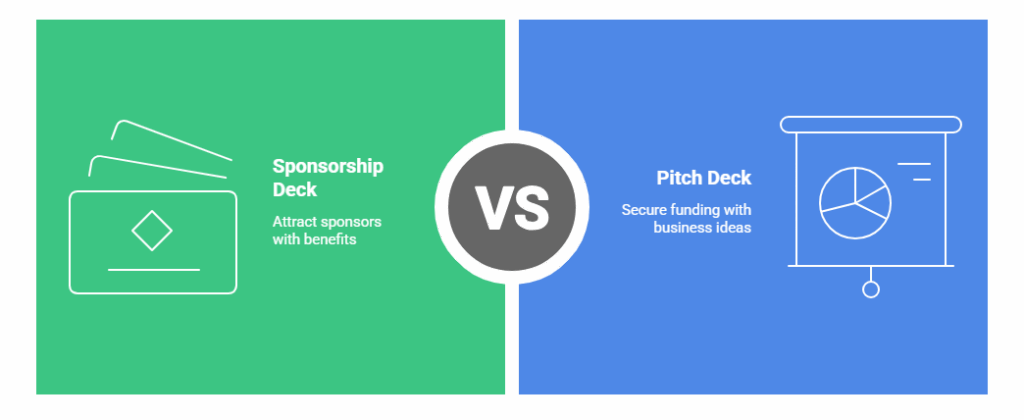
At first, both may look similar, as both of them are made up of slides, branding, and goals. However, their purposes are entirely different. A pitch deck sells your business, while a sponsorship deck sells collaboration.
This table clarifies things further:
| Features | Sponsorship Deck | Pitch Deck |
| Function | To attract sponsors and show how partnering benefits their brand | To raise funding by presenting your business idea and growth plan |
| Target Groups | Companies or brands looking for sponsorship opportunities | Investors, venture capitalists, or angel investors |
| Primary Content | Event details, audience data, sponsorship tiers, and ROI for brands | Problem, solution, business model, and financial projections |
| Aim | To secure a sponsor by aligning with their marketing goals | To get investor interest and open funding discussions |
How to Create a Sponsorship Deck (Step-by-Step)
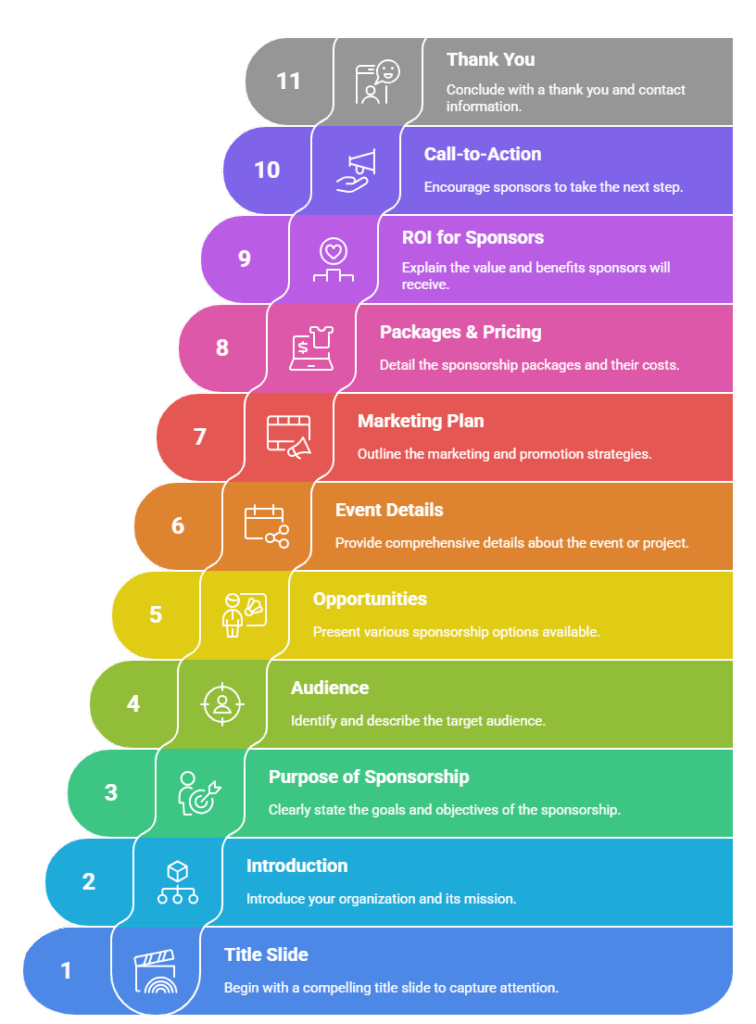
Here’s how to put your deck together, slide by slide.
- Title Slide
Start with your event or project name and a catchy line that sparks curiosity. Add your logo and contact details. - Introduction / About Us
Tell a quick story about your brand or event. Keep it short, warm, and genuine, like how it started or what inspired it. Sponsors connect with emotion, not just numbers. - Purpose of Sponsorship
Clearly explain why you need sponsors and how the partnership creates mutual value. - Audience / Target Market
Show sponsors who they can reach. Include audience size, age group, or engagement metrics. The more specific you can be, the better! - Sponsorship Opportunities
List your partnership options (title sponsor, media sponsor, etc.) and what each includes. - Event or Project Details
Add your event date, location, and special highlights. Think of this as your “why it matters” slide. - Marketing & Promotion Plan
Show how you plan to promote the sponsor, be it through social media, email, conventional media coverage, or event branding. - Sponsorship Packages & Pricing
Make it easy to compare. Gold, Silver, and Bronze tiers work well. List clear benefits for each option. - ROI or Value for Sponsors
Use real examples or past results to prove your Caliber and to show returns to the sponsors. They can be in any form, including visibility, sales, or brand engagement. - Call-to-Action
End strong with a warm line like “Let’s create something amazing together.” - Thank You / Contact Slide
Add your name, contact info, and social links. A friendly tone goes a long way here.
Smart Tip: Don’t start from scratch. Use ready-made layouts like the SlidesAI templates! They are fast, flexible, and automatically design your slides for you.
How to Make Your Sponsorship Deck Stand Out?
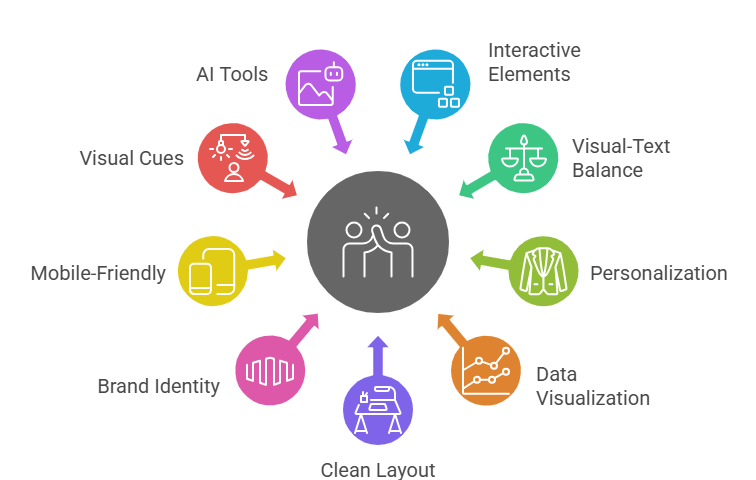
You might have great content, but design is what gets people to actually read it. Here’s what a sponsorship deck includes to make it look sharp and professional.
- Include Interactive Elements
A short video, clickable buttons, or GIFs can turn a boring deck into an experience. - Keep Visuals and Text Balanced
No one wants a slide crammed with text. Use visuals to tell half the story. - Personalize it
Customize each deck for the sponsor you are approaching. It shows effort and respect for their brand. - Visualize Your Data
Replace long lists of numbers with charts and infographics. It’s easier to grasp and looks impressive. - Keep the Layout Clean
Use consistent colors, spacing, and fonts. Simplicity wins. - Match Your Brand Identity
Whether your event is fun, formal, or tech-driven, your design should reflect that vibe. - Make it Mobile-Friendly
Sponsors often open decks on their phones. Make sure yours still looks great on smaller screens. - Highlight Key Points With Visual Cues
Use icons, color pops, or bold text to draw attention to what matters most. - Use AI Tools to Create Faster
AI-powered tools like SlidesAI can instantly turn your content into stunning slides. Try using their Event Sponsorship Deck Template or Fundraising Pitch Deck Template to save hours.
Build Stunning Slides in Seconds with AI
- No design skills required
- 3 presentations/month free
- Don't need to learn a new software
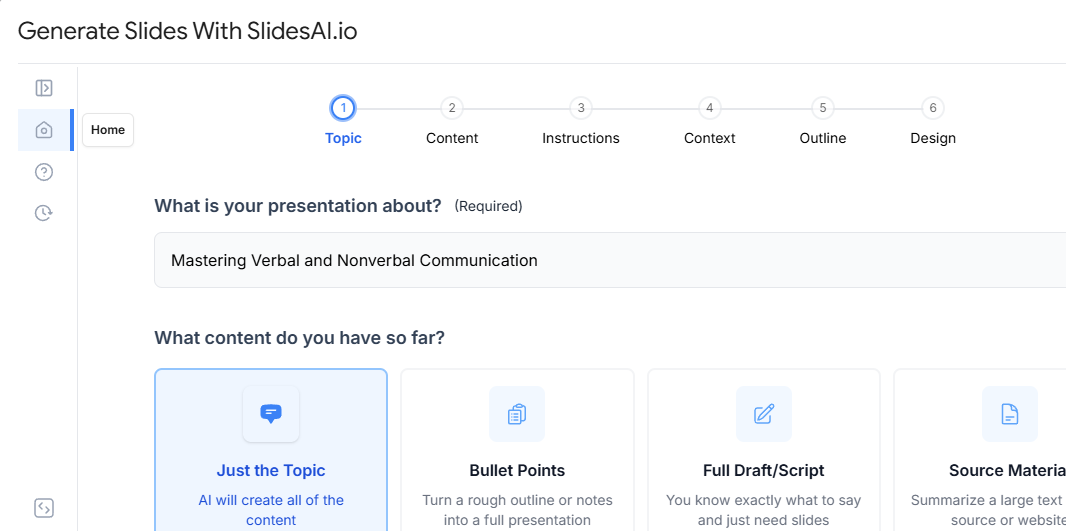
FAQs
What’s the difference between a pitch deck and a sponsorship deck?
A pitch deck focuses on raising funds from investors, while a sponsorship deck is designed to attract brand partnerships and visibility.
Can I add a video to my sponsorship deck?
Absolutely! Videos make your deck more emotional and engaging, especially if you are showcasing event highlights.
How should I follow up after sending my deck?
Send a friendly email a few days later. Keep it short and thank them for reviewing your proposal.
What are some common mistakes to avoid?
Avoid long paragraphs, generic slides, or ignoring the sponsor’s goals. Tailor every deck to fit the brand you are pitching.
How long should my deck be?
Keep it between 10 and 15 slides. You should make it detailed but not overwhelming.
Do I need to include case studies?
Yes. Case studies or sponsor testimonials make your proposal credible.
What tools can I use to design my deck?
Tools like Canva, PowerPoint, Google Slides, or SlidesAI can help you design professional decks quickly.