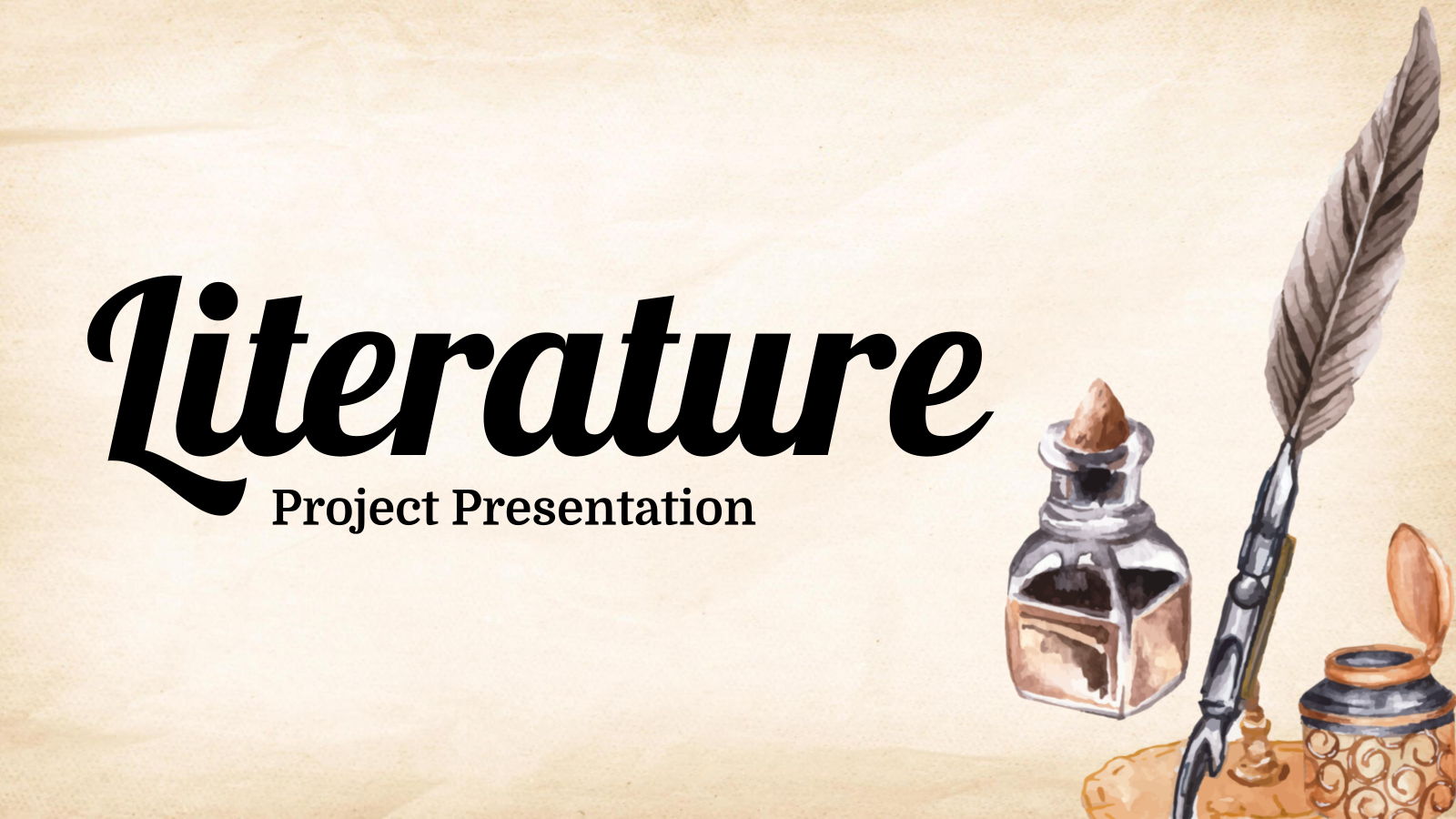Internship Report: Training and Project Management Presentation Template

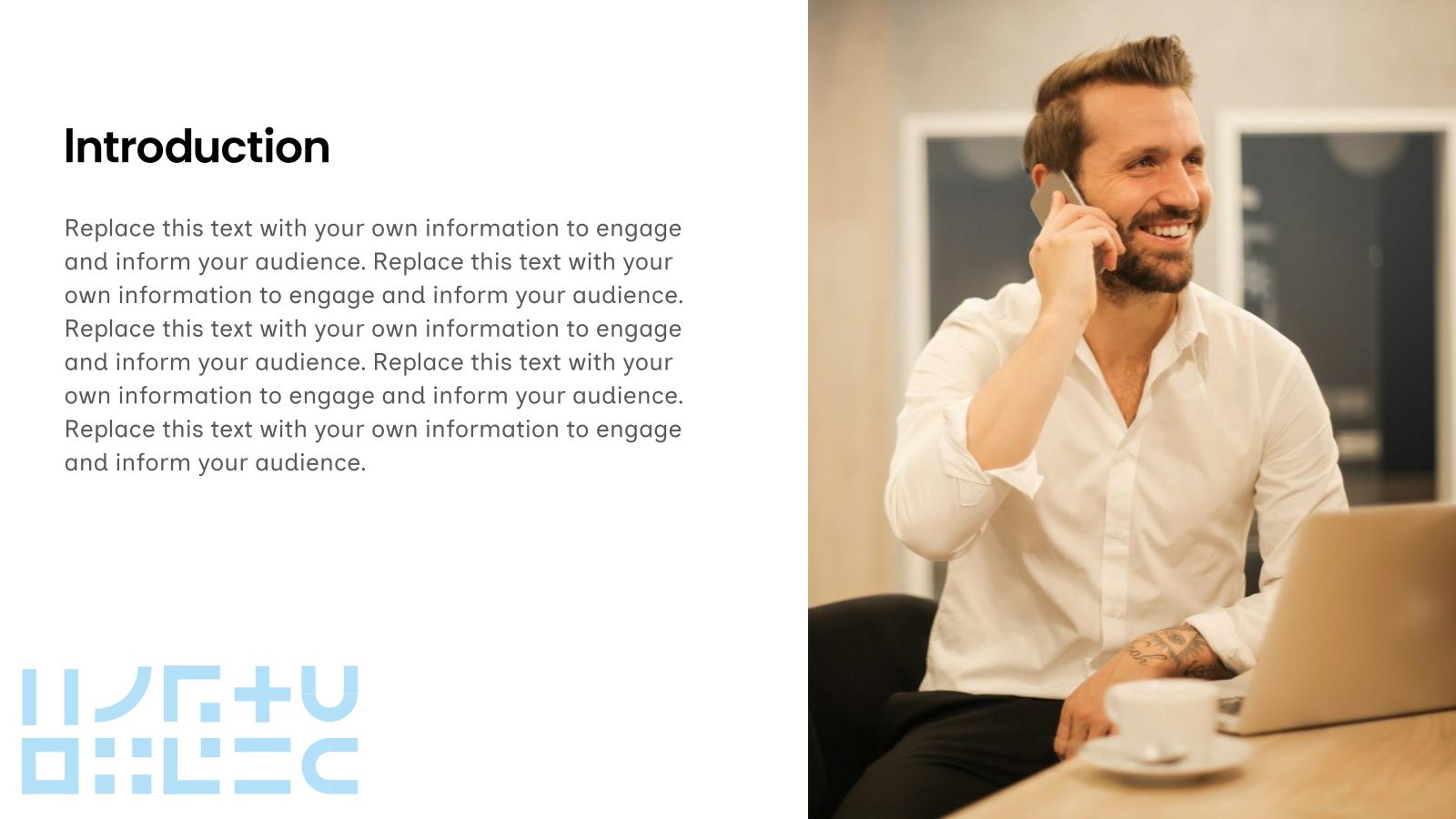
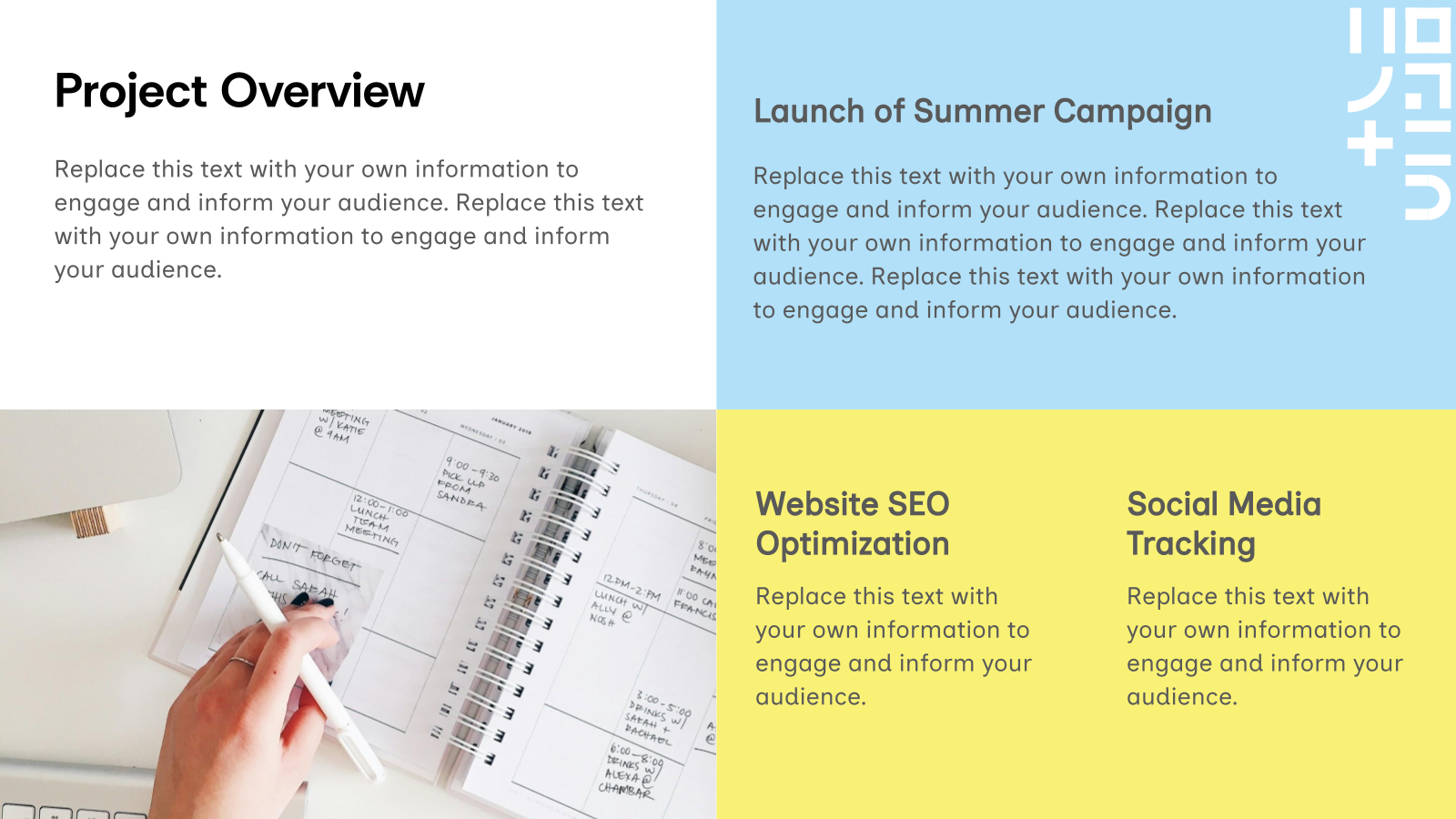
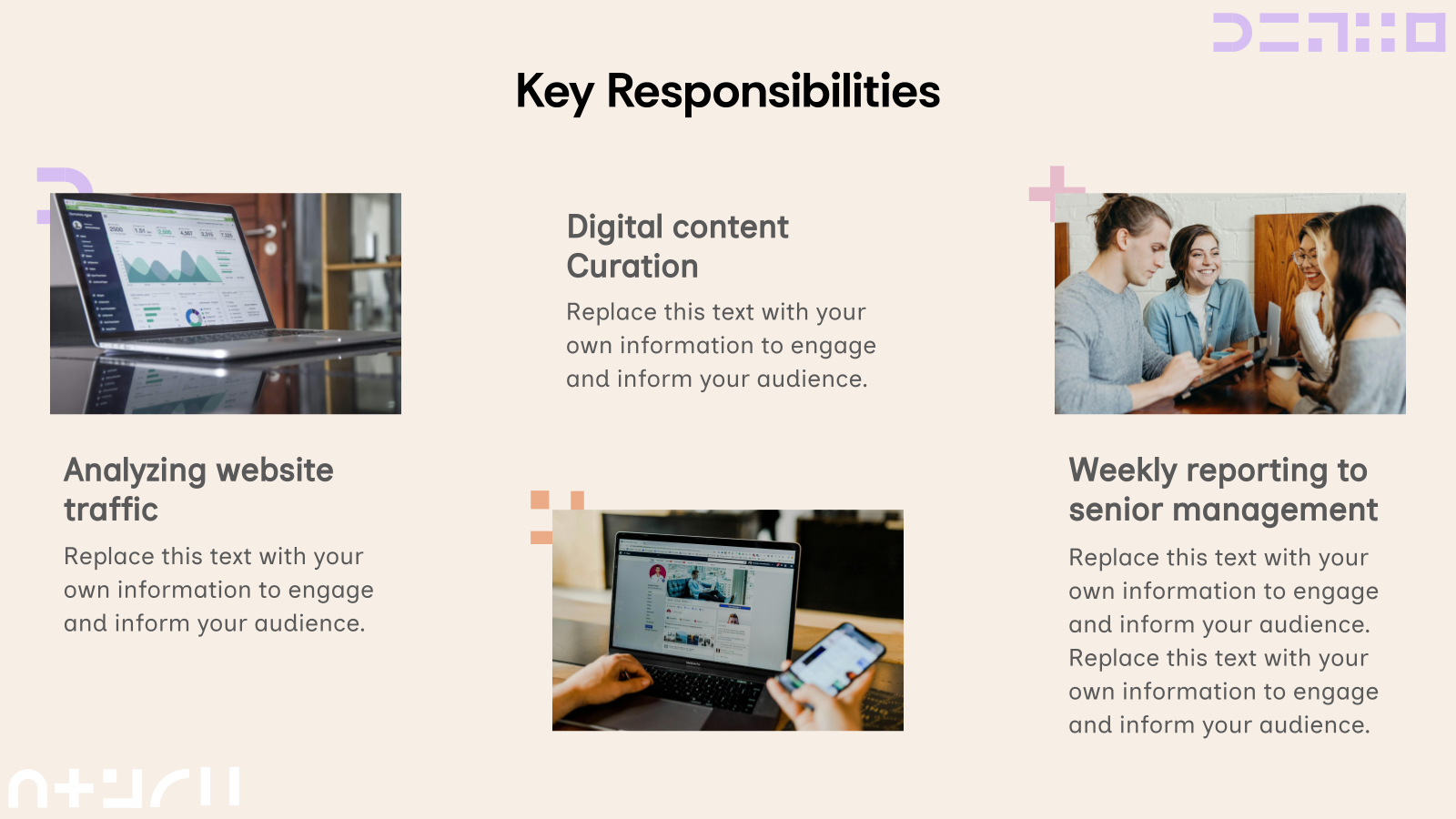
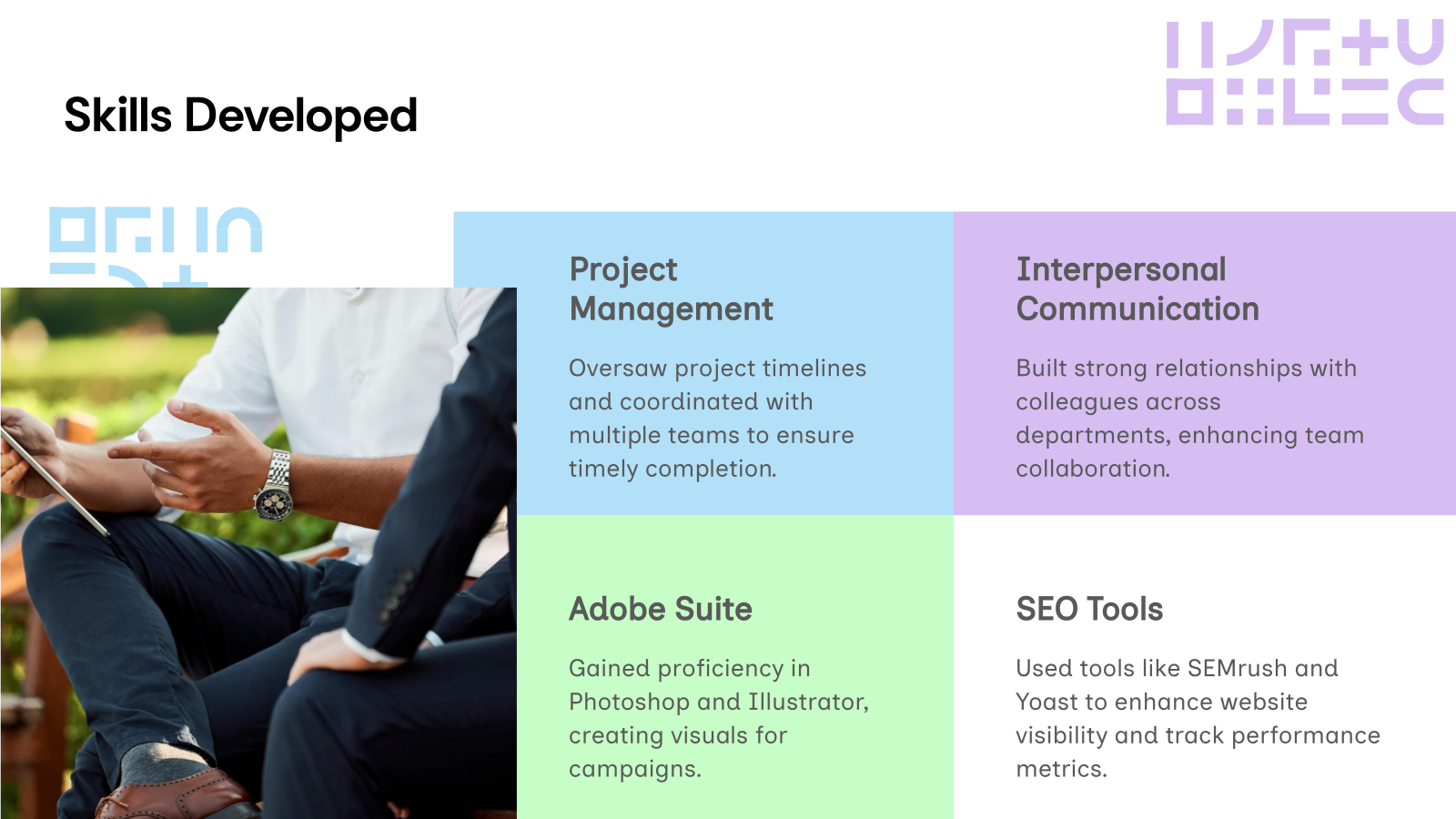
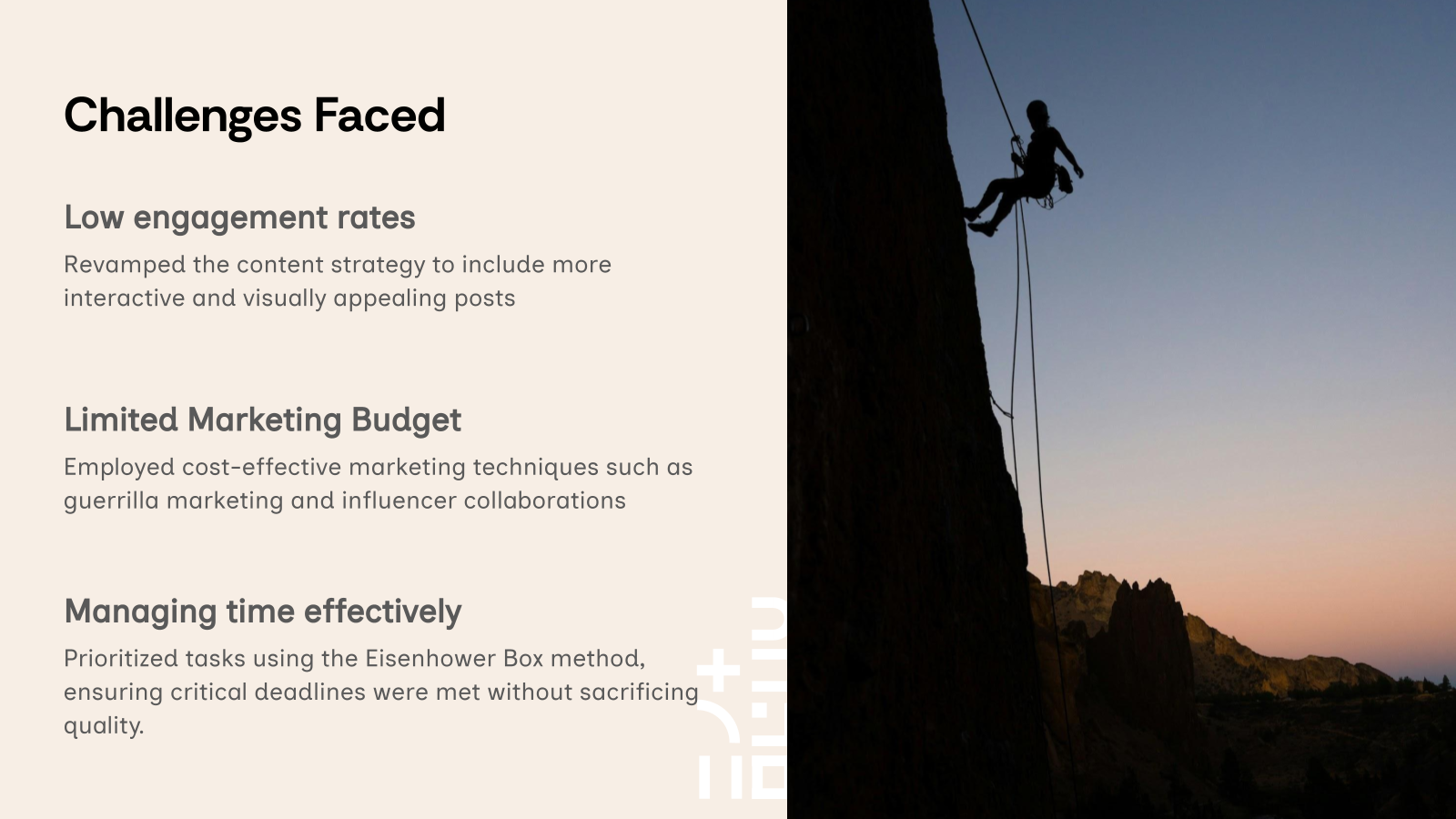
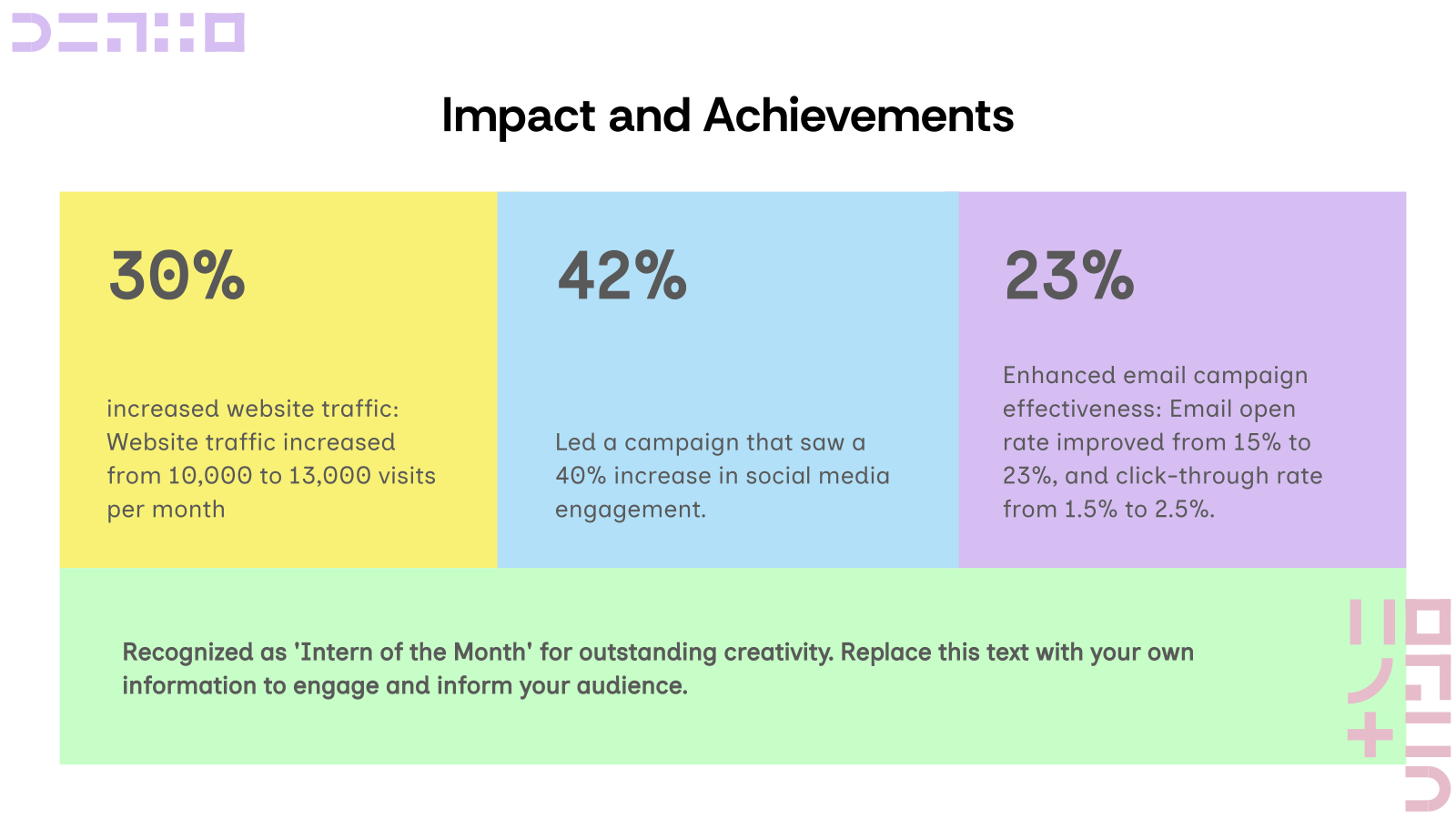
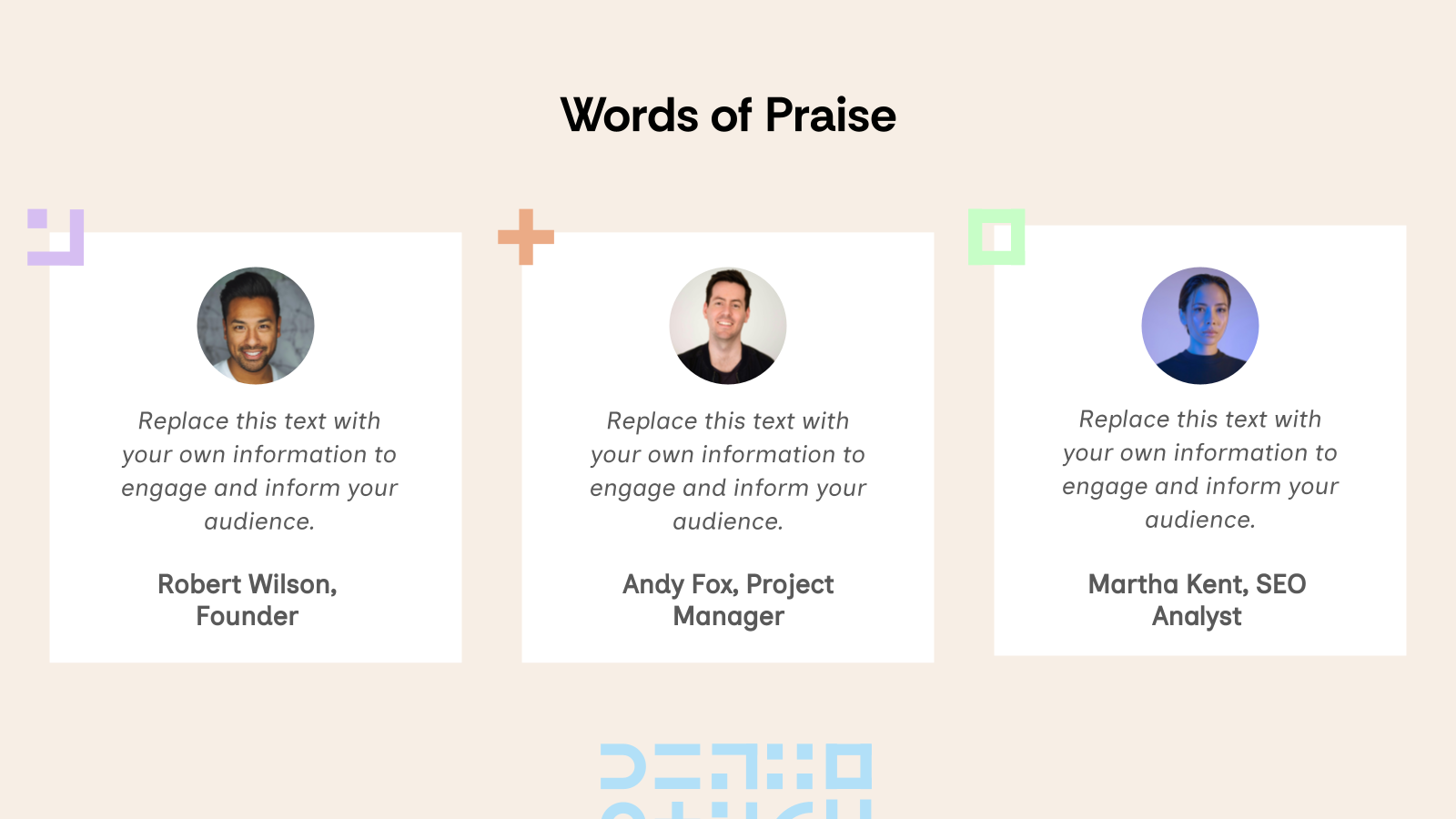
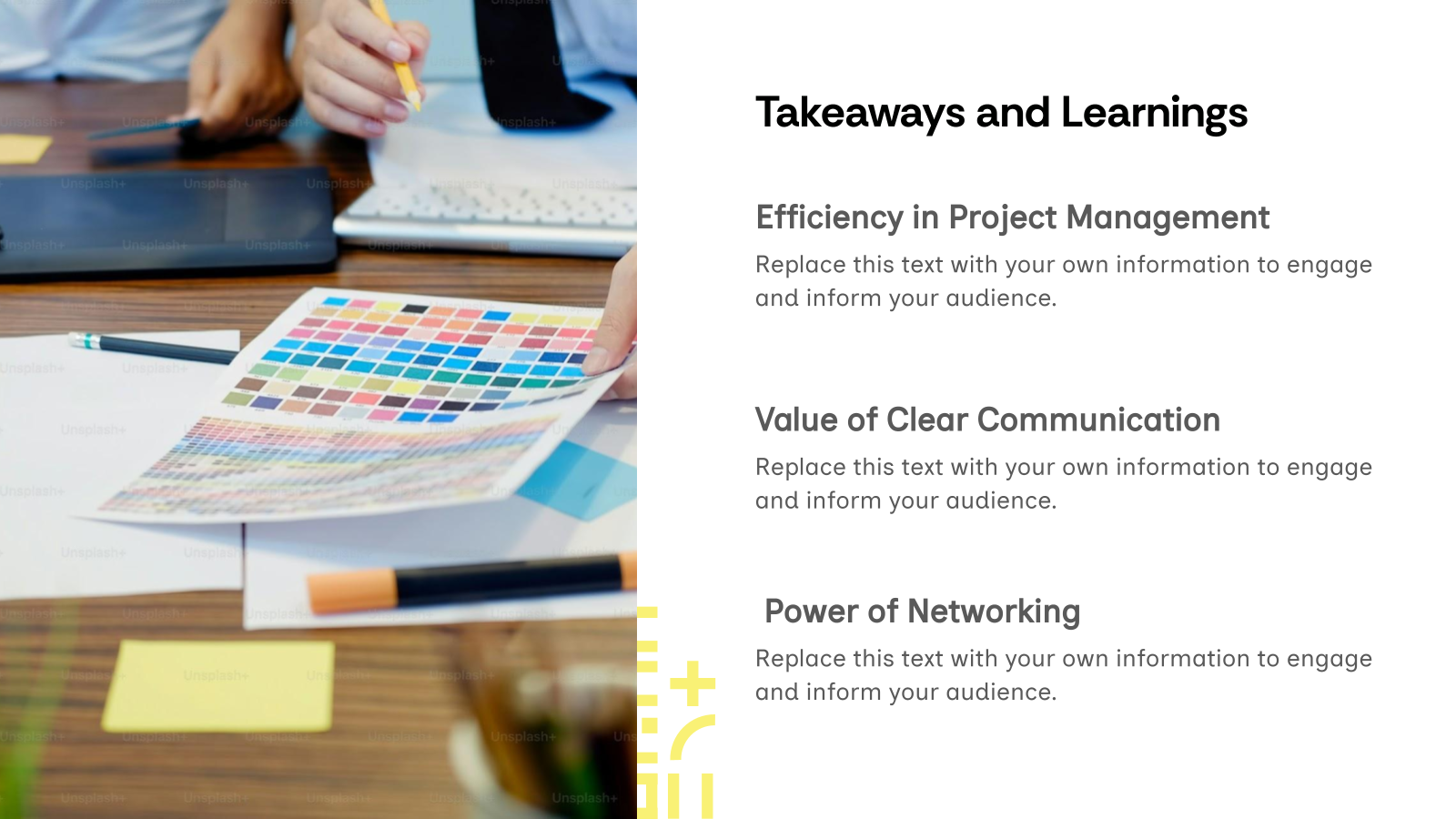



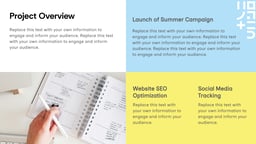

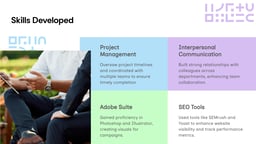
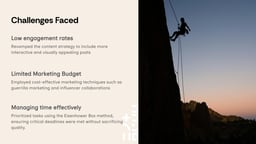




Our Internship Report Template combines training, education and project management elements to create an effective presentation. Whether you’re a student looking to present your internship experiences or an institution aiming to standardize trainee reports, our template caters to your needs. The easy-to-use customization tools allow you to tailor the presentation to your needs, ensuring your Internship Report shines with commendable professionalism. Craft a stunning narrative about your training experience, highlight significant projects, and showcase a well thought out portfolio that sets you apart from the crowd. The vital step towards your successful career starts here with our Internship Report Presentation Template.
Frequently Asked Questions
- How do I copy a presentation template to my computer?
To copy a presentation template, simply click on the template download link or button provided on our website. It will open up a new tab with the template in Google Slides where you'd be asked to copy. Once you copy the template, you can edit it as you like.
- Can I edit the text and images in the presentation template?
Yes, our presentation templates are fully editable. You can modify the text, replace images, and customize the content according to your needs.
- What software do I need to modify the content of the presentation template?
You will need Google Slides to edit the content of the presentation templates.
- Are the fonts and colors customizable in the presentation template?
Yes, you can easily customize the fonts and colors of the presentation template to match your brand or personal preference.
- Can I add my own images to the presentation template?
Absolutely! You can add your own images to the presentation template by selecting the placeholder image or slide and replacing it with your desired image.
Create Presentation Slides with AI in seconds
Design stunning, unique slides with AI-generated visuals and text. Say goodbye to boring templates with our free AI presentation maker