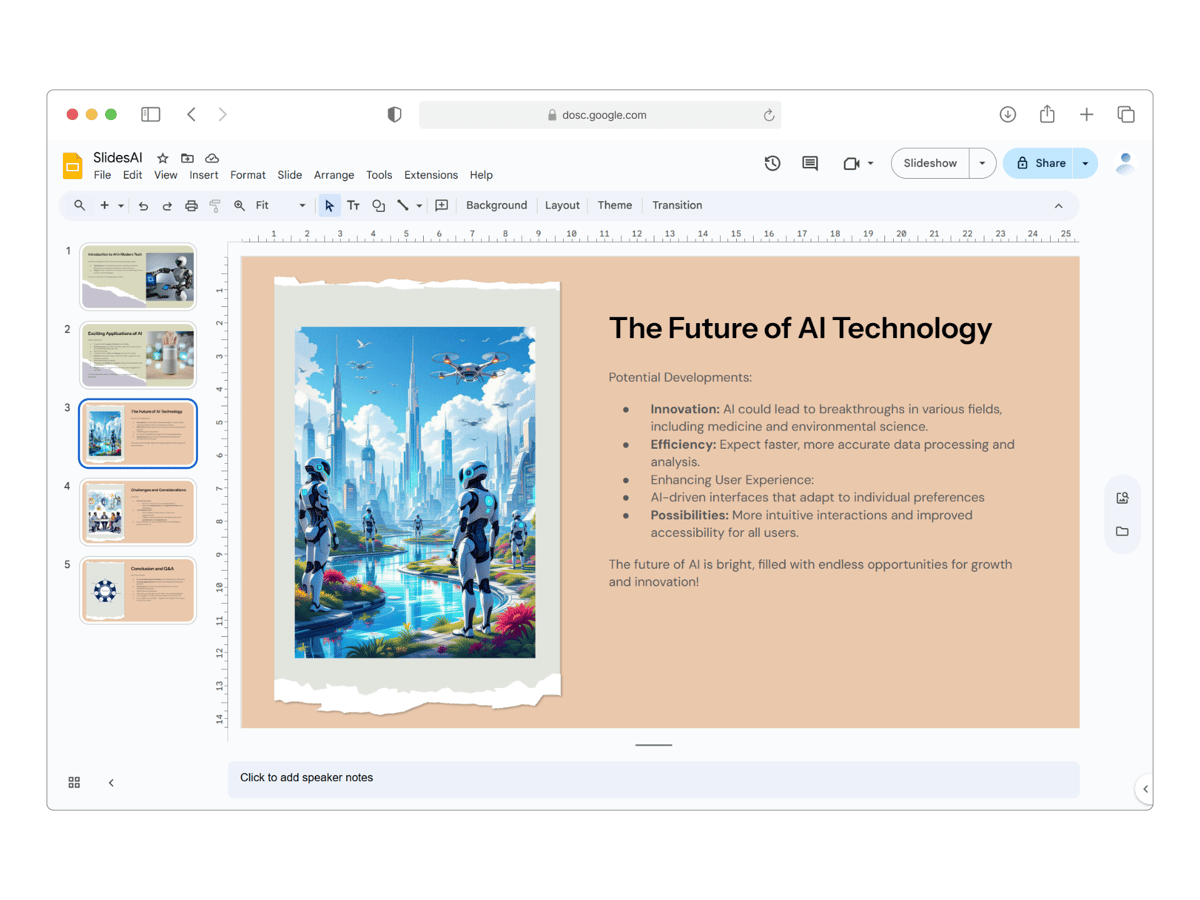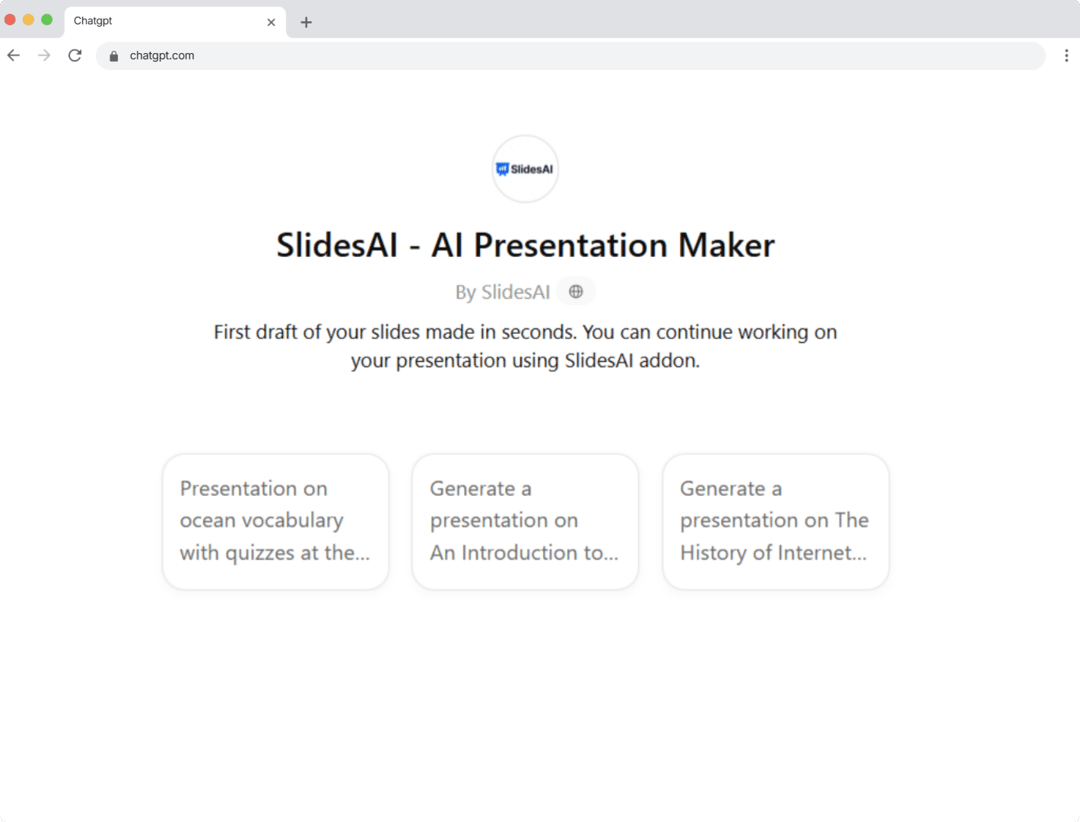AI Presentation Maker
Turn Text to Slides in Seconds
Effortlessly create stunning presentations directly in Google Slides and PowerPoint by leveraging AI that's fast, intuitive and impactful.
- Get started for free
- Works with Google Slides and PowerPoint
- No design skills required
Click to watch Step by Step Tutorial
Used by leading companies and universities
Genuine User Experiences
See the Impact of Our AI Slides Generator
Downloads
15M+
“Working fantastic and very helpful.”
Saving me so much time by automatically generate sub-titles on each pages and analyze my paragraph to points form! highly recommend! The support is super fast and helpful, I didn’t even expect to get such a fast responds at late night time.
“It makes formatting slides much easier than doing it manually”
SlidesAI.io is a great product that I could integrate seamlessly into Google Slides. The function of summarising the slide content into easily digestible bites of information is very useful. It makes formatting slides much easier than doing it manually. I had a question whilst learning to use the app and received a videocall directly from the designer of the app himself, who was able to help me troubleshoot effectively.
No need to learn a new tool
Free AI presentation Maker Built for
 Google Slides and
Google Slides and  PowerPoint
PowerPoint
SlidesAI integrates seamlessly with Google Slides and PowerPoint, so you can create and edit presentations without switching platforms
Native PowerPoint integration
Optimized for Microsoft Office users
Available in Add-ins store for Web and Desktop
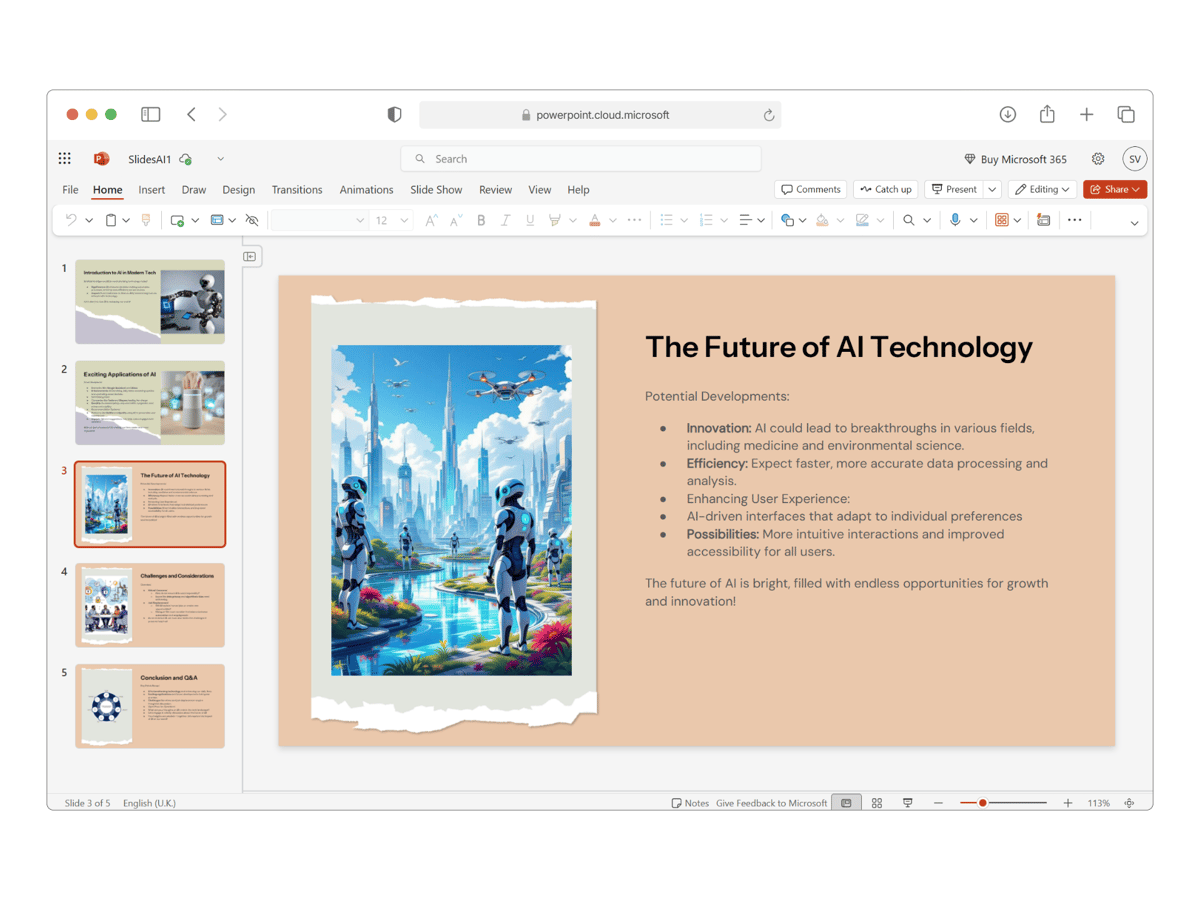
Turn ideas into clear slides
How to Create AI Presentations

Install and Launch
Add SlidesAI from the Google Slides Extension or PowerPoint Add-ins Store. Start a new presentation or enhance an existing one.

Create and Customize Presentations with AI
Enter a topic or paste your notes, and let AI build slides in seconds. Choose the tone, refine the content, and select a template that fits your message. Adjust layouts and visuals to match your style, preview the outline, and generate your slides.

Refine, Share, and Download
Tweak wording, rephrase, translate, and adjust layouts directly from the panel. Share or export your presentation as a PPTX - fully compatible with both Google Slides and PowerPoint.
Supports 100+ languages
SlidesAI supports all major languages. Our AI Google slides generator app is translated into English, Spanish, French, Italian, Japanese and Russian
View all supported languagesWelcome to SlidesAI
Bienvenido a SlidesAI
SlidesAI में आपका स्वागत है
SlidesAIへようこそ
Create Stunning Presentations, Instantly.
Create Presentations 10X Faster With AI
From Text to Presentation with AI. Launch a complete presentation from a single prompt. Enter your topic, and our AI presentation maker organizes sections, writes content, and builds professional slides instantly.
Edit Theme and Layouts
Refresh your slides with built-in themes and layouts, and choose from 150+ professional templates that are easy to customize.
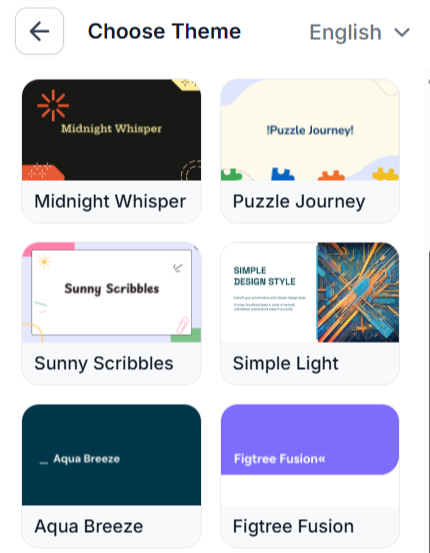
Refine, Rephrase, Shorten
Adjust tone, depth, and clarity on every slide, trim unnecessary text for sharper impact, and fine-tune content and layout to take full control of your final story.
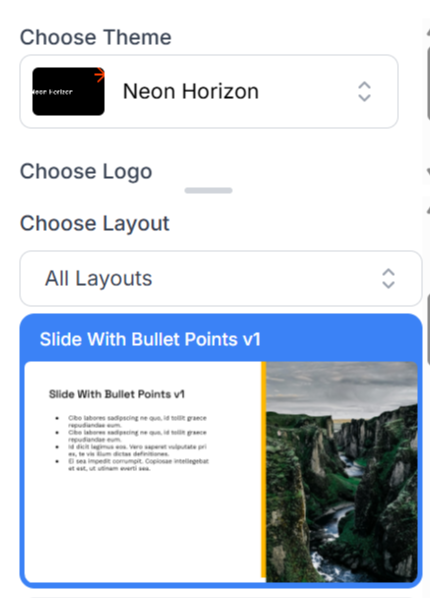
Add Stunning Images Instantly
Generate visuals with AI or insert quality stock images without leaving the editor, then place, crop, and swap as needed.






Seamless Compatibility
Export your presentations in PPTX format that opens perfectly in PowerPoint and Google Slides for smooth sharing and presenting.
SlidesAI GPT
Use SlidesAI's custom ChatGPT, and turn your ideas into polished decks saved to Google Slides. Your story, our design, layout, and fine tuning.
Text to Presentation with AI
Launch a complete presentation from a single prompt. Enter your topic, and our AI presentation maker organizes sections, writes content, and builds professional slides instantly.
Powerful, Simple, Effective
AI Presentation Generator For
Teach Smarter, Not Harder
Quickly turn your lecture notes, lesson plans, or ideas into clean, visually appealing slides with our AI slides maker. Save valuable prep time and keep your students engaged with well-structured and easy-to-follow presentations.
"Very cool extension! I am a middle school teacher and started making a choose-your-own adventure story about World War 2. I put a brief prompt and the program generated a 26 slide presentation that was quite a good outline, with great looking theme, fonts, and pictures"

Customer Testimonials
See what people are saying about SlidesAI

Maria Vasilyeva
Great! In a few seconds you can get a structured presentation with a photo, it saves me a lot of time! Great tool! Thank you Anurag!

John Little
Just starting to play with the app. It was recommended by a friend and so far so good! Also, the tech support was fast and beneficial!

Oghale Agbawhe
This app exceeded my expectations. It is very useful and convenient, saves time and eliminates the stress of manually creating PowerPoints. I highly recommend it!

hassanain ali
working fantastic and very helpful. Saving me so much time by automatically generate sub-titles on each pages and analyze my paragraph to points form! highly recommend! The support is super fast and helpful, I didn’t even expect to get such a fast responds at late night time

Widi Oremo
Amazing product. It was very easy to use and intuitive. I was also assisted very promptly by its creator and team when I needed help.

Marcelo Caballero
Genial, te reduce los tiempos y bloqueos mentales para realizar una presentacion de algun tema en especifico. asi es posible concentrarse en los detalles. Muy Util.
SlidesAI Pricing
Simple Pricing for Everyone
Find Your Ideal Plan
Basic
Good enough to get started
$0
/month- 12 Presentations / year
- 2500 Character Input / Presentation
- 120 AI Credits / year
Pro
Perfect plan for students
$8.33
/month- 120 Presentations / year
- 6000 Character Input / Presentation
- 600 AI Credits / year
- Document Upload
Premium
For Educators and Professionals
$16.67
/month- Unlimited Presentations
- 12000 Character Input / Presentation
- 1200 AI Credits / year
- Document Upload
This product is sold directly by Paddle.com, the official Merchant Of Record (MoR)/Reseller of SlidesAI. Additionally, Paddle is neither a subsidiary nor a related entity, nor a distinct person for SlidesAI.
Frequently Asked Questions
We've compiled a list of the most common questions we get asked.
Turn Text into Stunning Presentations Instantly with SlidesAI!
Design stunning, unique slides with AI-generated visuals and text. Say goodbye to boring templates with our free AI presentation maker